What is Digital Purchase Order? Definition, Features & Benefits
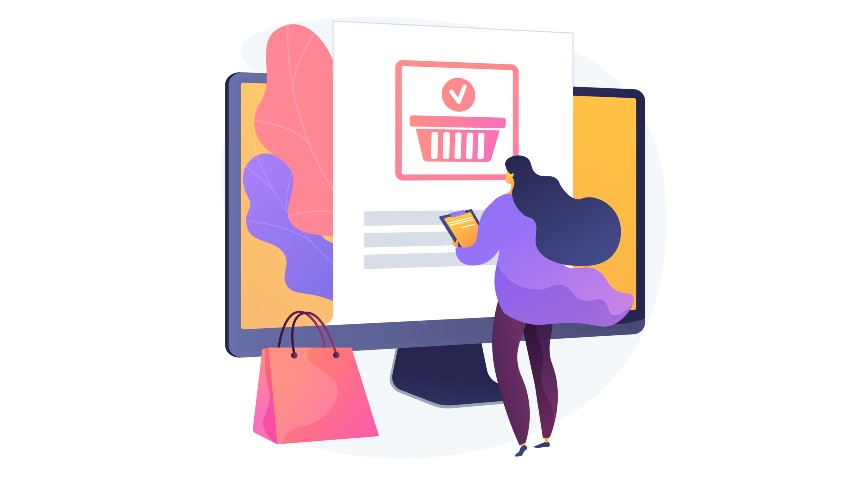
Maximize ROI and Processing with Digital Purchase Order
Purchase order processing is an important part of a business, no matter the size and type of business. Regular purchase of goods and services is part of business operations. Paper-based purchase order processes can slow down business operations and run into costs. Handling purchase order processes manually requires stakeholders to search for records in the filing cabinets, emails, and local drives.
Digital purchase order on the other hand streamlines the purchase order processing so that efficiency and productivity can be improved significantly.
Eliminating Paperwork from Purchase Order Processing
Purchase orders contain complete information about the goods and services purchased by the business. It is a commercial source document that is issued by the procurement department while placing orders with vendors or suppliers. Complete details on the items that are purchased like the Purchase order number, type, and quantity of goods and services, the total price of the purchase, and terms and conditions of payment are included in the purchase order.
There are several steps involved in preparing the purchase order, as mentioned below:
1. Creating a purchase order requisition:
Once the requirement has been identified, a purchase requisition is created. The requisition contains details of the type and quantity of the requirement and is identified by a unique purchase requisition number. Once approved by the authorized manager, the purchase order is created based on the details provided in the PR. The purchase department uses a purchase requisition to keep track of the expenses.
2. Creating a purchase order:
The buyer creates a purchase order based on the information provided in the purchase requisition. Details such as the PO number, date of order, shipping information, name and address of the seller, description of goods and services, item number, quantity, and price. The PO number is unique to the order, it is used for matching received goods against that mentioned in the PO and against the invoice issued by the seller.
3. Sending the PO to the Seller:
The purchase order is then sent to the chosen seller. Once the PO is reviewed by the seller, it can be accepted or rejected. Once accepted by the seller, the PO becomes a legally binding document for both parties. The seller has to deliver the goods or services as per the terms and conditions mentioned in the purchase order.
4. Completing the Purchase order:
The purchase order remains open after the seller accepts the PO. The PO remains open until the goods are delivered by the seller. Delivery of all the goods or services as per the terms and conditions mentioned in the PO completes the PO order processing.
When all of these steps are executed through manual processing, it involves voluminous paperwork. Managing purchase orders through paperwork is cumbersome and requires extensive validation of data. Matching purchase order data against invoice data involves long hours of work, which eats up the productive work hours of employees.
Paperwork is subject to human errors, inaccuracies, and tedious data entry. The occurrence of misplacement and duplication is more in PO processing involving paperwork. Creating POs manually cannot be standardized, which may lead to issues in the matching of invoices against PO data.
Eliminating paperwork in digital purchase order processing saves time and money for the business. The electronic purchase order system eliminates paperwork and the inaccuracies and delays associated with manual paperwork.
Streamlining Digital Purchase Order Processing
Manual purchase order processing is ridden with bottlenecks and redundancies. The procurement and finance team spends a lot of time validating POs and matching invoice data. Automating the purchase order processing enables businesses to streamline the process workflow. A digital PO system allows businesses to consolidate the core purchasing information into a central database that can be accessed from anywhere, at any time. The availability of data in a standardized form makes it easy to validate and recall data easily and quickly.
Here are the steps involved in automating and streamlining the PO process workflow:
1. Switch to digital purchase orders:
The first step in streamlining the PO workflow is to switch from paperwork to digital purchase orders. Paper-based manual PO processing puts businesses at risk. Switching over to digital purchase orders reduces the chance of duplication and reduces errors. Consolidation of purchase order data is easier and more accurate in the electronic purchase ordering system.
2. Centralizing purchase order data:
Providing centralized access to purchase data ensures the availability and consistency of data across access channels. The productivity and efficiency of the procurement team increase significantly as duplication and inaccuracies in purchase data are avoided by providing centralized access.
3. Setting authorization and access levels:
Approval of purchase orders is typically delayed in a manual process. Using digital purchase order software, the procurement team can grant authorization to managers so that POs are automatically routed to them for approval. Automated alerts and notifications can be programmed so that the approver is intimated of the approaching approval deadlines. Access levels for the purchase data can also be provided so that only authorized stakeholders can edit the PO data, others can be given read-only access. This ensures the consistency and safety of PO data.
4. Clearing payment dues on time:
Maintaining and managing supplier relationships is crucial for the procurement team. Clearing payment invoices on time helps strengthen vendor relationships and take advantage of discounts provided by the vendor. A purchase order entry system enables the procurement team to keep track of received payment invoices and ensure timely approvals and payments.
5. Linking POs with budgeting:
A purchase order portal helps track each purchase order and links it with the relevant budget. Linking purchase order data with corresponding budgets helps leadership to keep a tab on purchases. The electronic purchase order system should issue alerts whenever the PO data exceeds the set limit.
Setting up the above checks in the electronic purchase order system streamlines the purchase order processing workflow. Repetitive steps in purchase order processing are eliminated by automating the workflow. A digital purchase order system enables the procurement team to focus on strategic initiatives rather than mundane admin tasks.
What is an Electronic 0r Digital Purchase Order?
An electronic purchase order is similar to a traditional purchase order, except that the data isn’t recorded on paper. The electronic requisition system creates a digital purchase order that outlines the line items in the order, the price and quantity, delivery instructions, and terms and conditions.
An electronic purchase order system frees the procurement team from paperwork. This paperless process saves time and money for the procurement team.
Purchase orders are an integral part of running a business; they help keep track of business spending and in keeping everyone accountable. With the help of the purchase order module, the procurement team can accelerate the PO process, minimize errors, and maintain an accurate log of purchase transactions.
An electronic purchase order system helps companies control costs in many ways by adding features like PO and invoice approval, tracking, and control.
Components of a Digital Purchase Order System
The purchase order journey starts with the approval of a purchase requisition. Once the purchase requisition is approved, a PO is created based on the information contained in the PR. The electronic purchase order system must take care of the entire PO lifecycle, from creation to closure.
The components of the digital purchase order system are:
1. PO creation:
A purchase order is created by extracting information from the purchase requisition. Complete details of the order are provided in the PO. An electronic purchase order system automatically generates a PO containing details like PO number, quantity and price, payment terms, and date and time of delivery.
2. PO Review and Approval:
The digital purchase order system directs the PO to the concerned authority for review and approval. The PO software provides the approver access to purchase data required to review and approve the PO. Electronic PO software ensures that there are no bottlenecks or delays in the approval of a PO.
3. Sending PO to vendor:
An approved PO is sent to the vendor for acceptance. Once the PO is accepted by the vendor, it becomes a legally binding document. Electronic purchase orders are sent to the vendor through online channels.
4. Acceptance of PO:
Transactions executed via electronic purchase order processing systems communicate electronically. The acceptance of the electronic purchase order is communicated by the supplier through email. Once accepted the PO becomes a legally binding document that is used as a reference document in case of any issues.
5. Receipt and inspection of Goods and Services:
The supplier delivers goods as per the date and time agreed in the PO. The buyer inspects the goods and services received to ensure that they meet the quality standards outlined in the PO.
6. Receiving Invoice:
When the inspection goes well, the buyer generates an invoice and sends it to the buyer through electronic channels. The electronic purchase order system then routes the invoice to the designated authority for approval.
7. 3-Way matching of Invoice:
One of the most important steps in PO processing is the 3-way matching of the invoice against the PO and PR data. This matching is done automatically by the electronic PO system. Automated invoice matching eliminates the delay in invoice approval.
8. Approval and Payment of Invoice:
Once the 3-way matching goes on smoothly, the invoice is approved and sent to the finance for payout.
9. PO Closure:
The last step in the PO processing is the closure process. The electronic PO system documents all the stages of PO processing and marks its status as closed once the payout is complete.
Features in a Digital Purchase Order System
Adopting an electronic purchase order system enables businesses to improve efficiency and productivity. How does an electronic purchase order improve operational efficiency?
The Digital purchase order system must have the following features:
Customizable workflow:
The procurement team must be able to set up rule-based, customizable, dynamic workflows that cater to unique business requirements. The purchase order process workflow must clearly define the flow of actions and decisions in the PO process.
Flexible definition of fields:
The electronic purchase order software must enable flexible definitions of data fields that cannot be effectively captured using generic field definitions.
Cloud-based access:
The PO software must be cloud-based in order to enable anytime, anywhere access and safe data storage. Storage and retrieval of purchase order data are supported by a cloud-based PO system.
Centralized data access:
The electronic PO system must provide centralized access to purchase data via an intuitive, easy-to-use dashboard. Centralized data access enables the procurement team to stay updated on the status of POs.
Omni-channel accessibility:
Cloud-based electronic purchase order systems support seamless omnichannel access to various online channels. Approvals and reviews of purchase orders and references to purchase data must be possible from anywhere.
Access permissions:
Purchase data needs to be handled sensitively and safely. Permission to edit and approve POs and view the data should be selectively given. The electronic PO software must provide approval and access permissions based on user-specific permissions and conditional formatting.
Automated 3-Way Matching:
Validation and matching of PO data against invoice and PR data should be done automatically by the software.
Real-time updates and alerts:
One of the main reasons why businesses go for PO workflow automation is to eliminate delays and bottlenecks. The approvers and managers need to be updated in real-time about the status of the PO and send automated alerts or notifications of approaching approval deadlines.
Reporting and analytics:
The purchase order software must enable accurate reporting and documentation. Leadership can make informed business decisions based on the data reports presented by the software.
Cflow from Cavintek is a powerful no-code workflow automation solution that automates key business workflows within no time. The visual form builder makes it a snap to set up purchase order workflows. Cflow comes packed with all the key features expected out of a PO automation software.
Benefits of using the Digital Purchase Order System
Businesses using paper-based purchase order systems are piling up work more than required. Manual systems put businesses at risk by opening up a wide range of potential errors and inaccuracies. Switching over to an e-purchase order system helps businesses streamline their purchasing process and bring transparency and consistency into the procurement function.
Here are the key benefits of using electronic PO software:
1. Centralized PO operations:
Centrally managed PO systems provide better control and visibility over the status of purchase orders. Creating and managing the purchase order can be done from a unified online platform. Managers are equipped with real-time updates on PO status through a cloud-based purchase order system. Cloud purchase order systems store data on the cloud, which can be accessed from any location, at all times.
2. Accelerate approvals and review:
E-purchase order systems automatically alert approvers whenever a purchase requisition is updated in the system. Issuing timely alerts to approvers ensures that there are no delays in approving POs and payment invoices.
3. Improved visibility into spending:
Electronic purchase order systems provide real-time updates and visibility into organizational spending. The purchasing team will be able to plan and forecast proactively based on these insights. Clarity on the spending pipeline and budgets is more with an electronic PO system.
4. Accurate record-keeping for auditability:
Error-free record-keeping is essential for the procurement function. Spotting duplicate records, missing transactions, and mismatching information can be easily done in an electronic purchase order system.
5. Environment friendly:
Using lesser paperwork reduces the carbon footprint for the company significantly. Storing digital data in the cloud will not need the physical space required for storing volumes of paperwork.
6. Geographically independent:
The operation of automated PO systems is geographically independent. Electronic purchase order software allows approvers to review, approve or reject POs from any location, at any time.
Manual versus Digital Purchase Order Processing
Businesses need strong reasons to switch over to an electronic purchase order system from a manual PO system. The transformation requires a comparison of the features and advantages of both systems.
The below table compares digital PO systems and paper-based manual PO processing.
| Feature | Digital PO System | Paper-based PO System |
|---|---|---|
| Data accuracy and consistency | Provides The highest degree of data accuracy and consistency at every step of processing | Prone to inaccuracies and errors in every step due to human intervention |
| Time and effort | Reduces human effort by streamlining the process workflow | The labor-intensive process that eats away productive hours of employees |
| Delays and bottlenecks | Provides real-time status updates of POs. Approvers are sent automated alerts notifying them of approaching approval deadlines | Lack of visibility and transparency in PO processing leads to delays and bottlenecks |
| Data storage | Cloud-based storage provides safety and security for purchase date | Paper-based documentation requires physical storage space, and the safety and security of data are poor |
| Compliance and audit | Electronic PO systems standardize data processing to ensure compliance and auditability | A high incidence of errors and inconsistencies brings down the compliance and auditability of the process |
| Vendor relationship | Prompt approval of invoices fosters strong vendor relationships | Delays in invoice approval cause strained vendor relationships |
Implementing an electronic purchase order system helps eliminate inconsistencies in the purchase order workflow.
Creating a Digital Purchase Order System
Once the decision to switch over to an electronic purchase order system, the business needs to implement the system in a planned and phased manner.
The steps to be followed while creating a purchase order system are listed below:
- Creating forms: The first step is to create a purchase requisition and purchase order forms. A no-code automation solution like Cflow creates visual forms using simple drag-and-drop options. Digital PO forms can either be created from scratch or from automated purchase order templates to gather complete purchase information like vendor details, order details, item prices, etc.
- Designing workflows: Streamlining the purchase order workflow is the aim of a digital PO system. The process workflow is unique to every business. Based on the purchase order data and the business conditions and rules, process workflows are created. The stakeholder can review the form and act as per the conditions laid down by the workflow.
- Set approval and access permissions: Once the workflow is created, the next step is to assign the stakeholders and set access permissions. The visibility and accessibility of confidential data vary according to the roles and responsibilities of the stakeholder. Purchase data needs to be handled with the utmost caution, any tampering or unauthorized edits of the data can cost the business dearly. Granting access permissions needs to be carried out with utmost caution.
- Implementing the PO system: Once the PO forms and workflows are ready, they are automated through an online workflow. Phased implementation of the automated PO system is easier to review and evaluate performance. The procurement team must be apprised of the implementation plan beforehand. Wherever needed, the team needs to be trained on the usage of the new workflow.
- Review and feedback: Regular review of the performance of the automated PO system is important. The feedback from the review should be used to improve its performance. Assessment of the performance of the system is done based on key performance indicators (KPIs) that are identified by the business. These KPIs are used to evaluate various aspects of procurement like vendor performance, purchase order cycle time, purchase order lead time, purchases in budget and time, emergency purchase ratio, etc.
Creating an electronic purchase order system is a breeze with no-code BPM solutions like Cflow. Key business workflows like finance, HR, and procurement can be automated within minutes. The user-friendly, intuitive dashboard in Cflow requires nil or very little training for the users.
Conclusion
Overspending and miscalculations in purchase data are a thing of the past when you have electronic purchase order software. Procurement managers can be in complete control of the organizational spending and make strategic buying decisions with an automated PO system. Cflow makes purchase order workflow automation a breeze for businesses. A Digital PO system enables you to maximize PO savings and speed. Sign up for the free trial to explore newer business capabilities with Cflow. Let us discuss workflow automation.




