Building an Efficient Approval Process Workflow: A Step-by-Step Guide

Key takeaways
- Inefficient approval workflows slow down decision-making and increase the risk of errors and non-compliance.
- A well-structured approval process workflow enables clear accountability, faster cycle times, and policy enforcement.
- Automation tools help eliminate bottlenecks by digitising and routing approvals based on roles, values, or conditions.
- Building an efficient approval workflow involves mapping stakeholders, defining triggers, and testing for scalability.
- Cflow empowers teams to build custom approval workflows without writing a single line of code—making scalable automation accessible to all departments.
Approvals are the backbone of business operations—be it vendor payments, employee reimbursements, leave requests, capital expenditures, or contract sign-offs. These decisions impact cash flow, project timelines, compliance, and customer satisfaction. Yet, despite their importance, many organisations continue to manage approvals through siloed tools like spreadsheets, email chains, or verbal sign-offs. The result? Delayed decisions, policy lapses, lost visibility, and high operational friction.
An approval process workflow brings structure and consistency by defining how requests are initiated, reviewed, and finalized. When implemented correctly, it removes ambiguity, ensures accountability, and accelerates the flow of decisions across departments.
According to McKinsey, companies that streamline approval workflows can reduce decision cycle times by up to 40%, resulting in faster execution and reduced operational costs.
In this blog, we’ll walk you through a step-by-step approach to designing scalable, automated approval workflows—from identifying process bottlenecks to selecting the right tools and ensuring post-launch optimisation.
What is an Approval Process Workflow?
An approval process workflow is a systematic series of steps that governs how approval requests are initiated, reviewed, escalated, and either accepted or rejected within an organisation.
It typically involves:
- Submission: A user fills out a request form.
- Routing: The system determines which stakeholders should review the request.
- Review & Decision: Approvers assess and either approve or deny.
- Notifications: Status updates are sent to all relevant parties.
- Audit Logging: All actions are tracked for compliance and analysis.
For example, consider an employee expense approval. Once submitted, the request goes to the reporting manager, then to the finance department. If the amount exceeds a threshold, it may also go to a VP. At each step, approvals are logged, and policy checks are applied automatically.
Why You Need a Streamlined Approval Workflow
From purchasing and payroll to IT access and marketing budgets, nearly every department depends on well-orchestrated approval chains. However, when those chains are manual, fragmented, or poorly defined, they quickly become bottlenecks that impact agility, compliance, and profitability.
A streamlined approval process workflow creates order, clarity, and consistency in how business decisions are authorised. It removes ambiguity, reduces dependency on individuals, and introduces repeatability that scales with your organisation.
Speed
Delayed approvals can stall projects, postpone vendor payments, or hold up critical hires. A streamlined workflow automates routing, reminders, and escalations—ensuring faster decisions without constant follow-ups.
For instance, an automated invoice approval workflow can cut processing time from weeks to just days, reducing late payment penalties and improving vendor trust.
Digital document approval processes cut errors by an average of 50%.
Compliance
Manual approval methods often bypass policy checks, leading to unauthorised spending or regulatory breaches. Streamlined workflows incorporate rule-based validation—automatically flagging non-compliant requests and preventing them from progressing.
This is especially critical for industries like finance, healthcare, and manufacturing where audit trails are mandatory.
Visibility
One of the biggest frustrations in manual systems is the lack of visibility. Stakeholders often don’t know where a request is, who is responsible, or when it will be addressed. With a centralised system, every request is trackable in real-time, eliminating uncertainty and enabling proactive follow-ups.
Accountability
Approvals involve multiple stakeholders, and without a proper system, it’s easy for responsibilities to be missed or denied. A well-structured workflow logs every action—who approved what, when, and why—ensuring accountability and reducing finger-pointing during audits or disputes.
Scalability
As organisations grow, so do the volume and complexity of their approval processes. A streamlined, automated system scales effortlessly—allowing you to introduce new rules, roles, or departments without rebuilding workflows from scratch.
Whether it’s adding multi-tier approvals or handling regional differences, the system grows with your business.
Use Cases of Approval Process Workflows
Approval workflows are essential across departments to streamline decisions, reduce delays, and enforce compliance.
Below are key use cases where automation can make a measurable impact:
Invoice Approval
Finance teams often face delays and errors when invoices are manually routed via email. An automated invoice approval workflow ensures that submissions are validated, routed to the right stakeholders, and synced with accounting systems—resulting in faster payments, fewer disputes, and improved vendor relationships.
Purchase Order Approvals
Procurement workflows become efficient when purchase requests are automatically routed based on cost thresholds or item categories. This reduces unauthorised spending, speeds up vendor interactions, and ensures budget alignment without micromanagement.
Expense Reimbursement
Employees can submit expenses with digital receipts, which are then verified and routed through policy-based approval paths. Automation ensures that reimbursements are timely, accurate, and aligned with internal policies—relieving HR and finance teams of manual tracking.
Leave and Time-Off Approvals
HR teams can eliminate scheduling conflicts and payroll mismatches by automating leave approvals. Requests are routed to managers, checked against available balances, and integrated with payroll systems, enabling better workforce planning.
Capital Expenditure (CapEx) Approvals
CapEx decisions involve significant investment and multiple stakeholders. An automated workflow ensures that requests are reviewed based on value, project justification, and ROI, while maintaining audit trails and compliance at every stage.
IT Access and Asset Requests
Automating IT requests speeds up hardware/software provisioning and enhances security. Requests can be routed through managers and IT teams for approval, ensuring quick access while preventing unauthorised distribution of company resources.
Recruitment and Offer Approvals
Hiring delays often stem from slow approvals for job requisitions and offers. A defined approval process involving HR, finance, and department leads ensures that roles are filled on time, improving candidate experience and hiring outcomes.
Contract Review and Approvals
Legal and finance teams can streamline contract evaluations by automating routing, redlining, and version tracking. This reduces approval time, maintains compliance, and enables timely business commitments.
Marketing Campaign and Budget Approvals
Marketing teams benefit from automated workflows that streamline campaign planning and budget allocation. Approvals routed through brand, legal, and finance ensure that initiatives are launched on time and aligned with business objectives.
Vendor Onboarding and Compliance
Automating vendor onboarding ensures faster activation and due diligence. Workflows can handle document collection, background checks, and compliance reviews, ensuring that vendors meet company standards from day one.
Key Components of an Approval Workflow
Before diving into implementation, it’s crucial to understand the foundational elements that make up an efficient approval process workflow. Each component plays a specific role in ensuring that approvals are not only swift but also secure, auditable, and aligned with business policies. When these elements are designed cohesively, the result is a highly adaptable and reliable workflow that scales with organisational needs.
1. Request Initiation
The starting point of any approval workflow is how requests are submitted. This step must be:
- Structured: Standardised forms help collect the right information upfront.
- Validated: Input fields should include data checks (e.g., mandatory fields, budget limits).
- User-Friendly: Intuitive interfaces reduce submission errors and improve adoption across teams.
For example, in an expense reimbursement workflow, an employee should be able to submit receipts, select expense categories, and indicate the project or cost centre—all in one clear form.
2. Stakeholder Mapping
Clarity on who approves what is vital to prevent delays and confusion. This involves:
- Defining approval roles based on department, hierarchy, or transaction value.
- Dynamic routing rules to ensure the right people are involved every time.
For instance, travel requests under $1,000 may go to the line manager, while those above $1,000 also require the department head’s sign-off. This conditional routing is essential for building logic-driven, scalable workflows.
3. Business Rules
Business rules are the logic gates of your workflow—they determine how approvals behave under different conditions. Rules might include:
- Thresholds (e.g., approval required if amount > $5,000)
- Escalation conditions (e.g., if not approved in 48 hours, escalate to VP)
- Auto-approvals (e.g., if below a certain threshold or within policy limits)
Well-defined rules ensure the process remains policy-compliant and predictable, even under high volume or complexity.
4. Notifications & Reminders
Communication is key to keeping workflows moving. Automated notifications should:
- Inform stakeholders when their action is required.
- Remind approvers of pending tasks.
- Notify requesters of status changes or rejections.
Timely reminders reduce approval lag and eliminate the need for manual follow-ups, which are a major drain on productivity in traditional systems.
5. Audit Trails
A robust approval workflow must include detailed, immutable logs of every action taken. This includes:
- Timestamped records of who submitted, approved, or rejected a request.
- Comments or notes added during the process.
- Version history in case of modifications.
These logs are not only useful for internal tracking but are essential for compliance in regulated industries such as finance, healthcare, and government.
6. Integration Points
Approval workflows don’t operate in isolation. For true efficiency, they must be seamlessly integrated with other enterprise systems:
- ERP and accounting software for syncing invoices and payments.
- HRMS platforms for employee data and policy enforcement.
- Email or collaboration tools like Outlook, Teams, or Slack for real-time alerts.
For example, integrating an invoice approval workflow with your ERP system ensures that once an invoice is approved, it’s automatically queued for payment—removing the need for duplicate data entry.
Steps to Build an Approval Process Workflow
Here’s a step-by-step guide to building an efficient and scalable approval workflow:
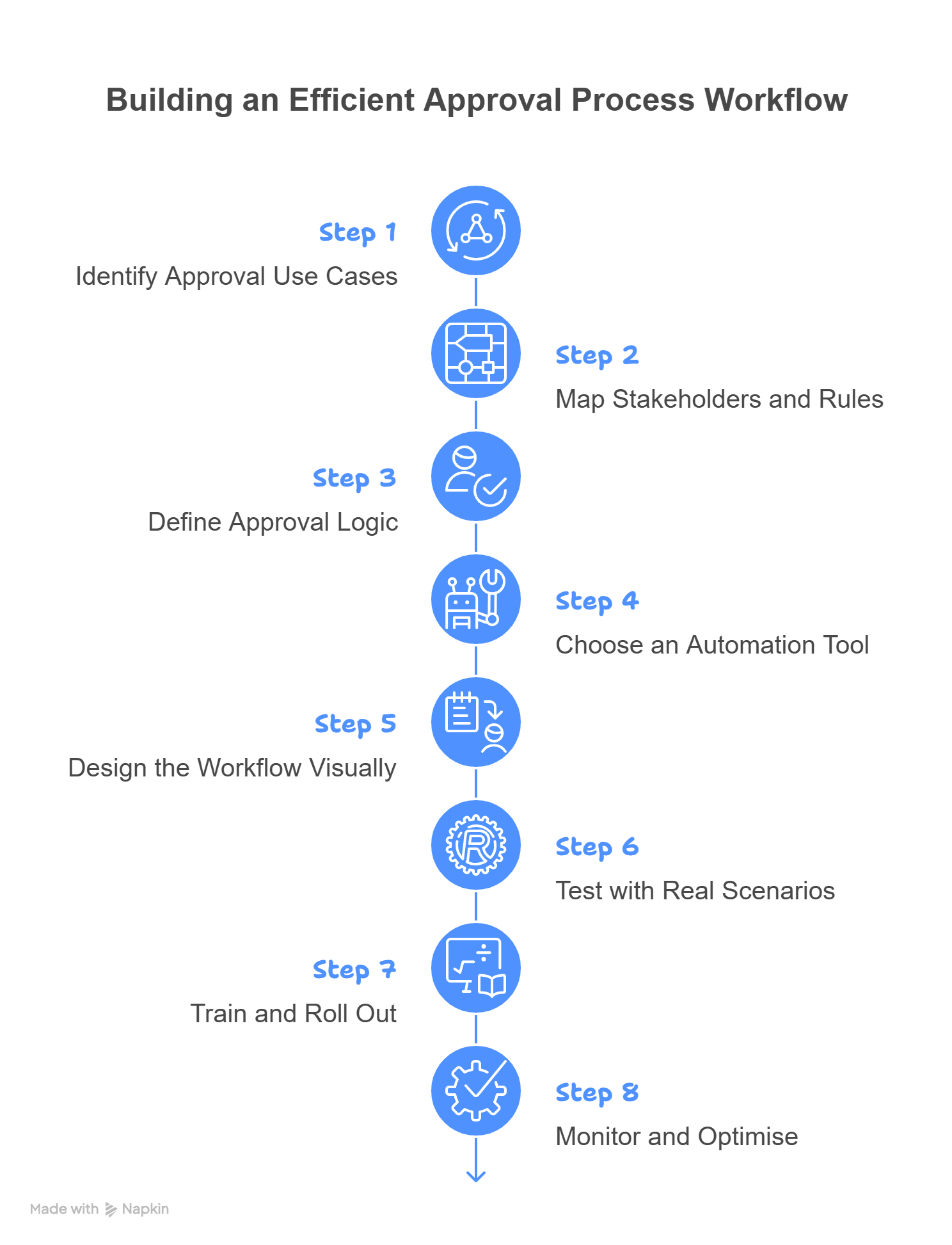
Step 1: Identify Approval Use Cases
Start by identifying all scenarios that require approvals—purchase orders, leave requests, reimbursements, capex, vendor onboarding, etc. Prioritise high-impact workflows first.
Step 2: Map Stakeholders and Rules
For each use case, list who initiates the request, who reviews it, and under what conditions it is escalated. Define dynamic routing based on roles, amounts, or departments.
Example: Travel requests under $500 may go to a manager; over $500 may also require director approval.
Step 3: Define Approval Logic
Set conditions and triggers. For example:
- Auto-approve if the amount is below a threshold.
- Reject if fields are incomplete.
- Escalate if not approved within 48 hours.
Step 4: Choose an Automation Tool
Select a workflow automation tool that supports no-code design, role-based access, integration, and audit trails. Platforms like Cflow provide robust functionality for approval workflows.
Step 5: Design the Workflow Visually
Use drag-and-drop builders to visually create the workflow. Include:
- Form elements
- Approval nodes
- Conditions
- Notifications
- SLA timers
Ensure it is user-friendly and mobile-compatible for remote approvals.
Step 6: Test with Real Scenarios
Run simulations or pilot tests. Ensure approvals follow the intended path. Collect feedback from end-users and approvers.
Step 7: Train and Roll Out
Train all users on how to use the new workflow. Provide documentation, videos, and helpdesk support to reduce resistance.
Step 8: Monitor and Optimise
After implementation, monitor metrics like average approval time, bottleneck points, and user feedback. Use these insights to refine your workflow regularly.
End-to-end workflow automation
Build fully-customizable, no code process workflows in a jiffy.
Best Practices for Approval Workflows
Implementing an approval workflow isn’t just about digitisation—it’s about creating a sustainable system that drives efficiency, accountability, and user satisfaction. Without thoughtful design and regular optimisation, even automated workflows can become bloated, confusing, or counterproductive.
Here are some proven best practices to ensure your approval workflows stay lean, responsive, and scalable:
1. Limit Approval Layers
More doesn’t always mean better. While it’s tempting to involve multiple approvers to ensure oversight, too many layers can introduce delays, confusion, and decision fatigue.
- Tip: Only include essential decision-makers. For instance, if a manager has already validated a purchase, the CFO might only need to approve items above a certain threshold.
- Impact: Fewer layers speed up decision-making while still maintaining control.
2. Automate Notifications and Reminders
Even with clear workflows, human forgetfulness can cause bottlenecks. Use automated email or in-app notifications to alert users about pending actions.
- Example: Remind an approver if a request has been sitting idle for 24 hours.
- Best Practice: Customise reminder frequency and escalation rules based on request type or urgency.
This nudges stakeholders without manual follow-ups and helps maintain momentum across the process.
3. Build in SLAs for Each Stage
Service Level Agreements (SLAs) set expected response times for each approval step and keep workflows moving.
- Why It Matters: Without SLAs, requests can stall indefinitely, especially when approvers are unavailable.
- Implementation: Add timers that trigger escalations (e.g., auto-escalate to a director if no action is taken in 48 hours).
Clear SLAs also help in setting accountability benchmarks and ensuring consistent performance across departments.
4. Enable Delegation and Proxy Approvals
Team members go on vacation, fall ill, or leave the company—but your workflows shouldn’t grind to a halt.
- Best Practice: Allow approvers to assign delegates or backups during their absence.
- Tool Support: Platforms like Cflow enable proxy approvals, so processes remain uninterrupted.
This flexibility ensures continuity in approval cycles even when key personnel are unavailable.
5. Provide Visibility for Requesters
One of the most overlooked features in workflows is transparency for the request initiator. Often, employees are left wondering: “Where is my request stuck?”
- Solution: Provide real-time dashboards or email updates that show approval status, current approver, and expected timelines.
- Benefits: Reduces follow-up emails, increases trust in the process, and empowers users to plan accordingly.
Transparency leads to smoother communication and fewer frustrations across the organisation.
6. Regularly Review and Update Routing Rules
Organisations evolve—new departments are formed, leadership changes, budgets increase, or compliance policies are revised. Your workflows need to reflect these changes.
- Best Practice: Conduct quarterly or bi-annual reviews of all approval workflows.
- Checklist: Validate approver roles, conditional logic, integration endpoints, and escalation paths.
Failing to update workflows can result in misrouted requests, unauthorised approvals, or compliance violations.
7. Standardise Across Teams, but Allow for Flexibility
While consistency is crucial, avoid a rigid one-size-fits-all approach. Different departments may have unique needs.
- Recommendation: Build modular workflows with core components that apply across the company but allow certain fields, steps, or rules to be department-specific.
- Tool Tip: No-code platforms like Cflow allow you to clone and customise templates for different teams—reducing admin overhead while maintaining structure.
Building an Efficient Approval Process Workflow with Cflow
Designing approval workflows from scratch can be time-consuming and technically complex—especially when involving multiple departments, conditions, and routing rules. Cflow eliminates that complexity with a powerful no-code platform that enables users to build, customise, and scale workflows effortlessly.
Whether you’re automating invoice approvals, employee expense claims, or IT access requests, Cflow provides the tools you need to digitise and streamline your entire process from end to end.
Here’s how Cflow simplifies and accelerates workflow creation:
Visual Workflow Builder
Cflow’s intuitive drag-and-drop interface allows teams to build complex approval flows visually—without needing IT support. Users can define approval stages, assign roles, and connect rules using a simple flowchart-style editor.
Customizable Form Designer
You can create forms tailored to any business process, including fields for attachments, dropdowns, conditional logic, and validation rules. This ensures that every approval request is captured with the right information upfront.
Role-Based Routing and Conditions
Cflow supports dynamic routing based on roles, departments, values, or geographic regions. For example, approvals for requests over $5,000 can be automatically escalated to senior leadership.
Built-in SLA Timers and Escalations
Set SLA thresholds for each step in the approval chain. If an approver doesn’t respond within the defined time, the request is automatically escalated to ensure continuity.
Real-Time Notifications and Alerts
Automated email and in-app notifications keep all stakeholders updated on pending actions, completed approvals, and escalation events—eliminating the need for manual follow-ups.
Audit Trails and Compliance Logs
Every action taken in Cflow is timestamped and logged, creating a comprehensive audit trail. This supports internal governance and simplifies external audits, particularly for finance and compliance-heavy industries.
Seamless Integrations
Cflow integrates effortlessly with ERP systems, HRMS, accounting platforms, and cloud storage tools—ensuring that approval data flows where it’s needed without duplication.
Conclusion
An inefficient approval process stifles agility and invites risk. But with a structured, automated workflow in place, businesses can fast-track decisions, enforce policy adherence, and unlock operational efficiency. Whether you’re managing invoice approval workflows, employee expenses, or procurement, a well-designed approval process is the backbone of business control and growth.
Start small. Automate one approval process. Learn. Scale. Optimize.
Ready to eliminate bottlenecks and improve turnaround times? Start building your approval workflow with Cflow today—no code required.
FAQs
1. What is the policy approval workflow?
A policy approval workflow is a structured process for reviewing and authorising internal policies. It ensures the right stakeholders approve content before it becomes official and auditable.
2. What elements are required for a workflow approval process?
Essential elements include request initiation, stakeholder mapping, approval rules, notifications, audit trails, and integrations. These ensure clarity, compliance, and scalability.
3. What is the approval cycle?
An approval cycle refers to the complete sequence from request submission to final decision. It includes routing, review, decision, and notifications, often governed by SLA timelines. Thanks for reading till the end. Here are 3 ways we can help you automate your business: Create workflows with multiple steps, parallel reviewals. auto approvals, public forms,
etc. to save time and cost. Get a 30-min. free consultation with our Workflow expert to optimize
your daily tasks. Explore our workflow automation blogs, ebooks, and other resources to master
workflow automation.
What should you do next?

Do better workflow automation with Cflow

Talk to a workflow expert

Get smarter with our workflow resources
Get Your Workflows Automated for Free!


Another thing is that while searching for a good online electronics shop, look for online shops that are continually updated, preserving up-to-date with the latest products, the most effective deals, in addition to helpful information on goods and services. This will ensure you are getting through a shop that stays ahead of the competition and provides you things to make educated, well-informed electronics expenditures. Thanks for the essential tips I have learned from the blog.