Workflow Automation History, Real Life Examples and What Lies Ahead
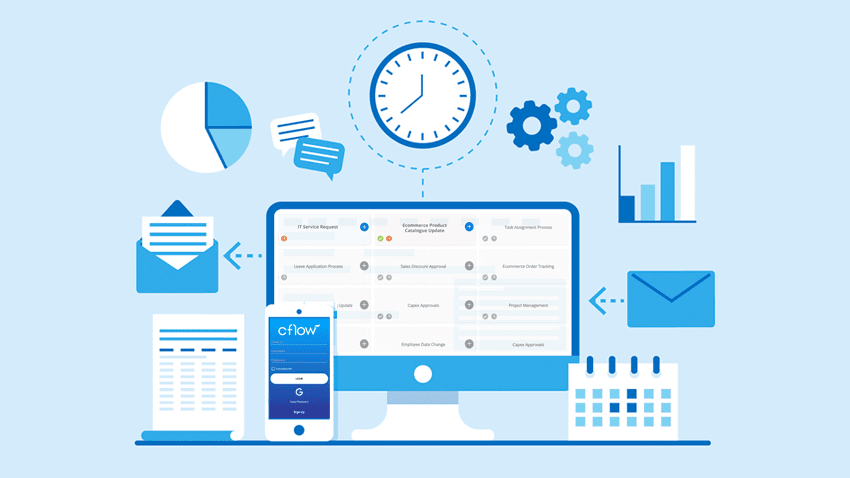
Workflow Automation is not a new term as some people assume because the majority opines that it came into being along with the internet and digital revolution. The term was coined way back in the 1920s by Frederick Taylor and Henry Grant.
A surprising aspect is that both these personalities happen to be mechanical engineers and management consultants. They realized the importance of automation decades ago before it became the norm on computers, smartphones, and the internet, creeping into organizations as an integral aspect.
The concept of the workflow was conceived and developed inspired by the work of Edwards Deming and Joseph Juran. It took place in the 1980s but once the base was set, all that has to be done is wait for newer technologies to emerge that eventually lead to where we are right now.
Before you venture into the world of automation, here are the key things to look for in workflow automation software.
- Role-based access
- Proper notifications and reminders
- Storage on the cloud for shared access
- Visual workflow builder
- Intuitive graphics and designs that are easy to understand
- Easy-to-use forms
Integrating multiple automated workflows together
Considering the power of devices and the internet these days, all these features can be found in the most popular workflow software solutions available today. However, choosing the right software will go a long way in changing the way your organization handles various departments like HR, Operations, Finance, Engineering, and their activities.
Primary Examples for Workflow Automation and its Application
1. Document Access
An exceptionally useful area where documents are all stored in the cloud provides role-based access and is safer, and easier to access than ever before.
2. Task Management
An organization is made up of lots of tasks that employees handle on a daily basis. There is a hierarchy that is being followed and instead of being a bottleneck, the workflow automation software helps manage tasks in a streamlined manner.
3. Automated Invoices
Invoices can be fully automated and save a lot of burdens imposed on the finance team. While people will still verify the invoice, it can be generated by different teams within the company and can also be used to send invoices to vendors/ customers when required.
4. Customer Support
A key area that is the backbone of every business is providing impeccable customer support. With the power of workflow automation, it is easier than ever to receive requests, guide them to the respective department, and solve customer queries in an efficient manner.
5. Lead Management
Your marketing efforts can reap more benefits when you have an automated lead management system in place. All the calls made and leads generated through vigorous marketing efforts can now be put to good use. You can directly automate lead information to be saved and create a database.
Bringing Cflow as Your Choice for Workflow Automation
Rather than just examples, the power that Cflow can bring to your daily office activities with workflow automation is phenomenal which you should experience in person.
Be it an employee, team leader, or manager, the ease through which you can share tasks, assign people, and automate everything so that you can focus on what matters can bring out a favorable change in every aspect.
Right from providing more time to handle meetings, discuss possible future changes, and implement creative ideas, the teams can work for the betterment of the organization rather than on trivial things like missed notifications or delayed invoice payments. Cflow will handle it all and you just have to create the right workflows to get things going.

