Custom Rule-Based Approvals: Streamlining Decision Workflows with Automation

Key takeaways
- Custom rule-based approvals reduce manual bottlenecks by routing requests based on dynamic logic and business rules.
- A rule-based approval workflow ensures faster decisions, improved compliance, and accountability across business functions.
- With approval logic automation, organisations can align workflows with policy, thresholds, and department-specific conditions.
- Platforms with customizable approval workflows allow non-technical users to create, test, and deploy smart approval systems without code.
The New Standard in Business Approvals
Approval processes are no longer about one-size-fits-all routing or basic sign-offs. As organisations scale and decision-making becomes more nuanced, there’s a growing need for intelligent, policy-driven workflows that adapt to context—transaction type, value, role, urgency, and more.
Manual approvals are inflexible. They rely on static steps or human intervention, which increases delays, errors, and compliance risks. A missed SLA in finance or HR can result in delayed purchases, poor employee experience, or audit complications.
This is where custom rule-based approvals become essential. These systems evaluate each request based on pre-set conditions and trigger workflows accordingly—whether it’s a low-value procurement routed to a department head or a high-value one escalated to the CFO and legal. With the help of a business rule engine for approvals, teams gain speed and consistency in decision-making.
This blog explores how organisations can streamline approvals using dynamic, rule-based automation. We’ll break down the benefits, essential features, implementation strategies, and real-world use cases across HR, finance, IT, and procurement.
What Are Custom Rule-Based Approvals?
Custom rule-based approvals refer to workflows that are dynamically routed based on defined business conditions—like requester role, department, transaction amount, urgency, or project category.
Instead of routing every approval the same way, the system applies workflow rules for approvals to intelligently determine:
- Who should approve
- What sequence to follow
- Whether to auto-approve or escalate
- If additional stakeholders (e.g., compliance or legal) need to be involved
These rules can be created using dropdown logic, conditional statements, or drag-and-drop visual tools, depending on the automation platform used.
For instance:
- A procurement request under £1,000 may be auto-approved or sent to a line manager.
- Anything between £1,000–£5,000 might require a finance controller’s sign-off.
- Requests above £5,000 could trigger a multi-condition approval workflow involving procurement, finance, and legal.
The real power lies in approval rules configuration—giving businesses the flexibility to define multiple scenarios, exceptions, and fallback paths. This level of automation ensures that decision-making is both efficient and compliant.
By replacing hardcoded or manual logic with approval logic automation, organisations can prevent bottlenecks, eliminate redundant reviews, and align workflows with real-world business policies.
Why Rule-Based Approval Workflows Matter
As organisations grow in size and complexity, so do their workflows. A static approval system quickly becomes inefficient, especially when:
- Different departments have different policies
- High-risk decisions require legal input
- Urgent tasks need escalation beyond standard paths
A rule-based approval workflow adapts in real-time. It uses triggers like transaction value, vendor category, requester department, and budget limits to decide how the request should be processed.
This makes it ideal for use cases like:
- Employee reimbursements with varying approval levels
- Capital expenditure with legal and finance involvement
- Leave requests with delegation during absence
- Access provisioning with IT security checks
More than just automation, rule-based approvals bring logic and flexibility into your decision workflows.
Core Components of Rule-Based Approval Systems
To implement automated decision-based approvals successfully, your organisation needs more than just a basic workflow tool. A robust rule-based approval system is made up of several interdependent components that collectively ensure efficiency, compliance, and scalability.
Below are the core building blocks of a well-functioning solution: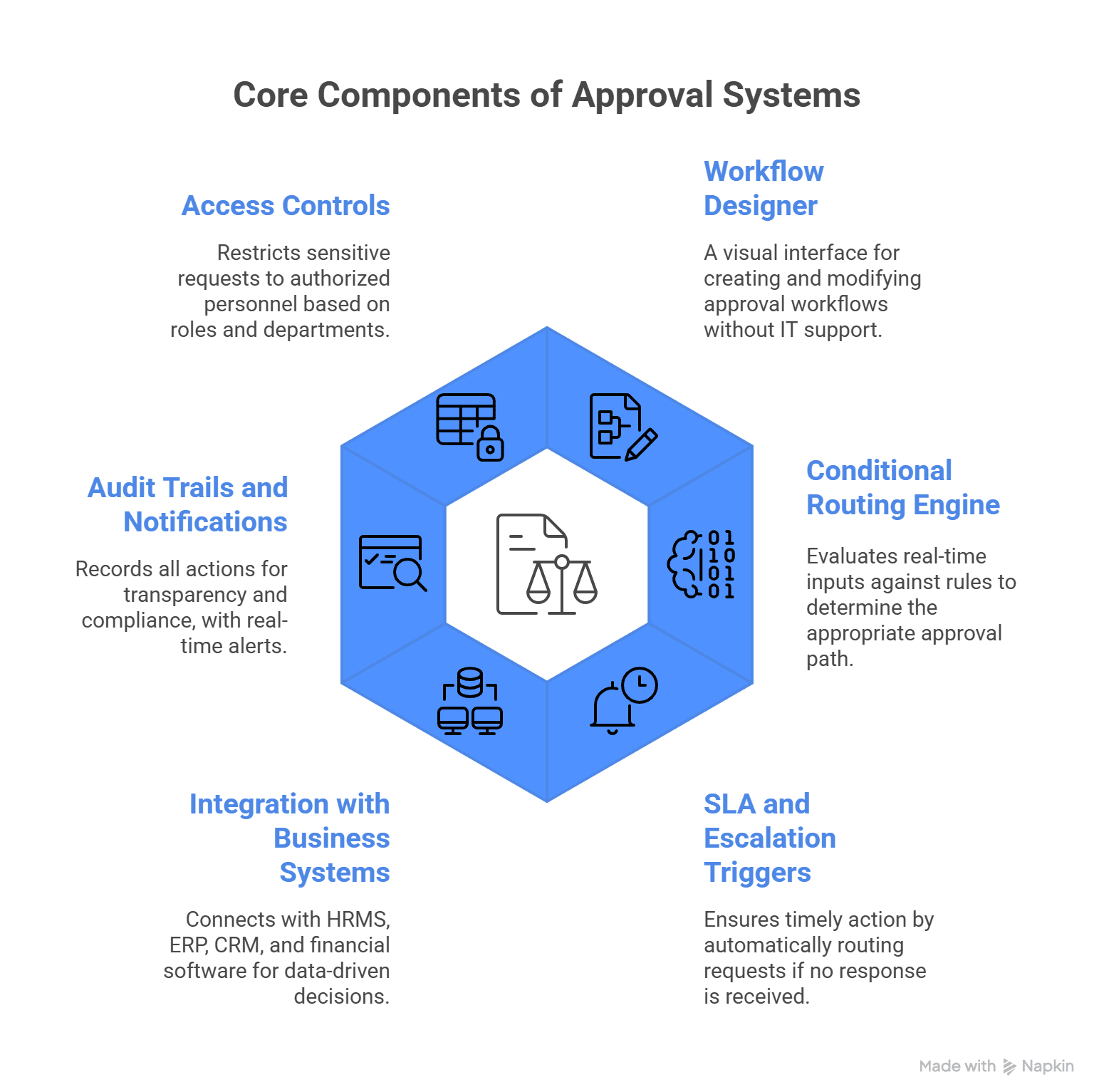
1. Workflow Designer
A visual, no-code workflow designer is the starting point. This drag-and-drop interface allows process owners to build and modify approval workflows without needing IT support. It should support customizable approval workflows that align with each department’s structure and logic.
For example, HR may need multi-level approvals for hiring, while procurement might require sequential routing based on PO value.
The flexibility to build, simulate, and deploy workflows quickly is key to operational agility.
2. Conditional Routing Engine
This is the brain of the approval system. The conditional routing engine evaluates real-time inputs against pre-defined rules to determine the appropriate approval path. It uses dynamic approval conditions to personalise each workflow instance.
Examples include:
- If amount > £5,000 → route to Finance Head
- If project = “urgent” → skip standard steps → escalate to COO
- If requester = Intern → auto-flag for HR manager review
This conditional logic eliminates manual routing and ensures the right stakeholders are involved every time.
3. SLA and Escalation Triggers
To ensure timely action, the system should allow SLA definitions and escalation paths. If no response is received within a set timeframe, the request is automatically routed to the next level. For instance:
- No action in 48 hours → notify the next-level approver
- Delay beyond 3 business days → escalate to the workflow admin
This component enforces accountability and prevents request stagnation—a critical element in approval rules configuration.
4. Integration with Business Systems
A mature business rule engine for approvals must integrate with tools like HRMS, ERP, CRM, and financial software. This allows for contextual, data-driven decisions. For example:
- If budget remaining = £0 → auto-reject the CapEx request
- If employee role = executive → bypass intermediate approvals
Real-time data sync ensures decisions are based on the most current information.
5. Audit Trails and Notifications
Every action—submission, approval, rejection, comment—must be automatically recorded in a tamper-proof log. This feature provides complete transparency and supports compliance requirements. In addition, real-time notifications via email or app ensure stakeholders stay informed throughout the process.
Audit-ready tracking is non-negotiable in high-risk industries like healthcare, finance, and legal.
6. Access Controls
Effective rule-based approval systems include robust access controls based on roles and departments. Sensitive requests should be restricted to authorised personnel only. This ensures that confidential data and high-impact decisions remain secure while still enabling smooth workflow execution.
Role-based permissions also support scalability as teams grow and roles evolve.
Together, these components form a unified system that enables accurate, flexible, and policy-aligned approval rules configuration. When implemented correctly, they ensure that automated decision-based approvals run consistently and transparently across departments, without compromising control or speed.
Use Cases Across Departments
Rule-based approval systems deliver real impact when deployed across departments with complex, high-volume workflows.
Let’s explore how different functions benefit from workflow rules for approvals and approval logic automation.
1. Finance – Multi-Level Spend Approvals
Finance teams handle approvals involving budgets, reimbursements, and capital expenditures. Using conditional approval routing, approvals can be triggered based on GL codes, cost centres, or spending limits.
For example, requests under £1,000 may be auto-approved; those between £1,000–£5,000 may require a manager’s review; and higher-value items escalate to CFO and legal. This ensures budget control, minimises delays, and supports audit readiness—all driven by multi-condition approval workflows.
2. HR – Recruitment and Leave Approvals
In HR, agility and consistency are key. Rule-based approval workflows help streamline everyday tasks such as leave requests and hiring decisions.
Short-term leaves (e.g., <3 days) can be automatically approved, while long absences route to department heads. Recruitment flows adjust based on job grade, compensation range, and department.
This automated decision-based approval model ensures policy alignment while improving employee experience.
3. Procurement – Vendor Selection and PO Approvals
Procurement processes demand compliance with organisational and supplier policies. Teams use dynamic approval conditions to route requests based on vendor risk, PO value, and type of goods.
For instance, high-risk vendors may require additional compliance approvals, while repeat low-risk vendors move through a fast-track approval lane. This enables scalable, compliant purchasing operations.
4. IT – Access Provisioning and Asset Requests
With increasing cybersecurity risks, IT departments use automated decision-based approvals to control asset allocation and system access.
For admin-level access, workflows are configured to notify both IT security and department heads. Low-risk tool access is granted automatically using approval rules configuration, reducing IT overhead.
5. Legal – Contract Review Workflows
Legal teams manage contract approvals involving multiple stakeholders.
Using customizable approval workflows, contracts are routed based on type (e.g., cNDAs, vendor agreements) and deviations from policy.
Any redlined clause or non-standard term triggers escalation to a senior legal advisor. This reduces turnaround time while ensuring legal compliance.
By embedding workflow rules for approvals into each department, businesses can scale decision-making without compromising control or policy adherence.
End-to-end workflow automation
Build fully-customizable, no code process workflows in a jiffy.
Benefits of Approval Logic Automation
Automating approval logic goes beyond speeding up workflows—it introduces structure, consistency, and policy compliance into decision-making. By embedding business rules into approval processes, organisations can streamline operations while maintaining full control and visibility.
1. Speed and Agility
Pre-defined approval rules mean requests are instantly routed to the right people. No manual intervention or chasing needed. This increases the velocity of decision-making and reduces operational downtime, especially in departments like finance, IT, and HR.
2. Compliance and Audit Readiness
Each approval step is automatically logged with timestamps, user roles, and decisions. This ensures traceability, supports regulatory compliance, and prepares organisations for audits without extra effort—especially in regulated industries.
3. Consistency Across Teams
With rule-based approval workflows, decisions are based on logic, not guesswork. Every request—regardless of who submits it—is treated fairly and according to pre-set policy rules, removing bias and inconsistency.
4. Adaptability
Changing policies or thresholds? No problem. Non-technical users can update routing conditions using drag-and-drop tools, ensuring that approval logic automation evolves with the business—without IT involvement.
5. Cost Reduction
The average cost of compliance for large companies is about $10,000 per employee, while non-compliance can cost nearly $15 million—almost three times more than compliance itself. Automating complex approval workflows cuts down administrative effort and avoids costly delays. Whether it’s late vendor payments or missed compliance deadlines, automation reduces risk and saves money at scale.
How to Implement Rule-Based Approvals in Your Business
Implementing a rule-based approval workflow doesn’t have to be overwhelming. Start with functions that suffer from delays or compliance gaps—typically HR, finance, procurement, or IT.
Steps to Success:
- Map Existing Approval Paths
Document the current flow of requests. Identify approval roles, common exceptions, and bottlenecks. - Define Approval Rules
Establish thresholds, risk indicators, and exception scenarios. Use these to set up approval rules configuration tailored to each workflow. - Choose the Right Tool
Look for a platform that supports conditional approval routing and customizable approval workflows—preferably without coding. - Test in Phases
Begin with low-risk processes. Run simulations to verify the routing logic and escalation paths. - Train Stakeholders
Ensure approvers and requesters understand how rules apply to them. Use in-app guides or short training sessions. - Measure & Refine
Track KPIs like turnaround time, SLA adherence, and number of escalations. Refine rules based on usage insights.
The result is not just efficiency, but smart automation that aligns every approval to real business logic.
Cflow: The Best Platform for Rule-Based Approval Automation
Cflow is a leading no-code workflow automation platform designed to simplify and streamline custom rule-based approvals across any business function. From finance and procurement to HR and IT, Cflow provides a powerful suite of tools to automate approvals based on your unique logic.
Why Cflow Stands Out:
- Visual Workflow Builder
Create customizable approval workflows using a drag-and-drop interface. No coding required. - Conditional Routing Engine
Implement multi-condition approval workflows based on variables like role, value, urgency, department, and document type. - Role-Based Access Control
Enforce security and confidentiality by ensuring only authorised users can view or act on specific requests. - SLA Management & Escalation
Set time-based approvals with automatic escalations. Cflow helps you prevent bottlenecks with proactive alerting. - Complete Audit Trails
Every action is logged with timestamps and decision metadata. This supports compliance audits and governance policies effortlessly. - ERP & HRMS Integration
Cflow integrates with your existing tools, making your business rule engine for approvals data-rich and context-aware.
Whether you’re implementing approval logic automation for the first time or replacing a legacy system, Cflow offers unmatched flexibility and scalability. Admins can configure and update workflows in real time as business needs evolve.
With Cflow, your teams gain not only faster approvals—but smarter ones. It’s more than automation—it’s intelligent decision-making made simple.
Conclusion
A custom rule-based approval system transforms approvals from a bottleneck into a strategic asset. By embedding business logic into your workflows, you create a responsive, scalable decision engine that adapts to context. Whether it’s approving a vendor contract, onboarding a new hire, or provisioning IT access, every decision can now be automated—with precision and policy alignment.
With platforms like Cflow, you don’t just automate approvals—you control them. You gain clarity, consistency, and compliance across departments.
Ready to streamline your approvals? Try Cflow today.
FAQs
1. What is the automatic approval rule?
An automatic approval rule instantly approves low-risk requests when they meet predefined criteria. It eliminates manual intervention and accelerates processing time.
2. What is the approval matrix rule?
An approval matrix rule determines the approvers based on transaction value, department, or role. It’s used to build structured, multi-level workflows.
3. What is the difference between permission and approval?
Permission grants access by default, while approval is a formal checkpoint requiring validation before proceeding with a request.
4. What are the stages of approval?
Stages include request initiation, conditional routing, approval or rejection, escalation (if needed), and final closure—all tracked and governed by rules.
5. What is exception approval?
Exception approval handles requests that fall outside standard rules, requiring review or authorisation from higher-level approvers.
What should you do next?
Thanks for reading till the end. Here are 3 ways we can help you automate your business:

Do better workflow automation with Cflow
Create workflows with multiple steps, parallel reviewals. auto approvals, public forms, etc. to save time and cost.

Talk to a workflow expert
Get a 30-min. free consultation with our Workflow expert to optimize your daily tasks.

Get smarter with our workflow resources
Explore our workflow automation blogs, ebooks, and other resources to master workflow automation.

