- Cflow
- Resignation Acceptance Automation
Resignation Acceptance Automation: Explained - Cflow

Clow Team
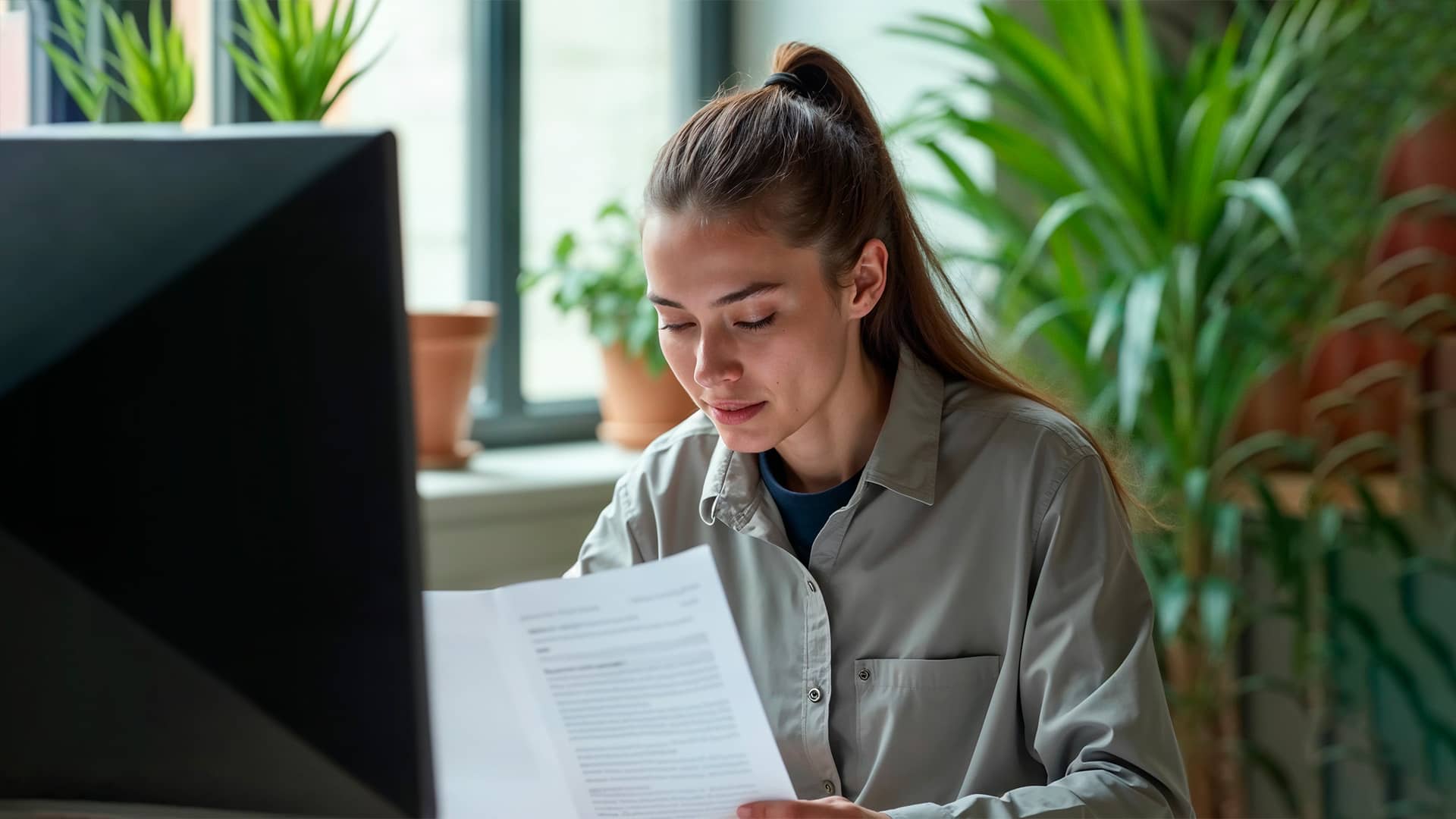
Manual coordination of resignation acceptance often results in missed notifications, lack of proper exit interviews, and delayed initiation of offboarding workflows. This guide walks you through exactly how Cflow automates Resignation Acceptance Process, from resignation submission to final acknowledgment.
Table of Contents
What Is Resignation Acceptance Process?
Think of this process as the gatekeeper to offboarding. A clean resignation acceptance ensures all stakeholders are aligned, proper exit activities are launched, and organizational knowledge is secured while protecting legal and compliance requirements.
Recent industry research shows that automating resignation acceptance can reduce HR processing time by 40% and minimize legal exposure tied to improper documentation.
Why Resignation Acceptance Process Is Important for HR Teams
Timely Initiation of Exit Formalities
Legal Protection
Workforce Planning
Audit Readiness
Key Benefits of Automating Resignation Acceptance Process with Cflow
Centralized Resignation Portal : Cflow provides a single resignation submission point for employees. HR, managers, and leadership gain full visibility into who has resigned, pending approvals, and acceptance dates. Every request is logged and instantly accessible.
Dynamic Acknowledgment Workflow : Based on employee type, notice period, and resignation reason, Cflow dynamically triggers conditional fields, such as exit interview scheduling or knowledge transfer documentation, streamlining HR’s work without repetitive manual follow-ups.
Multi-Level Approvals : Cflow routes each resignation through sequential approvals: manager acknowledgment, HR review, department clearance, and final leadership acceptance. Approvals are automatically assigned based on reporting structures and employment levels.
Real-Time Notifications & Escalations : Automated notifications keep stakeholders informed throughout the process. Escalation rules alert HR leadership if any party delays action, ensuring timely acceptance and downstream process triggers like exit clearances and final settlements.
Policy Enforcement : Cflow applies company-specific resignation policies such as mandatory notice periods, knowledge transfer protocols, and non-compete agreement reviews. Employees receive immediate guidance on remaining obligations before submission.
Audit Trail & Legal Compliance : Every resignation submission, approval, and decision is timestamped and archived. HR can retrieve resignation records instantly for audits, legal disputes, or government reporting, ensuring full legal defensibility.
Mobile Accessibility : Employees can submit resignations and approvers can review and approve requests from mobile devices. This ensures resignations are acknowledged promptly, regardless of location, keeping transition plans on track.
User Roles & Permissions
Employee
- Responsibilities: Submit resignation form, provide exit details.
- Cflow Permission Level: Submit Form.
- Mapping: “Employees” group.
Manager
- Responsibilities: Review resignation submission, provide initial feedback, approve/reject.
- Cflow Permission Level: Approve/Reject.
- Mapping: “Managers” group.
Department Head
- Responsibilities: Confirm department clearance, knowledge transfer, and asset recovery.
- Cflow Permission Level: Approve/Reject.
- Mapping: “Department Heads” group.
HR Officer
- Responsibilities: Validate compliance with policies, initiate exit procedures.
- Cflow Permission Level: Admin.
- Mapping: “HR Team” group.
Leadership/CEO
- Responsibilities: Final sign-off for critical roles or leadership exits.
- Cflow Permission Level: Approve/Reject.
- Mapping: “Leadership” group.
Compliance Auditor
- Responsibilities: Audit resignation records.
- Cflow Permission Level: View Only.
- Mapping: “Compliance” group.
Form Design & Field Definitions
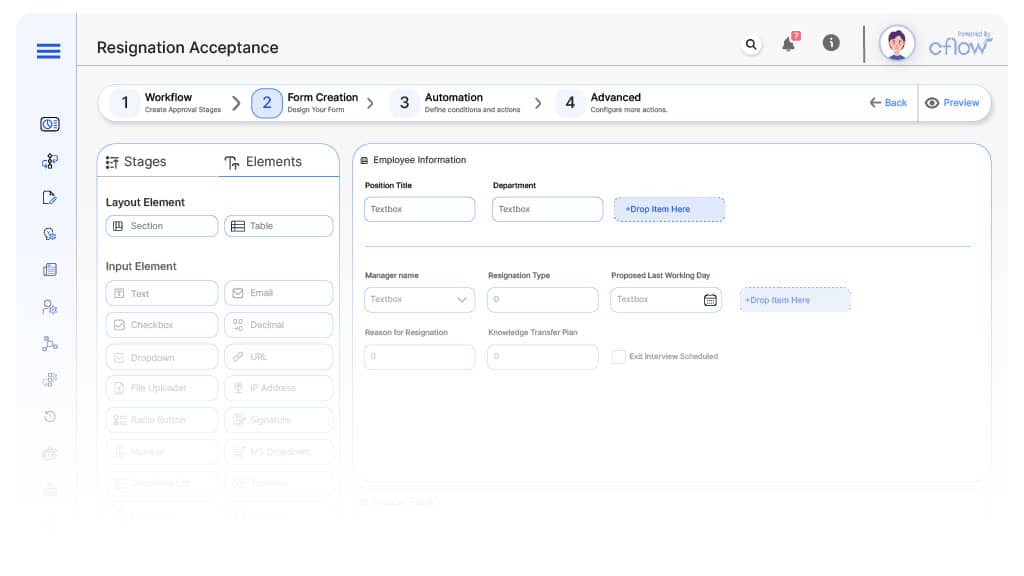
Field Label: Resignation Request ID
- Type: Autonumber
- Auto-Populate: Generated on submission.
Field Label: Employee Name
- Type: Text (Read-only)
- Auto-Populate: Pulled from user profile.
Field Label: Department
- Type: Dropdown
- Auto-Populate: From profile.
Field Label: Manager Name
- Type: Text (Read-only)
- Auto-Populate: Reporting structure.
Field Label: Resignation Type
- Type: Dropdown (Voluntary, Involuntary, Retirement)
- Logic/Rules: Drives conditional field visibility.
Field Label: Proposed Last Working Day
- Type: Date Picker
- Logic/Rules: Validates notice period compliance.
Field Label: Reason for Resignation
- Type: Text Area
- Logic/Rules: Mandatory.
Field Label: Exit Interview Scheduled
- Type: Checkbox
- Logic/Rules: Mandatory for HR.
Field Label: Knowledge Transfer Plan
- Type: Text Area
- Logic/Rules: Mandatory for Manager.
Field Label: Non-Compete Acknowledgment
- Type: Checkbox
- Logic/Rules: Mandatory if policy applies.
Field Label: HR Clearance Notes
- Type: Text Area
- Logic/Rules: Required for HR.
Field Label: HR Policy Validation Notes
- Type: Text Area
- Logic/Rules: Required for Department Head.
Field Label: Leadership Final Sign-Off
- Type: Checkbox
- Logic/Rules: Required for leadership exits.
Approval Flow & Routing Logic
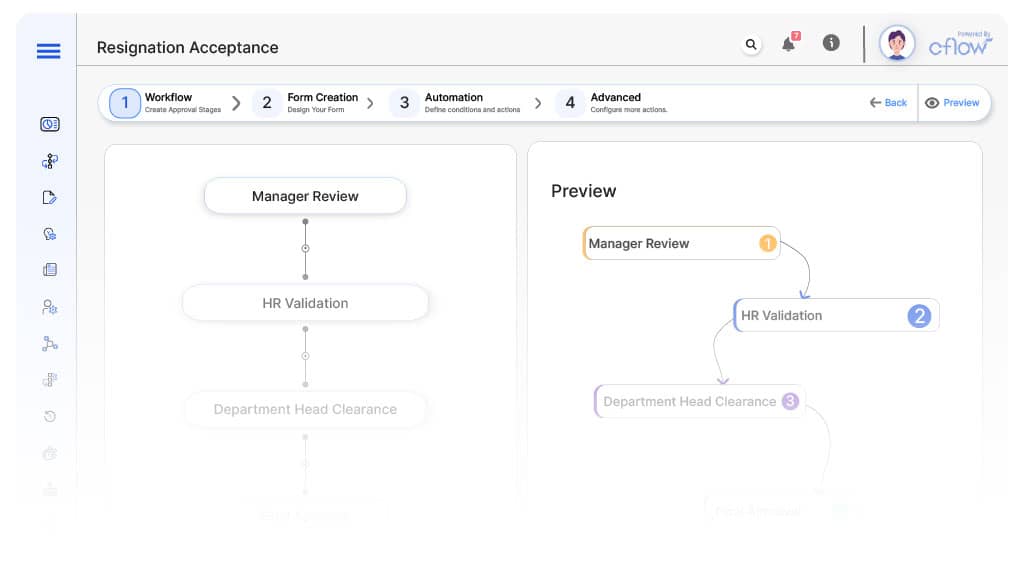
Submission → Manager Review
- Status Name: Pending Manager Acknowledgment
- Notification Template: “Hi {Manager}, resignation submitted by {Employee}. Please review.”
- On Approve: Moves to HR Validation.
- On Reject: Returns to Employee for correction.
- Escalation: Reminder after 3 days; escalate to HR after 5 days
Manager → HR Validation
- Status Name: Pending HR Validation
- Notification Template: “Hi HR, {Manager} acknowledged {Employee} resignation. Please validate policies.”
- On Approve: Moves to Department Clearance.
- On Reject: Returns to Manager.
- Escalation: Reminder after 2 days; escalate to HR Lead.
HR → Department Head Clearance
- Status Name: Pending Department Clearance
- Notification Template: “Hi Department Head, process knowledge transfer and asset recovery for {Employee}.”
- On Approve: Moves to Leadership Review (if applicable).
- On Reject: Returns to HR.
- Escalation: Reminder after 2 days.
Department Head → Leadership (Conditional)
- Status Name: Pending Leadership Review
- Notification Template: “Hi Leadership, final resignation approval required for {Employee}.”
- On Approve: Moves to Resignation Accepted.
- On Reject: Returns to HR.
- Escalation: Reminder after 2 days.
Final → Resignation Accepted
- Status Name: Pending Executive Approval
- Notification Template: “Hi Executive, promotion request for {Employee} needs final leadership approval.”
- On Approve: Moves to Promotion Finalized.
- On Reject: Returns to HR.
- Escalation: Reminder after 2 days.
Final → Promotion Finalized
- Status Name: Resignation Completed
- Notification Template: “Resignation for {Employee} fully accepted and archived.”
Implementation Steps in Cflow
Create a new workflow
Design the form
Set up User Roles/Groups
Build the process flow diagram
Configure notifications
Set conditional logic
Save and publish workflow
Activate process.
Test with a sample request
Adjust logic if needed
Go live
Example Journey: Priya’s Resignation
FAQ's

