- Cflow
- HR Policy Update Automation
HR Policy Update Automation
Learn how Cflow streamlines HR Policy Update Process for HR teams at mid-sized organizations, step-by-step workflow, roles, form fields, approval logic, and real examples.

Clow Team

Keeping HR policies up to date is essential for maintaining legal compliance, managing risk, and ensuring organizational consistency. However, manual policy updates often result in bottlenecks, missing legal reviews, outdated handbooks, and inconsistent employee communication. Recent industry research shows that 52% of organizations experience HR policy gaps due to delayed or poorly coordinated policy revision processes.
Without automation, HR teams struggle to manage draft creation, stakeholder reviews, legal validation, approvals, and version control across multiple policy categories. This guide walks you through exactly how Cflow automates HR Policy Update Process, from policy proposal to final publishing.
Without automation, HR teams struggle to manage draft creation, stakeholder reviews, legal validation, approvals, and version control across multiple policy categories. This guide walks you through exactly how Cflow automates HR Policy Update Process, from policy proposal to final publishing.
What Is HR Policy Update Process?
The HR Policy Update Process governs how existing policies are reviewed, revised, and approved before implementation. It ensures legal compliance, leadership oversight, consistent documentation, and timely communication to employees.
Think of policy updates like regulatory compliance updates, each change requires validation, cross-functional input, and full audit documentation to protect the organization.
Recent industry research shows that automating policy updates reduces revision cycle times by 60% and improves compliance audit readiness by 75%.
Think of policy updates like regulatory compliance updates, each change requires validation, cross-functional input, and full audit documentation to protect the organization.
Recent industry research shows that automating policy updates reduces revision cycle times by 60% and improves compliance audit readiness by 75%.
Why HR Policy Update Process Is Important for HR Teams
Legal & Compliance Protection
Ensures all HR policies are aligned with current labor laws and regulations
Governance & Oversight
Involves cross-functional leadership review for business continuity
Version Control
Prevents outdated or conflicting policies from remaining active
Audit Readiness
Creates full documentation trail for internal and external audits
Key Benefits of Automating HR Policy Update Process with Cflow
- Centralized Policy Management Portal : Cflow provides one system where HR, Legal, and Leadership teams collaborate on policy drafts, approvals, and version control. All stakeholders can view real-time status of every policy update.
- Dynamic Review Routing Rules : Cflow applies conditional logic to determine which policies require legal review, executive sign-off, or compliance validation based on policy type, sensitivity, and jurisdiction.
- Multi-Level Approval Routing : Policy drafts automatically route through HR, Legal, Compliance, Finance, and Executive Leadership based on topic, risk exposure, or global applicability. High-risk or regulatory-driven policies require additional levels of oversight.
- Real-Time Notifications & Escalations : All reviewers receive instant notifications for pending policy updates. Escalation rules ensure that stalled reviews automatically alert HR leadership, preventing delays in policy enforcement.
- Policy Enforcement & Employee Communication : Cflow ensures policies cannot be published or distributed to employees until full approval is complete. Once finalized, employees are notified of new policies via internal portals or email confirmations.
- Audit Trail & Version History : Every draft, comment, approval, and policy version is timestamped and archived. HR teams can generate full policy histories for compliance audits, board reviews, or legal inquiries.
- Mobile Accessibility : HR leaders, legal counsel, and executives can review and approve policy updates directly from mobile devices, keeping workflows moving even during remote work scenarios.
- Centralized Policy Management Portal : Cflow provides one system where HR, Legal, and Leadership teams collaborate on policy drafts, approvals, and version control. All stakeholders can view real-time status of every policy update.
- Dynamic Review Routing Rules : Cflow applies conditional logic to determine which policies require legal review, executive sign-off, or compliance validation based on policy type, sensitivity, and jurisdiction.
- Multi-Level Approval Routing : Policy drafts automatically route through HR, Legal, Compliance, Finance, and Executive Leadership based on topic, risk exposure, or global applicability. High-risk or regulatory-driven policies require additional levels of oversight.
- Real-Time Notifications & Escalations : All reviewers receive instant notifications for pending policy updates. Escalation rules ensure that stalled reviews automatically alert HR leadership, preventing delays in policy enforcement.
- Policy Enforcement & Employee Communication : Cflow ensures policies cannot be published or distributed to employees until full approval is complete. Once finalized, employees are notified of new policies via internal portals or email confirmations.
- Audit Trail & Version History : Every draft, comment, approval, and policy version is timestamped and archived. HR teams can generate full policy histories for compliance audits, board reviews, or legal inquiries.
- Mobile Accessibility : HR leaders, legal counsel, and executives can review and approve policy updates directly from mobile devices, keeping workflows moving even during remote work scenarios.
User Roles & Permissions
HR Policy Owner (Initiator)
- Responsibilities: Draft and submit policy update proposals.
- Cflow Permission Level: Submit Form.
- Mapping: “HR Team” group.
Compliance Officer
- Responsibilities: Validate regulatory compliance and industry standards.
- Cflow Permission Level: Approve/Reject.
- Mapping: “Compliance Team” group.
Legal Counsel
- Responsibilities: Review legal risk, enforce required clauses, and regulatory alignment.
- Cflow Permission Level: Approve/Reject.
- Mapping: “Legal Team” group.
Finance Approver
- Responsibilities: Validate financial policy implications where applicable.
- Cflow Permission Level: Approve/Reject.
- Mapping: “Finance Team” group.
Executive Leadership
- Responsibilities: Final sign-off for all policy updates.
- Cflow Permission Level: Approve/Reject.
- Mapping: “Executive Team” group.
IT Administrator
- Responsibilities: Update internal policy portals and systems upon approval.
- Cflow Permission Level: Task Owner.
- Mapping: “IT Team” group.
Form Design & Field Definitions
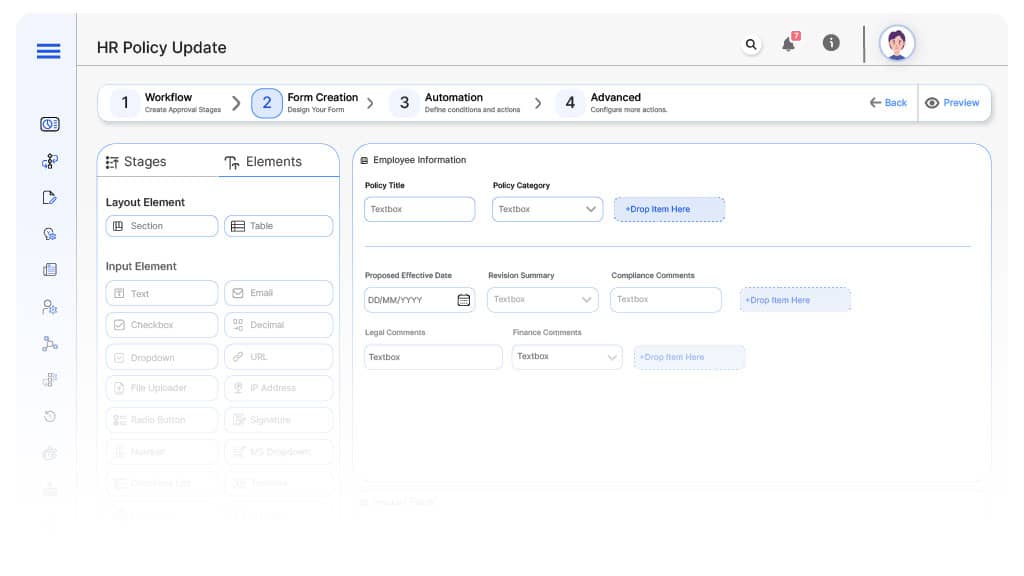
Field Label: Policy Update ID
- Type: Autonumber
- Auto-Populate: Generated on submission.
Field Label: Policy Title
- Type: Text
- Logic/Rules: Required.
Field Label: Policy Category
- Type: Dropdown (Leave, Payroll, Compliance, Conduct, Benefits, etc.)
- Logic/Rules: Drives routing.
Field Label: Proposed Effective Date
- Type: Date Picker
- Logic/Rules: Must be future date.
Field Label: Revision Summary
- Type: Text Area
- Logic/Rules: Mandatory description of changes.
Field Label: Compliance Comments
- Type: Text Area
- Logic/Rules: Required for Compliance.
Field Label: Legal Comments
- Type: Text Area
- Logic/Rules: Required for Legal.
Field Label: Finance Comments
- Type: Text Area
- Logic/Rules: Required for Finance (if applicable).
Field Label: Executive Comments
- Type: Text Area
- Logic/Rules: Required for Executive approval.
Field Label: Final Publication Confirmation
- Type: Checkbox
- Logic/Rules: HR marks as finalized for publishing.
Approval Flow & Routing Logic
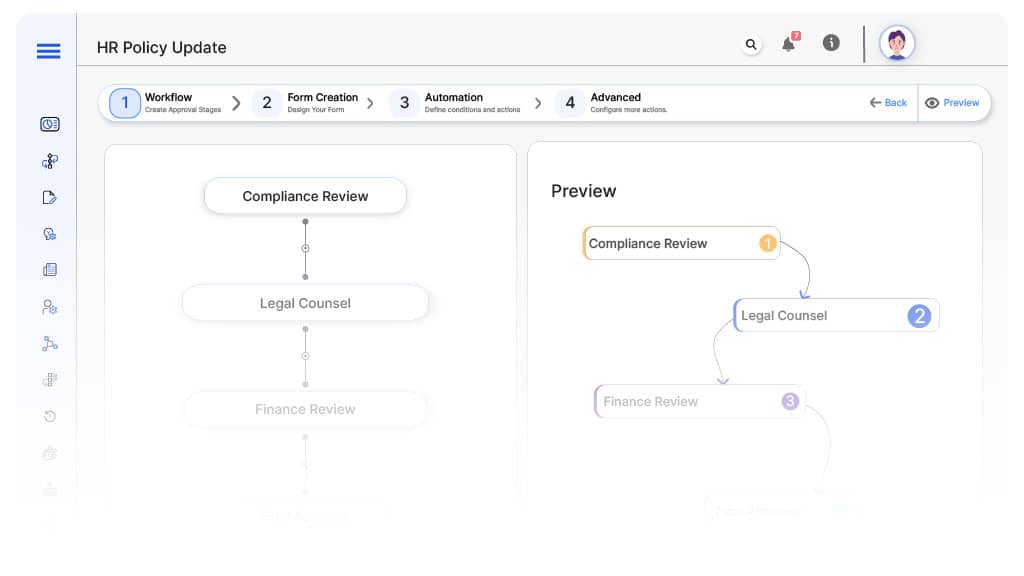
Submission → Compliance Review
- Status Name: Pending Compliance Review
- Notification Template: “Hi Compliance, policy update submitted for {Policy Title}. Please review.”
- On Approve: Moves to Legal Review.
- On Reject: Returns to HR Policy Owner.
- Escalation: Reminder after 2 days.
Compliance → Legal Counsel
- Status Name: Pending Legal Review
- Notification Template: “Hi Legal, policy update for {Policy Title} ready for legal review.”
- On Approve: Moves to Finance Review.
- On Reject: Returns to Compliance.
- Escalation: Reminder after 2 days.
Legal → Finance Review (Conditional)
- Status Name: Pending Finance Review
- Notification Template: “Hi Finance, policy update for {Policy Title} requires financial validation.”
- On Approve: Moves to Executive Leadership.
- On Reject: Returns to Legal.
- Escalation: Reminder after 2 days.
Finance → Executive Leadership
- Status Name: Pending Executive Approval
- Notification Template: “Hi Leadership, policy update for {Policy Title} ready for final approval.”
- On Approve: Moves to HR Publication.
- On Reject: Returns to Finance.
- Escalation: Reminder after 2 days.
Executive → HR Publication
- Status Name: Pending HR Finalization
- Notification Template: “Hi HR, policy for {Policy Title} fully approved. Publish to portal.”
- On Approve: Moves to Policy Live.
Final → Policy Live
- Status Name: Policy Published
- Notification Template: “Policy update for {Policy Title} successfully published and archived.”
Implementation Steps in Cflow
Create a new workflow
Go to Cflow → Workflows → New → Name “HR Policy Update Automation
Design the form
Add fields from Form Design & Field Definitions. Apply conditional logic.
Set up User Roles/Groups
Create: “HR Team,” “Compliance Team,” “Legal Team,” “Finance Team,” “Executive Team,” “IT Team
Build the process flow diagram
Submission → Compliance → Legal → Finance → Executive → Complete
Configure notifications
Apply templates and escalation rules per Approval Flow.
Set conditional logic
Policy category drives Finance and Legal reviews
Save and publish workflow
Activate process.
Test with a sample request
Submit test policy update; validate routing, escalations, and field logic
Adjust logic if needed
Fine-tune policy validations, approval steps, and field dependencies
Go live
Assign real users; train HR, Compliance, Legal, Finance, Executives, and IT
Example Journey: Code of Conduct Update
HR submits Code of Conduct update effective January 1st. Cflow assigns ID POL-2025-021. Compliance approves, Legal inserts regulatory clarifications, Finance signs off on minor expense impacts, Executive Leadership approves, HR finalizes publication, IT updates internal portal. Full version history archived.
FAQ's
How long does it take to set up HR Policy Update Process in Cflow?
Setup typically completes within 3–5 business days.
Can policy category automatically trigger different reviewers?
Yes. Cflow applies conditional routing based on policy type and financial impact.
Does Cflow maintain version history for policies?
Absolutely. All policy versions, approvals, and comments are fully archived.
Is employee notification supported after policy updates?
Yes. Cflow supports employee acknowledgments and automated policy distribution after approval.

Explore More Process Automations
Inventory Transfer Authorization Automation
June 24, 2025
Cflow Process Process Automation Inventory Transfer Authorization Automation Learn how Cflow streamlines Inventory Transfer Authorization…
Maintenance Request Approval Automation
June 24, 2025
Cflow Process Process Automation Maintenance Request Approval Automation Learn how Cflow streamlines Maintenance Request Approval…
Production Schedule Approval Automation
June 24, 2025
Cflow Process Process Automation Production Schedule Approval Automation Learn how Cflow streamlines Production Schedule Approval…
Advertising Budget Allocation Automation
June 23, 2025
Cflow Process Process Automation Advertising Budget Allocation Automation Learn how Cflow streamlines Advertising Budget Allocation…
Marketing Campaign Approval Automation
June 23, 2025
Cflow Process Process Automation Marketing Campaign Approval Automation Learn how Cflow streamlines Marketing Campaign Approval…
Client Contract Sign-Off Automation
June 23, 2025
Cflow Process Process Automation Client Contract Sign-Off Automation Learn how Cflow streamlines Client Contract Sign-Off…
