- Cflow
- Hardware Procurement Approval Automation
Hardware Procurement Approval Automation

Clow Team

Hardware procurement is a recurring, high-stakes activity that requires tight control over vendor selection, cost approvals, inventory management, and regulatory compliance. Manual procurement processes often result in budget overruns, delayed deliveries, poor vendor performance, and compliance gaps. Recent industry research shows that 53% of organizations experience procurement inefficiencies due to fragmented approval workflows.
Without automation, IT, procurement, finance, and vendor management teams struggle to coordinate purchase requests, vendor quotes, technical validations, legal reviews, and inventory tracking. This guide walks you through exactly how Cflow automates Hardware Procurement Approval Process, from request initiation to order fulfillment.
What Is Hardware Procurement Approval Process?
The Hardware Procurement Approval Process governs how employees and departments request, justify, approve, and purchase physical IT assets such as laptops, servers, networking gear, storage, and peripherals. It ensures controlled purchasing, optimized vendor usage, and financial accountability.
Think of hardware procurement like a controlled supply chain event, each request must be reviewed, costed, authorized, contracted, and monitored to ensure proper use of company funds and inventory.
Recent industry research shows that automating hardware procurement reduces cycle time by 50% and cuts procurement error rates by 60%.
Why Hardware Procurement Process Is Important for IT & Procurement Teams
Budget Compliance
Vendor Management
Asset Inventory Control
Audit Readiness
Key Benefits of Automating Hardware Procurement Process with Cflow
- Centralized Procurement Portal : Cflow offers a single interface where employees submit hardware requests, and IT, procurement, finance, and vendor managers collaborate on approvals, quotes, and purchase orders, all with real-time status tracking.
- Dynamic Approval Routing (65 words): Cflow applies conditional logic based on request cost, item type, department budget, vendor selection, and procurement thresholds to trigger correct reviewers and compliance checks.
- Multi-Level Approval Flow : Requests automatically route through department heads, IT inventory officers, procurement teams, finance controllers, and legal depending on value, sensitivity, or contractual obligations. High-cost orders escalate to executive oversight.
- Real-Time Notifications & Escalations : Cflow alerts each approver at every stage while applying escalation rules to ensure no hardware requests sit idle beyond standard SLAs.
- Vendor & Contract Compliance : Cflow enforces approved vendor lists, valid purchase agreements, negotiated price lists, service-level expectations, and contract term compliance prior to purchase commitment.
- Inventory Synchronization & Delivery Confirmation : Approved orders update inventory systems with serial numbers, delivery receipts, and deployment assignments for real-time hardware tracking.
- Mobile Accessibility : Department heads, IT managers, finance approvers, and procurement officers can review and approve hardware requests on mobile devices for faster decision-making.
User Roles & Permissions
Requesting Department (Initiator)
- Responsibilities: Submit hardware request form with item details and business justification.
- Cflow Permission Level: Submit Form.
- Mapping: “Department Requestors” group.
Department Manager
- Responsibilities: Validate business need, budget availability, and role eligibility.
- Cflow Permission Level: Approve/Reject.
- Mapping: “Managers” group.
IT Inventory Manager
- Responsibilities: Verify technical specs, current inventory status, and asset standardization policies.
- Cflow Permission Level: Approve/Reject.
- Mapping: “IT Team” group.
Procurement Officer
- Responsibilities: Review vendor quotes, compare pricing, and confirm vendor eligibility.
- Cflow Permission Level: Approve/Reject.
- Mapping: “Procurement Team” group.
Finance Controller
- Responsibilities: Approve procurement cost, budget allocation, and PO creation.
- Cflow Permission Level: Approve/Reject.
- Mapping: “Finance Team” group.
Legal Counsel (Conditional)
- Responsibilities: Validate vendor contract terms for new vendor engagements or large contracts.
- Cflow Permission Level: Approve/Reject.
- Mapping: “Legal Team” group.
Executive Leadership (Conditional)
- Responsibilities: Final approval for high-cost or strategic hardware purchases.
- Cflow Permission Level: Approve/Reject.
- Mapping: “Executive Team” group.
Compliance Auditor
- Responsibilities: Review archived procurement records.
- Cflow Permission Level: View Only.
- Mapping: “Compliance” group.
Form Design & Field Definitions
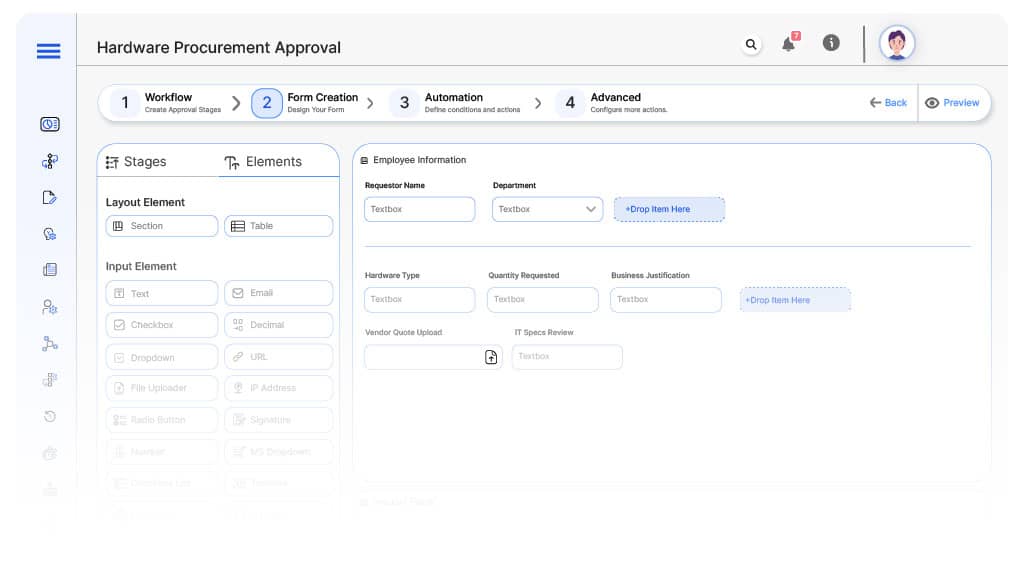
Field Label: Procurement Request ID
- Type: Autonumber
- Auto-Populate: Generated on submission.
Field Label: Requestor Name
- Type: Text (Read-only)
- Auto-Populate: From user profile.
Field Label: Department
- Type: Dropdown
- Auto-Populate: From user profile
Field Label: Hardware Type
- Type: Dropdown (Laptop, Server, Storage, Monitor, Networking Equipment, Peripherals, Others)
- Logic/Rules: Drives routing.
Field Label: Quantity Requested
- Type: Numeric Field
- Logic/Rules: Mandatory.
Field Label: Business Justification
- Type: Text Area
- Logic/Rules: Mandatory for request initiation.
Field Label: Vendor Quote Upload
- Type: File Upload
- Logic/Rules: Required before procurement review.
Field Label: IT Specs Review
- Type: Text Area
- Logic/Rules: Mandatory for IT Inventory validation.
Field Label: Procurement Notes
- Type: Text Area
- Logic/Rules: Required for procurement officer review.
Field Label: Finance Budget Code
- Type: Text
- Logic/Rules: Required for finance approval.
Field Label: Legal Contract Comments
- Type: Text Area
- Logic/Rules: Required for legal if triggered.
Field Label: Executive Comments
- Type: Text Area
- Logic/Rules: Required for executive approval.
Field Label: Delivery Confirmation
- Type: Checkbox
- Logic/Rules: IT marks upon hardware receipt.
Approval Flow & Routing Logic
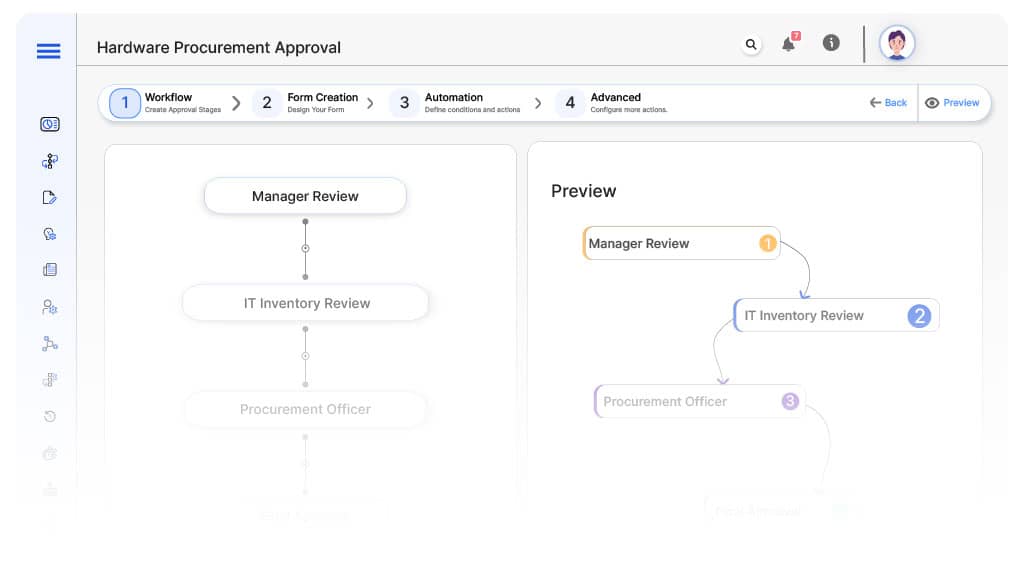
Submission → Manager Review
- Status Name: Pending Manager Review
- Notification Template: “Hi {Manager}, hardware request submitted by {Employee}. Please review.”
- On Approve: Moves to IT Inventory.
- On Reject: Returns to Requestor.
- Escalation: Reminder after 2 days.
Manager → IT Inventory Review
- Status Name: Pending IT Review
- Notification Template: “Hi IT, hardware request requires technical validation.”
- On Approve: Moves to Procurement Officer.
- On Reject: Returns to Manager.
- Escalation: Reminder after 2 days.
IT → Procurement Officer
- Status Name: Pending Procurement Review
- Notification Template: “Hi Procurement, vendor quotes and pricing ready for review.”
- On Approve: Moves to Finance Controller.
- On Reject: Returns to IT.
- Escalation: Reminder after 2 days.
Procurement → Finance Controller
- Status Name: Pending Finance Approval
- Notification Template: “Hi Finance, hardware request requires budget allocation approval.”
- On Approve: Moves to Legal (if applicable).
- On Reject: Returns to Procurement.
- Escalation: Reminder after 2 days.
Finance → Legal Counsel (Conditional)
- Status Name: Pending Legal Review
- Notification Template: “Hi Legal, vendor contract review required for hardware request.”
- On Approve: Moves to Executive Leadership (if applicable).
- On Reject: Returns to Finance.
- Escalation: Reminder after 2 days.
Legal → Executive Leadership (Conditional)
- Status Name: Pending Executive Approval
- Notification Template: “Hi Leadership, large procurement request requires final sign-off.”
- On Approve: Moves to PO Creation.
- On Reject: Returns to Legal.
- Escalation: Reminder after 2 days.
Executive → IT Fulfillment & Delivery
- Status Name: Pending Delivery
- Notification Template: “Hi IT, approved hardware order pending delivery confirmation.”
- On Delivery: Moves to Procurement Closed.
Final → Procurement Closed
- Status Name: Procurement Complete
- Notification Template: “Hardware procurement request fully processed and archived.
Implementation Steps in Cflow
Create a new workflow
Design the form
Set up User Roles/Groups
Build the process flow diagram
Configure notifications
Apply templates and escalation rules per Approval Flow.
Set conditional logic
Save and publish workflow
Activate process.
Test with a sample request
Adjust logic if needed
Go live
Example Journey: Server Procurement Case
FAQ's
Absolutely. IT marks receipt of all hardware upon delivery.

