Leave Request Approval Systems: How HR Can Eliminate Bottlenecks

Key takeaways
- Workflow-based leave request approval systems reduce HR bottlenecks by automating routing, validation, and status updates.
- These systems improve compliance, transparency, and reduce turnaround time for processing leave applications.
- HR teams gain better visibility and control with digital dashboards and audit trails.
- Tools like Cflow enable HR to design custom workflows that align with company policy and scale with business growth.
Why Leave Approval Is Still a Bottleneck in HR
Managing employee time-off requests is one of the most recurring, yet complex tasks in HR operations. While it may appear straightforward, the reality is different. Many organisations—particularly small to mid-sized enterprises—still rely on emails, spreadsheets, or outdated HR systems to handle leave requests. These manual methods lead to miscommunication, approval delays, non-compliance with policy, and low employee satisfaction.
In a hybrid or remote-first environment, automated leave request approval systems are no longer optional—they’re essential. These systems help HR eliminate bottlenecks by introducing rules-based automation, improving accountability, and ensuring that leave data syncs with payroll and attendance systems seamlessly.
The global absence leave management software market is projected to grow by 9.3% from 2020 to 2026, reaching approximately $0.95 billion.
Let’s explore how these systems work, the HR challenges they solve, and how modern tools like Cflow offer the flexibility and power to automate leave approvals from end to end.
What is a Leave Request Approval System?
A leave request approval system is a digital workflow solution that standardises and streamlines how employee time-off requests are submitted, reviewed, and approved. These systems are built to ensure that leave management is consistent, compliant, and efficient across the organisation.
By automating the routing of requests, these systems ensure that every leave application is evaluated against the company’s leave policies before it reaches the appropriate approver. Whether it’s a line manager, HR, or finance, requests are directed automatically based on predefined rules.
Employees benefit from real-time visibility into the status of their leave requests, while HR teams can integrate these systems with existing HRIS or payroll platforms. Unlike traditional methods—such as email chains, spreadsheets, or manual forms—modern leave approval systems offer structured automation, error reduction, and self-service capabilities that free HR from time-consuming admin tasks.
The Need for Automation in Leave Approvals
Manual leave approvals create administrative overload for HR teams and introduce errors that impact productivity and compliance. Time-off requests often get delayed when managers are unavailable or overlook emails, causing frustration for employees and payroll complications for HR.
Moreover, without automation, policy enforcement becomes inconsistent. Requests that violate leave policies—like applying without sufficient balance or during restricted periods—may go unnoticed. Disconnected systems also make it hard to track real-time balances, leading to inaccurate payroll processing.
Lack of transparency is another issue. Employees often don’t know the status of their request, and HR must field multiple queries about pending approvals. Automating the leave approval process not only removes these bottlenecks but also establishes a clear, rules-based workflow that validates requests, reduces errors, and provides complete visibility across departments.
Key Statistics on Leave Approval Systems
- 70% of HR professionals say manual leave management causes frequent payroll errors.
- 50% reduction in leave approval time can be achieved by automating the approval process.
- Only 14% of companies with 50–100 employees manage leave without a dedicated tool or specialist.
- Up to 600 health-related leave cases can occur annually in companies with over 1,000 employees.
- 80% of organisations without automated systems struggle with leave policy compliance.
- Companies that automate HR processes report a 25–30% increase in productivity.
- Over 60% of SMEs still rely on spreadsheets and email for managing leave approvals.
- Poor leave management contributes to 11% higher employee dissatisfaction and turnover.
- HR teams can save 4–8 hours per week by automating leave workflows.
- Automated leave systems reduce compliance risks by 35% due to accurate record-keeping and policy enforcement.
Leave Request Process: Manual vs. Automated (No-Code Tools)
| Task | Manual Process | Automated with No-Code Tools |
| Leave Request Submission | Employees fill out paper forms or send emails to managers. | Digital forms auto-filled via employee portals or HRIS integration. |
| Policy Validation | HR manually checks balance and policy compliance. | System auto-validates leave balance, eligibility, and policy rules. |
| Routing to Approvers | HR or admin forwards requests via email, often delayed. | Workflows route requests instantly to the right approver(s) based on org hierarchy. |
| Approval Notifications | Approvers may miss or delay responses due to email overload. | Instant alerts and reminders are sent via app, email, or SMS to ensure timely action. |
| Status Tracking | Employees must follow up manually with HR or managers. | Employees get real-time status updates via dashboards or mobile apps. |
| Conflict Detection | Managers cross-check calendars or team schedules manually. | Automated conflict checks highlight overlaps or understaffed days. |
| Leave Balance Updates | HR updates spreadsheets or HRMS after approvals. | Leave balances auto-adjust in real time after approval or rejection. |
| Audit Trail & Reporting | Tracking past requests is time-consuming and error-prone. | System maintains logs, generates reports, and ensures compliance with labor laws. |
| Integration with Payroll | Requires manual syncing or double entry by HR/payroll team. | Seamless integration with payroll ensures accurate payouts and deductions. |
| Scalability | Becomes chaotic as team size grows. | Scales effortlessly with customizable workflows for teams of any size. |
How Leave Request Approval Systems Work
A typical leave request approval system operates through a structured, rule-driven workflow that minimises manual intervention. Here’s a more detailed walkthrough of how it works:
Step 1: Leave Request Submission
Employees initiate requests via a user-friendly self-service portal, selecting leave type, duration, and providing necessary details.
Step 2: Eligibility Checks
The system automatically verifies eligibility based on the employee’s leave balance, requested dates, policy restrictions, and any applicable blackout periods.
Step 3: Automated Routing
Based on predefined rules, the system routes the request to the appropriate approver (e.g., reporting manager, department head, or HRBP). Conditional logic ensures approvals follow organisational hierarchy.
Step 4: Multi-Level Approvals (If Required)
Some requests, especially for extended or overlapping leaves, may require additional approval from HR or higher management.
Step 5: HRIS/Payroll Sync
Once approved, the leave is automatically reflected in the central HR system and synchronised with payroll calculations.
Step 6: Real-Time Notifications
All stakeholders—employee, approver, HR—receive timely alerts and updates at each step, minimising delays and communication gaps.
This seamless automation, as enabled by tools like Cflow, ensures faster approvals, accurate tracking, and a better employee experience.
Benefits of Using Leave Approval Systems
Below are some key benefits that organisations experience when they automate their leave management process.
1. Improved Turnaround Time
Automated workflows route requests instantly and send follow-up reminders to avoid bottlenecks. What previously took days—especially in decentralised teams—can now be resolved within hours.
2. Accurate Record Keeping
Every approved leave updates balances in real time and ensures compliance with labour laws and payroll rules. This minimises payroll errors and supports smooth year-end reporting.
3. Better Policy Enforcement
Custom rules embedded into the workflow automatically flag or reject invalid requests, such as exceeding leave balance or applying during blocked periods. This reduces HR’s manual oversight and enforces consistency.
4. Enhanced Transparency
Employees can track the status of their request, see approval timestamps, and access historical data—all from a single dashboard. This transparency reduces friction and the number of follow-up inquiries.
5. Real-Time Notifications
Stakeholders receive automated alerts at each approval stage—submission, review, approval, and final confirmation. This real-time communication prevents miscommunication and keeps the process on track.
Industry-Specific Use Cases for HR Teams
Leave request approval systems are not one-size-fits-all. Cflow allows HR teams across different industries to configure workflows that address their unique operational challenges and compliance needs.
1. Manufacturing
In manufacturing, unplanned absences can impact output and safety. HR teams use Cflow to align leave approvals with shift rosters, enforce blackout dates, and notify plant supervisors in real time. This minimises production downtime and ensures that safety-critical roles remain filled.
2. Healthcare
Hospitals and clinics must maintain strict staff-to-patient ratios. HR can implement auto-blocks on overlapping leaves, configure urgency-based escalations, and ensure all approvals comply with healthcare labour standards. This ensures both regulatory compliance and uninterrupted patient care.
3. IT & SaaS
Project continuity is critical in fast-paced IT environments. HR can sync leave approvals with agile sprint calendars, integrate with Jira or Asana, and configure workflows based on team dependencies. This helps project managers plan delivery timelines with accurate visibility into team availability.
4. Retail
Peak season staffing is a major challenge in retail. With Cflow, HR can pre-define seasonal restrictions and set conditional approvals based on shift coverage. Store managers receive instant alerts, helping them plan schedules and maintain consistent service levels across branches.
Key Features to Look For in Leave Approval Systems
Choosing the right leave request approval system is a strategic decision that directly impacts HR efficiency, employee satisfaction, and compliance. A robust solution must offer more than just basic tracking—it should support end-to-end automation, integration, and configurability.
Below are the essential features HR leaders should prioritise when evaluating leave management platforms.
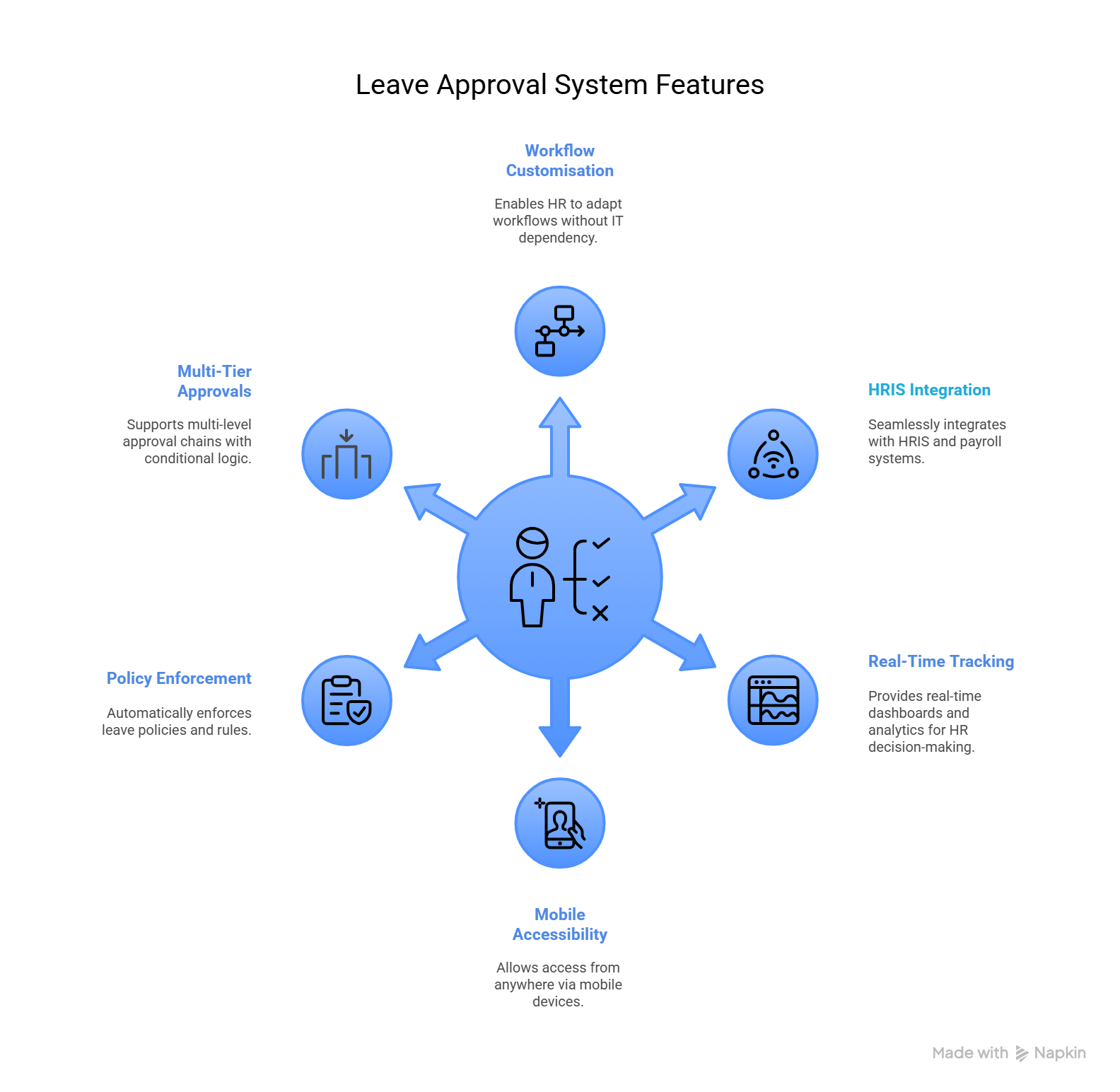
1. Ease of Workflow Customisation
A key requirement for HR teams is the ability to adapt workflows without IT dependency. Policies change frequently—whether due to organisational restructuring, legal updates, or remote work protocols.
A good system should offer:
- No-code or low-code workflow builders like those in Cflow, enabling HR professionals to update approval chains, rules, and forms without technical expertise.
- Flexibility to adjust workflows for different leave types, departments, or employment categories.
- Version control and publishing options to safely test changes before rollout.
This empowers HR teams to remain agile and compliant without involving developers.
2. HRIS and Payroll Integration
The most critical function of any leave approval system is its ability to seamlessly integrate with HRIS and payroll systems. Disconnected systems lead to manual data entry, payroll errors, and poor employee experience.
Look for systems that:
- Sync leave balances in real time with platforms like BambooHR, Zoho People, SAP, and ADP.
- Ensure that approved leave reflects automatically in payroll calculations and attendance logs.
- Support API integrations or pre-built connectors for faster deployment.
This ensures accuracy in compensation, benefits, and compliance without additional workload for HR teams.
3. Real-Time Tracking and Analytics
Visibility is essential for HR decision-making. A leave management system must offer real-time dashboards and analytics capabilities so HR can monitor performance, detect bottlenecks, and plan better.
Features to expect:
- Overview dashboards showing the number of leave requests pending, approved, or escalated.
- Drill-down reports by department, location, or employee level.
- Trend analysis for seasonal absences, sick leave patterns, or high-absence teams.
These analytics help forecast resource gaps, enforce leave policies, and support strategic workforce planning.
4. Mobile Accessibility
In a hybrid or remote-first workplace, mobile access is a non-negotiable feature. Employees, managers, and HR professionals need the ability to interact with the system from anywhere.
Ensure your chosen system:
- Offers responsive mobile design or dedicated mobile apps.
- Supports leave submission, approval, and notifications through smartphones or tablets.
- Sends push notifications or SMS alerts to keep all stakeholders updated.
Mobile accessibility ensures faster decisions and greater user adoption, especially for distributed teams or field employees.
5. Policy Enforcement Logic
Manual systems often fail to enforce rules consistently, leading to conflicts and non-compliance. A good HR leave request automation system should enforce policy rules automatically.
Look for capabilities such as:
- Rule-based validation to block leave if the balance is insufficient, dates overlap, or blackout periods apply.
- Alerts for approvers when policy conflicts are detected.
- Configurable conditions for carry-forward, encashment, or half-day leave.
This reduces manual errors, ensures fairness, and keeps the system aligned with company leave policies and labour laws.
6. Multi-Tier Approvals
Organisational hierarchies are rarely flat. In many companies, leave approval involves more than one stakeholder. Your system should support multi-level approval chains with conditional logic.
Essential features include:
- Configurable multi-tier workflows based on department, employee level, or leave duration.
- Time-based escalation paths if an approver does not respond within a set period.
- Audit trails for every step to ensure accountability and traceability.
This is especially important for large enterprises or regulated industries where approval transparency is critical.
Together, these features ensure that your leave request approval system not only eliminates bottlenecks but also scales with your organisation.
End-to-end workflow automation
Build fully-customizable, no code process workflows in a jiffy.
Best Practices for Implementing a Leave Approval Workflow
Implementing a leave request approval system is more than just turning on a tool. HR teams must align system logic with business rules, employee expectations, and compliance obligations. Here’s how to ensure your implementation succeeds:
1. Map Out Your Leave Policy
Before automation begins, document every leave type (sick, earned, casual), define eligibility criteria, approval hierarchies, and restricted dates. These policies form the foundation of your Cflow workflow. Automation works best when policies are unambiguous and codified.
2. Configure Role-Based Routing
Leave requests should never sit idle because someone wasn’t notified. In Cflow, define routing paths based on roles and departments, ensuring every request lands with the right person at the right time. For example, technical leads can approve casual leave, while HR handles long-term or medical leaves.
3. Automate Notifications and Reminders
Manual follow-ups slow down approvals. Set up real-time email or in-app notifications for every status change—submission, approval, rejection, or escalation. Cflow also allows for automatic reminders if a manager hasn’t responded within a set timeframe.
4. Integrate with Payroll Systems
Approval is just one side of the process—accurate payout depends on synchronisation. Use Cflow’s API to integrate with payroll tools so that approved leave data flows directly into compensation and attendance systems.
5. Train Stakeholders
Even the best system can fail without user adoption. Conduct short sessions for employees and managers to demonstrate how to apply for, track, and approve leave. A short onboarding guide or a video tutorial embedded within the system helps ensure smooth adoption.
Common Pitfalls to Avoid
Despite the benefits, poor implementation can derail automation efforts. HR teams should watch out for these mistakes:
Overcomplicated Workflows
While it’s tempting to add every scenario into your approval logic, too many layers can confuse users and delay approvals. Start with a clean, policy-based structure and evolve it based on feedback.
Poor Integration
If your leave approval system doesn’t sync with your HRIS or payroll, you’ll still face errors and double work. Ensure your system can integrate smoothly or support custom API development.
Lack of Stakeholder Buy-In
Employees and managers need to understand the “why” behind the change. Without proper communication and training, they may default back to old systems, undermining adoption.
Ignoring Data Security
Leave requests contain sensitive employee information. Ensure your platform offers role-based access control, data encryption, and comprehensive audit logs to maintain trust and comply with privacy laws.
Why Cflow Is the Ideal Leave Request Approval System
Cflow is a no-code workflow automation platform built to simplify how HR teams handle approvals, data collection, and policy enforcement. Unlike rigid legacy software, Cflow enables HR professionals to tailor leave request approval systems according to organisational structure, team size, and compliance needs—without writing a single line of code.
Here’s how Cflow transforms HR leave workflows into efficient, compliant, and user-friendly processes:
Visual Workflow Builder
Cflow’s drag-and-drop visual builder empowers HR professionals to design custom leave approval workflows in minutes. Whether it’s a simple one-step process or a multi-level hierarchy based on role and department, users can map out stages, assign approvers, and set conditions—all visually. This flexibility ensures that leave approval workflows align perfectly with internal policies.
Multi-Level Approval Routing
In companies with layered organisational structures, leave requests may require approval from both line managers and department heads. Cflow allows you to configure dynamic routing so that leave requests automatically flow through multiple approvers based on employee role, leave type, and business rules. This eliminates the delays caused by manual routing or policy ambiguity.
Leave Balance Integration
One of the most common bottlenecks in HR leave request automation is outdated or disconnected leave balance tracking. Cflow integrates seamlessly with popular HRIS platforms, enabling real-time validation of available leave. Employees can only apply for eligible leave types, reducing errors and disputes.
Role-Based Access
Every user in Cflow gets a personalised interface. HR teams, employees, and managers see only what’s relevant to them. HR can manage and audit all requests, while employees can view their leave history and status. Managers are notified only for pending approvals. This segmentation improves usability and data privacy.
Audit Logs and Reports
Cflow maintains complete audit trails for every request—tracking approvals, rejections, timestamps, and comments. This feature is crucial for compliance with labour laws and internal audits. HR can easily pull up detailed reports for payroll processing, compliance reviews, or performance evaluations.
Mobile-Friendly Access
In today’s mobile-first world, Cflow ensures accessibility on smartphones and tablets. Employees can submit, modify, or cancel leave requests on the go. Managers can approve from their phones, eliminating unnecessary delays and maintaining continuity across distributed teams.
Real-Time Dashboards
Cflow offers intuitive dashboards that give HR leaders instant visibility into team availability, leave trends, and approval bottlenecks. You can track pending requests, see department-level leave reports, and export data for deeper analysis. This level of insight is invaluable for workforce planning.
Conclusion:
As organisations grow, their HR functions must scale—and leave approvals are a critical part of that evolution. Delays, policy violations, and poor tracking are no longer acceptable in a digital-first business environment. With platforms like Cflow, HR teams can implement intelligent leave workflows that eliminate bottlenecks, improve accuracy, and support employee satisfaction.
Ready to automate your HR leave approvals? Start your free trial with Cflow and experience frictionless, compliant, and scalable HR workflows.
FAQs
1. How to approve an employee leave request?
Leave requests are typically routed through a digital system where managers or HR can review and approve them with a single click. Automated workflows simplify this process by notifying the right person at the right time.
2. How do you request leave approval from manager?
Most systems include a self-service portal where employees submit leave requests. These are automatically routed to the reporting manager based on organisational rules for approval.
3. How long does a manager have to approve leave?
Timelines vary by company, but automated leave systems like Cflow include SLA-based reminders and escalations if managers delay action, ensuring timely approvals.
4. How to reject a leave request?
In platforms like Cflow, approvers can reject a leave request with a comment explaining the reason. The system logs the rejection and notifies the employee immediately.
5. How do you manage leave requests?
Leave management is streamlined using approval systems that automate routing, enforce policies, and sync with HRIS tools. HR can track requests in real time using dashboards and reports. Thanks for reading till the end. Here are 3 ways we can help you automate your business: Create workflows with multiple steps, parallel reviewals. auto approvals, public forms,
etc. to save time and cost. Get a 30-min. free consultation with our Workflow expert to optimize
your daily tasks. Explore our workflow automation blogs, ebooks, and other resources to master
workflow automation.
What should you do next?

Do better workflow automation with Cflow

Talk to a workflow expert

Get smarter with our workflow resources
Get Your Workflows Automated for Free!
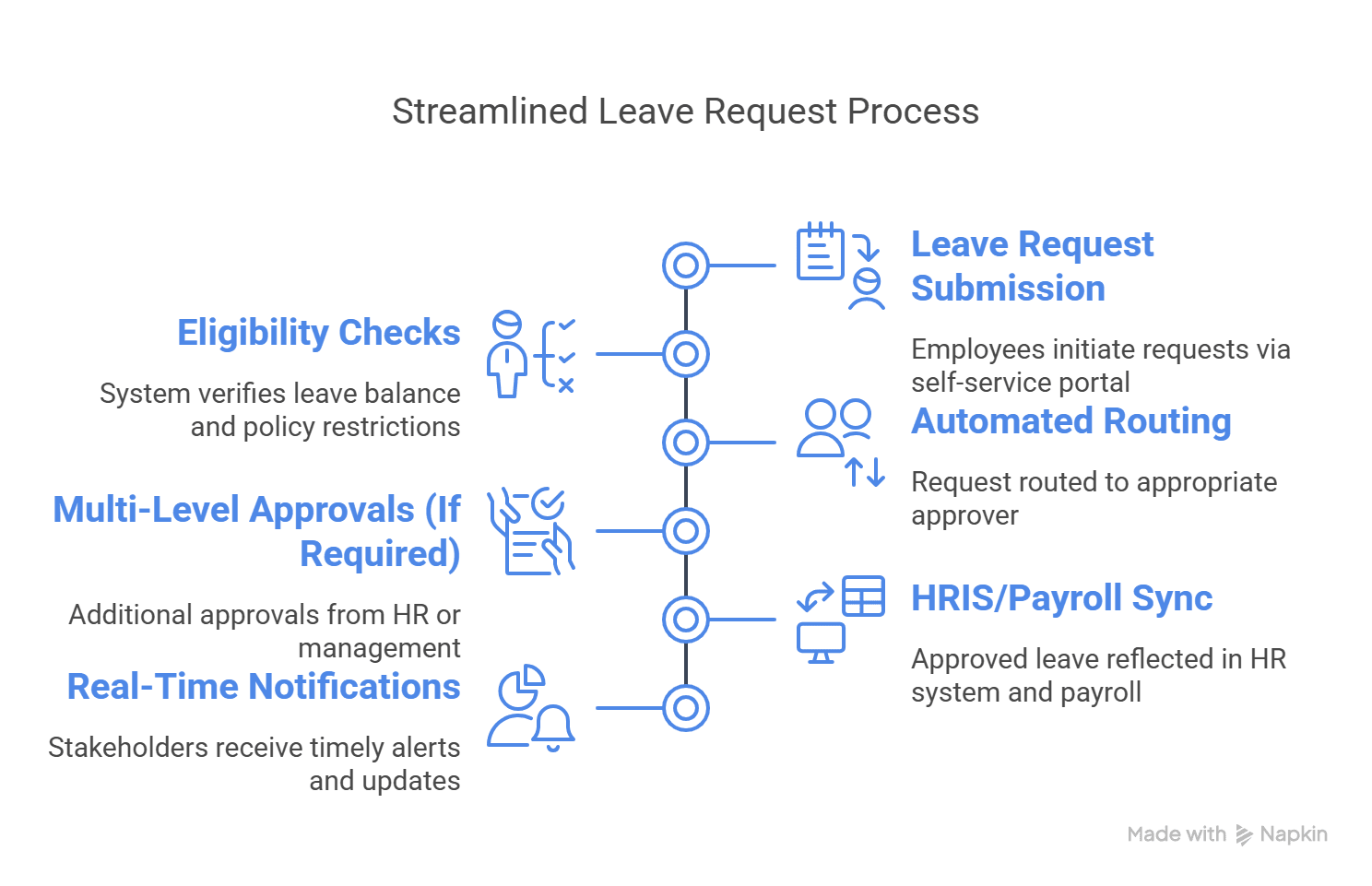


Best Appliance Repair Chicago specializes in quick, affordable appliance repair and installation. From kitchen to laundry appliances, our certified technicians offer 24-hour, same-day, and emergency service to homes and businesses across Chicago, IL.
Choose AC repair Chicago professionals for efficient AC gas refill and servicing and air conditioning maintenance Chicago. We offer home cooling repair Chicago, central AC repair Chicago, and same day AC service Chicago for your comfort.
Kitchen appliance repair Chicago specialists offering dishwasher installation and repair Chicago, dishwasher maintenance Chicago IL, and dishwasher not draining repair Chicago. Chicago local dishwasher repair experts provide same day dishwasher repair Chicago service at affordable rates.
Comprehensive cookware stove repair Chicago by trained professionals. We provide electric stove repair near me, gas range maintenance Chicago, and cooktop repair service Chicago. Affordable stove technician Chicago for same day repairs.
Your trusted refrigerator repair Chicago company for affordable fridge technician Chicago and refrigerator maintenance Chicago. We fix double door fridge repair Chicago, LG refrigerator repair Chicago, and offer emergency refrigerator repair Chicago and same day refrigerator repair Chicago.
Sub Zero and Wolf Appliance Repair Chicago is the expert for all types of appliance repair in Chicago, IL. We service Sub-Zero and Wolf appliances, refrigerators, freezers, dishwashers, washers, dryers and more.211 characters
If you have any questions about your Wolf Cooktop repair services or would like to schedule a consultation, please contact us today. We look forward to serving you!
In Chicago, residents have access to proficient fridge repair services located within the city. There’s no need to search any further if you’re seeking assistance from subzerorepair247.com.
In case your sub zero wine cooler doesn’t function optimally, there’s no need to lose hope. A solution may lie in obtaining necessary repairs, which should be pursued without delay. Our repair company proudly serves Chicago and its surrounding areas, specializing in sub zero wine cooler and storage repairs.