How to Automate Your Purchase Approval Process for Better Cost Control

Key takeaways
- Manual purchase approval processes are slow, error-prone, and vulnerable to budget leaks.
- Automating purchase approvals ensures policy compliance, real-time tracking, and faster decision-making.
- Real-time data from automated workflows gives finance teams better visibility and control over company spending.
- No-code platforms like Cflow allow organisations to create custom workflows that enforce rules without IT involvement.
Processing a single purchase order manually can cost between $50 and $150, with a median of $100, factoring in requisition, approval, and invoice matching.
Cost control often hinges on how effectively a company manages its internal approvals, especially when it comes to purchasing. Yet many organisations still rely on manual processes that are slow, inconsistent, and prone to error. Untracked expenses, delayed approvals, and vague accountability are all symptoms of an outdated system that quietly erodes profitability.
As purchase volumes increase and vendor relationships become more complex, these inefficiencies create significant financial and operational risks. Automating the purchase approval process addresses these challenges head-on, bringing structure, speed, and transparency to procurement workflows.
Companies utilising automated invoice processing systems can reduce costs by over 50% per invoice, compared to manual methods.
This blog explores how to automate your purchase approval process for better cost control, the core benefits of automation, and how no-code platforms like Cflow empower teams to build and manage approval workflows without IT support.
What Is a Purchase Approval Process?
A purchase approval process is a workflow that ensures every business purchase is reviewed, validated, and approved before an order is placed. It usually involves multiple departments—procurement, finance, and operations—and aims to ensure that purchases align with company budgets and policy.
In manual systems, this process is executed via emails, spreadsheets, or paper forms. These are hard to track, slow to route, and error-prone.
With purchase approval automation, you digitise the entire workflow—submissions, validations, routing, reminders, and status updates—within a centralised, rule-based platform.
Why Automate the Purchase Approval Process?
A manual purchase approval process may seem manageable at first—but as an organisation grows, these outdated workflows quickly become liabilities. Without automation, businesses face a range of operational inefficiencies that ultimately compromise cost control, vendor relationships, and compliance integrity.
Let’s break down the common challenges in manual systems and why purchase approval automation is the smarter alternative.
1. Lack of Visibility Into Approvals
Manual methods like emails and spreadsheets offer little visibility into request status. Teams waste time following up on approvals, leading to delays and duplication. Automation enables real-time tracking, ensuring transparency and faster decision-making.
2. Frequent Policy Breaches
Without automated checks, purchases can bypass budget limits or required vendor protocols. This causes financial leakage and compliance issues. Automation enforces policy through built-in rules and flags non-compliant requests instantly.
3. Vendor Delays Due to Approval Lag
Delayed internal approvals often disrupt vendor timelines and damage relationships. Manual routing slows things down, risking early-payment discounts. Automated workflows route requests instantly and ensure timely approvals through SLA triggers.
4. Maverick Spending
Unapproved purchases outside formal processes lead to contract violations and uncontrolled costs. Employees often bypass slow systems to get quick results. Automation enforces a standardised workflow, curbing rogue spending and aligning with budget goals.
5. Higher Processing Costs
Manual processes increase costs due to labour-intensive approvals and error corrections. Aberdeen Group reports up to $20 saved per invoice with automation. Digitised workflows cut administrative overhead and boost long-term savings.
How Automated Purchase Approval Systems Work
An automated purchase approval system replaces the fragmented steps of manual procurement with a structured, transparent, and rule-based workflow. The goal is to ensure every purchase is submitted, evaluated, and approved through a consistent process—minimising errors, enforcing policies, and accelerating purchasing without compromising financial control.
Below is a step-by-step breakdown of how automated purchase approval systems work, especially when implemented through powerful no-code platforms like Cflow:
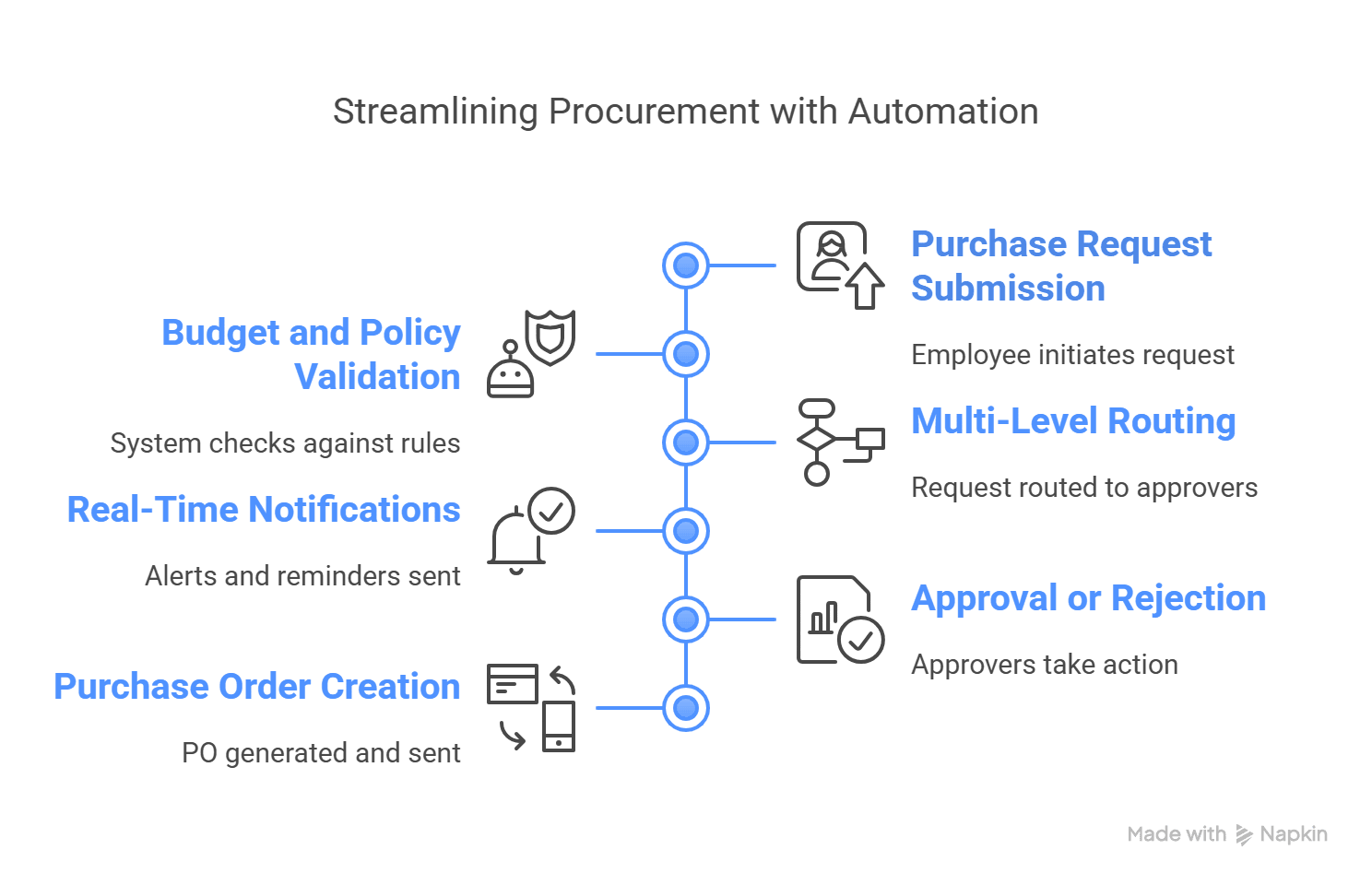
Step 1: Purchase Request Submission
The process begins when an employee identifies a procurement need—such as office supplies, software licenses, or raw materials—and initiates a purchase requisition through a centralised self-service portal.
Key input fields typically include:
- Item description or category
- Preferred vendor and contact information
- Estimated cost or quote
- Required delivery timeline
- Business justification or supporting documents
The interface is designed to be intuitive and standardised, reducing the chance of incomplete submissions and ensuring all required information is captured upfront. This first step lays the foundation for a clean and efficient approval chain.
Step 2: Budget and Policy Validation
Once the request is submitted, the system automatically validates it against predefined rules configured by finance or procurement teams.
These validations may include:
- Comparing the request against the remaining departmental or project budget
- Checking if the estimated cost exceeds the approval threshold for that requester’s role
- Verifying that the selected vendor is pre-approved or contracted
- Ensuring required documents, such as quotations or specs, are attached
This policy enforcement eliminates back-and-forth and prevents non-compliant or over-budget requests from entering the approval queue, reducing financial risk at the source.
Step 3: Multi-Level Routing
After validation, the request is automatically routed to the relevant approvers based on dynamic routing logic configured within the system.
Examples of routing logic:
- Under $1,000 → Line manager approval
- $1,001–$5,000 → Department head + Finance
- Over $5,000 → CFO or procurement director
Cflow enables HR or procurement admins to configure conditional workflows based on department, cost center, urgency, or procurement category. This ensures that every request follows a tailored, policy-driven approval path without requiring manual intervention.
Step 4: Real-Time Notifications
To keep the process moving, the system sends automated alerts and reminders to each approver.
Notifications include:
- Email alerts with request details and action buttons
- In-app prompts for quick review and response
- SMS or push notifications (optional)
If an approver fails to act within the specified SLA (e.g., 48 hours), the request is automatically escalated to the next approver in line. This escalation mechanism avoids unnecessary bottlenecks and ensures timely decision-making.
Step 5: Approval or Rejection
Approvers are provided with a complete overview of the request, including:
- Budget status
- Justification notes
- Attached documents
- Purchase history or similar past requests
They can choose to:
- Approve the request
- Reject it with a reason
- Request clarification via comments
Every action is logged with a timestamp and user ID, creating a transparent audit trail. These logs are especially valuable for financial reporting, vendor negotiations, and regulatory compliance.
Step 6: Purchase Order (PO) Creation
Once the request is approved, the system automatically proceeds to the purchase order creation stage.
Depending on the integration:
- A PO is auto-generated using pre-configured templates
- The PO is pushed to an ERP or procurement system (e.g., SAP, NetSuite, Zoho)
- Vendors are notified via email or integrated supplier portals
By closing the loop from requisition to PO generation, the system ensures accurate, real-time data synchronisation across departments—eliminating duplicate orders and unrecorded expenses.
Benefits of Automating Purchase Approvals
Automating purchase approvals streamlines workflows and improves visibility across procurement. It helps businesses control spending, reduce delays, and enforce policies consistently.
1. Improved Cost Control
You gain real-time insights into planned expenditures. Automation prevents out-of-policy purchases and flags over-budget requests early.
Organisations with automated procurement systems experience 21% lower labour costs and require 29% fewer full-time employees than those relying on manual processes.
2. Shorter Approval Cycles
With auto-routing and notifications, the turnaround time is reduced by over 50%, allowing purchases to happen faster without sacrificing control.
3. Policy Enforcement
Rules like mandatory quotes, spending limits, or vendor verification are automatically applied, removing reliance on manual oversight.
4. Full Audit Trails
Every action—from request to final approval—is timestamped, making compliance audits easier and more transparent.
5. Integration with Procurement & Finance Systems
Seamless integration with tools like SAP, QuickBooks, or NetSuite ensures approved requests flow directly into PO and payment processes.
Industry Applications for Purchase Approval Automation
Automating purchase approvals offers significant benefits across various industries by streamlining procurement processes and ensuring compliance.
Manufacturing
In manufacturing, timely procurement of raw materials and components is crucial to maintain production schedules. Automated approval workflows align purchase requests with inventory levels and production needs, reducing delays and minimizing downtime. Real-time tracking ensures that procurement aligns with demand forecasts, enhancing operational efficiency.
Retail
Retail businesses often manage multiple locations with varying inventory needs. Automation centralises procurement processes, ensuring consistent vendor management and pricing across all outlets. It facilitates real-time inventory tracking and replenishment, reducing stockouts and overstock situations, and improving overall supply chain management.
Healthcare
Healthcare organisations require strict adherence to compliance and budgetary constraints. Automated purchase approvals enforce spending limits and ensure that all procurements meet regulatory standards. By streamlining the approval process for medical supplies and equipment, healthcare providers can focus more on patient care and less on administrative tasks.
Construction
Construction projects involve dynamic procurement needs across various sites. Automation provides site managers with the tools to request and track approvals efficiently, ensuring timely delivery of materials and equipment. It enhances visibility into project-based spending, aiding in budget management and reducing the risk of project delays.
IT & SaaS
In the IT and SaaS sectors, managing software licenses and subscriptions is critical. Automated approval systems help monitor and control SaaS spending, prevent unauthorised purchases, and ensure compliance with licensing agreements. This leads to better financial oversight and optimized software utilisation.
Best Practices for Automating Purchase Approvals
Implementing automation in purchase approvals requires strategic planning to maximise efficiency and compliance.
1. Define Clear Approval Policies
Establish comprehensive policies outlining approval hierarchies, spending limits, and required documentation. Clear guidelines ensure consistency and reduce ambiguity in the approval process.
2. Segment Approval Paths
Utilize conditional logic to route purchase requests based on factors like cost, department, or urgency. This ensures that approvals are handled by the appropriate personnel, enhancing accountability and efficiency.
3. Use Pre-Approval Templates
Develop standardised templates for recurring purchases, such as office supplies or software licenses. Templates expedite the approval process and maintain consistency across similar procurement activities.
4. Set SLAs and Escalations
Implement Service Level Agreements (SLAs) to define expected approval timelines. Configure automatic escalations for pending approvals to prevent bottlenecks and maintain workflow momentum.
5. Train Stakeholders
Provide comprehensive training for all users involved in the procurement process. Educated stakeholders are more likely to adhere to procedures and utilise the automation tools effectively, leading to smoother operations.
Common Pitfalls to Avoid
Awareness of potential challenges can help in the successful implementation of automated purchase approvals.
1. Overcomplicating Workflows
Adding unnecessary complexity to approval workflows can lead to confusion and delays. Keep processes as simple as possible while meeting organisational needs.
2. Poor Integration
Failure to integrate the approval system with existing ERP or financial software can result in data silos and inefficiencies. Ensure seamless integration to maintain data consistency and streamline operations.
3. Lack of Visibility
Without transparent tracking and reporting, it’s difficult to monitor approval statuses and identify bottlenecks. Implement dashboards and reporting tools to enhance visibility and decision-making.
4. No Mobile Access
In today’s mobile-centric work environment, lacking mobile access can hinder timely approvals. Choose platforms that offer mobile compatibility to facilitate on-the-go decision-making.
End-to-end workflow automation
Build fully-customizable, no code process workflows in a jiffy.
Automating Purchase Order Approvals with Cflow
Organisations across industries are replacing slow, manual purchase approval workflows with intelligent automation. The following case studies highlight how Cflow helped streamline procurement and eliminate bottlenecks in real-world scenarios.
1. Godrej Capital
Godrej Capital struggled with an ad hoc purchase order and invoice approval process managed through spreadsheets and emails. Delays in approvals and limited tracking made vendor management inefficient. With Cflow, the entire PO and invoice approval workflows were automated. This enabled timely PO issuance and invoice payments, with enhanced visibility across processes. The success led them to automate their channel partner onboarding as well.
2. University Academy of Florida (UAF)
The admin team at UAF managed purchase orders manually through emails and spreadsheets, leading to frequent delays and lack of visibility. After implementing Cflow, they automated their entire PO process using a no-code interface. Email notifications and centralised tracking helped speed up approvals and eliminate paper-based inefficiencies. The team now processes purchase orders faster and more accurately.
3. BlueBin
BlueBin relied on paper forms and spreadsheets for their PO approval workflow, causing repeated delays and coordination issues. Cflow digitised their paper-based PO forms and introduced automatic PO generation. As a result, purchase orders are now sent directly to vendors without delay, improving overall procurement efficiency.
4. SafeSource Direct
SafeSource Direct experienced bottlenecks in their purchase requisition process due to manual approvals. Within just two days, Cflow digitised the entire workflow. Over the next month, additional processes were automated, allowing the team to reduce manual intervention and streamline approval timelines significantly.
5. Habitat for Humanity International
Habitat for Humanity’s purchase-to-pay cycle—including requisitions, vendor approvals, and PO issuance—used to take up to 60 days due to paper-based methods. Cflow automated the entire P2P process, cutting the average cycle time down to just 5 days. This improved procurement agility and reduced administrative overhead across departments.
Purchase Approval Process Automation with Cflow
Cflow is a no-code workflow automation platform designed to streamline and standardize your purchase approval processes. By automating each step—from requisition to purchase order creation—Cflow enhances efficiency, ensures compliance, and provides real-time visibility into procurement activities.
Key Features of Cflow’s Purchase Approval Automation
- Customizable Workflows: Design tailored approval workflows that align with your organisation’s hierarchy and policies without writing a single line of code.
- Real-Time Tracking: Monitor the status of purchase requests at every stage, ensuring transparency and accountability.
- Automated Notifications: Receive instant alerts for pending approvals, rejections, or escalations, reducing bottlenecks and delays.
- Integration Capabilities: Seamlessly integrate with existing ERP and procurement systems, ensuring a unified procurement ecosystem.
- Comprehensive Audit Trails: Maintain detailed records of all actions taken within the approval process, aiding in compliance and audits.
Implementing Cflow for purchase approvals not only accelerates the procurement cycle but also enforces policy adherence and reduces manual errors. By digitizing and automating the approval process, organisations can achieve better cost control and operational efficiency.
Conclusion
Automating your purchase approval process is the key to unlocking faster decisions, better cost control, and full policy compliance. Whether you’re a small business or a large enterprise, tools like Cflow provide the scalability and flexibility needed to manage procurement at every level.
Start your free trial with Cflow today and transform the way your organisation handles purchases.
FAQs
1. How do you automate a purchase order?
Purchase order automation involves digitizing each step—from requisition to approval to PO generation—ensuring consistency, speed, and reduced manual effort.
2. What is automated purchasing?
Automated purchasing is the use of predefined rules and workflows to manage procurement tasks, minimizing delays, human errors, and policy breaches.
3. What is a PR (purchase requisition)?
A purchase requisition is an internal request raised to initiate the purchase of goods or services, which must be reviewed and approved before a PO is created.
4. Can multi-level approvals be automated?
Yes, multi-tier approvals can be automated by routing requests based on criteria like cost, department, or urgency—ensuring faster and policy-compliant decisions.
5. What is an automated approval workflow?
An automated approval workflow replaces manual routing with a rule-based digital process, ensuring faster approvals, real-time tracking, and complete audit trails.
Thanks for reading till the end. Here are 3 ways we can help you automate your business: Create workflows with multiple steps, parallel reviewals. auto approvals, public forms,
etc. to save time and cost. Get a 30-min. free consultation with our Workflow expert to optimize
your daily tasks. Explore our workflow automation blogs, ebooks, and other resources to master
workflow automation.What should you do next?

Do better workflow automation with Cflow

Talk to a workflow expert

Get smarter with our workflow resources
Get Your Workflows Automated for Free!

