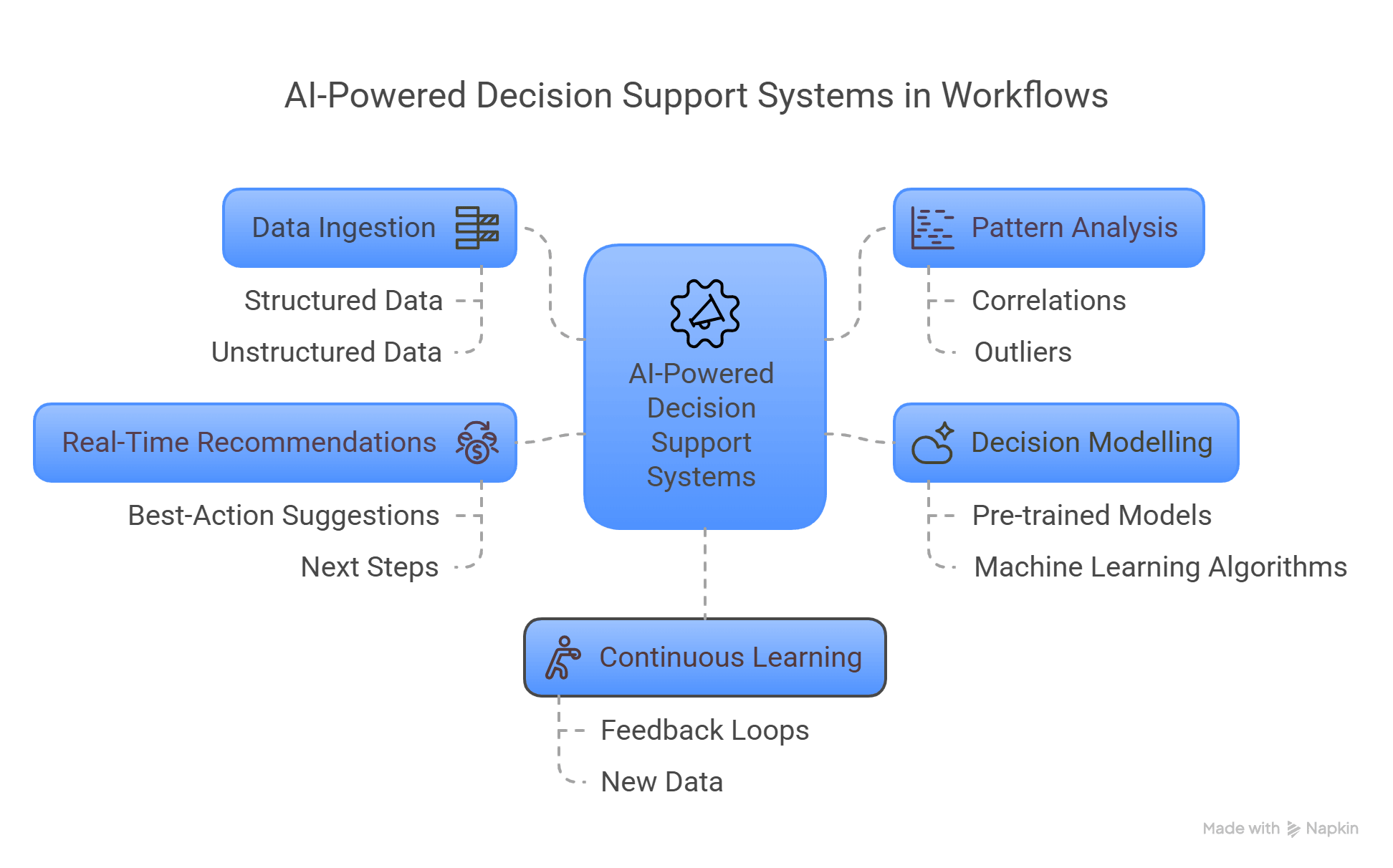How AI Improves Decision-Making in Workflow Automation

Key takeaways
- AI-driven workflow automation enhances decision-making through predictive insights, real-time adjustments, and consistent evaluations.
- Embedding AI decision-making in workflows minimises human bias, operational risks, and delays.
- Companies using AI for workflow optimisation experience improved efficiency, scalability, and strategic agility.
- AI-powered decision support systems offer actionable insights, enabling faster and more reliable business operations.
- Cflow enables businesses to build AI-enhanced workflows with predictive insights and intelligent automation.
Workflow automation has long been used to streamline repetitive tasks and reduce manual effort. However, traditional automation relies heavily on static rules and cannot adapt to dynamic business environments. This is where how AI improves decision-making in workflow automation becomes critical.
Organisations today face complex operational challenges that require more than just faster processing; they need intelligent systems that can make or recommend decisions based on data patterns, real-time inputs, and future projections.
Integrating AI-driven workflow automation empowers businesses to manage workflows that not only automate but also learn, predict, and adapt — fundamentally transforming the way decisions are made across functions.
As of 2024, 78% of organisations have integrated AI into at least one business function, with the average company utilising AI in three different areas.
In this blog, we’ll explore how AI is reshaping decision-making in workflow automation, the key benefits it delivers, real-world examples, and how businesses can leverage AI to future-proof their operations.
Why Traditional Workflow Automation Falls Short
Conventional workflows operate based on predefined conditions. When unexpected situations arise — like sudden market shifts, customer escalations, or supplier delays — static workflows cannot respond dynamically.
This limits scalability, increases operational risk, and leaves decision-makers blind to emerging opportunities or threats.
How AI improves decision-making in workflow automation lies in overcoming these limitations by introducing intelligence into the workflow layer itself.
AI systems continuously monitor data, recognise anomalies, predict outcomes, and recommend actions, allowing workflows to evolve in real time without manual intervention.
Automation can save organisations up to 77% of their time by streamlining repetitive tasks.
The Role of AI in Enhancing Workflow Decision-Making
AI is playing an increasingly important role in how workflows are managed and decisions are made. By introducing intelligence into processes, businesses can improve speed, accuracy, and overall outcomes.
1. Predictive Analytics and Early Warnings
AI models analyse vast datasets to identify potential risks and opportunities before they materialise.
For instance, in financial operations, AI decision-making in workflows can detect cash flow anomalies, predict invoice delays, or recommend corrective actions proactively.
By embedding predictive analytics, AI-driven workflow automation empowers teams to shift from reactive to proactive decision-making — a critical shift for improving operational resilience.
2. Real-Time Data Processing and Pattern Recognition
One of the strongest capabilities of how AI improves decision-making in workflow automation is its ability to process real-time data streams and detect patterns immediately.
In supply chain workflows, AI can flag sudden procurement bottlenecks by analysing vendor response times, weather conditions, and historical delivery patterns.
This enables managers to make informed decisions rapidly, without waiting for post-facto reports.
Real-time pattern recognition not only accelerates workflows but also enhances outcome quality, reinforcing the benefits of AI in workflow automation.
3. Intelligent Task Prioritisation and Routing
Manual task assignment often leads to bottlenecks, duplication, and resource inefficiencies.
By contrast, AI for workflow optimisation dynamically prioritises tasks based on urgency, available resources, historical completion times, and business impact.
An HR onboarding workflow, for example, can use AI to route pending compliance checks to available HR executives with the lightest workload, ensuring faster onboarding without manual oversight.
Such intelligent task routing is a key part of how AI improves decision-making in workflow automation, creating leaner and more responsive operations.
4. Objective Decision-Making at Scale
Humans are susceptible to cognitive biases that can affect decision quality.
AI-powered decision support systems evaluate data based on facts, not emotions, delivering consistent and objective outcomes.
In a regulatory compliance workflow, AI ensures that every approval or rejection is based on defined criteria, past audit patterns, and updated regulations, reducing the risk of human error or non-compliance penalties.
This standardised decision-making is central to how AI improves decision-making in workflow automation at scale across industries.
Key Benefits of AI in Workflow Automation
The global workflow automation market was valued at $19.76 billion in 2023 and is projected to exceed $45 billion by 2032, reflecting the increasing demand for automated solutions.
Embracing AI offers distinct operational advantages beyond mere efficiency:
| Benefit | Description |
| Faster Decision-Making | Automated data analysis and real-time insights eliminate delays. |
| Reduced Operational Risks | Early anomaly detection prevents escalation of problems. |
| Greater Consistency | AI removes human bias, ensuring decisions are based on consistent criteria. |
| Enhanced Scalability | AI adapts workflows based on real-time variables without additional overhead. |
| Improved Strategic Agility | AI insights enable leadership teams to pivot quickly based on emerging trends. |
Each of these benefits showcases how AI improves decision-making in workflow automation and positions it as a strategic investment for businesses aiming to thrive in complex markets.
Real-World Examples of AI in Workflow Decision-Making
AI adoption is transforming real-world workflows across industries by improving decision speed, accuracy, and consistency. The following examples show how leading organizations are using AI to drive smarter, faster, and more reliable operations.
1. JPMorgan Chase: AI in Contract Workflow Automation
JPMorgan Chase implemented COiN (Contract Intelligence) to automate the review of commercial loan agreements.
By deploying this AI-driven workflow, the bank reduced manual document review time from 360,000 hours annually to just seconds, significantly improving legal decision-making speed and minimising risks.
2. Uber: AI for Customer Support Escalations
Uber integrated AI into its customer support workflows to categorise and prioritise tickets based on urgency and sentiment analysis.
This AI-driven escalation system helped Uber reduce high-priority ticket resolution times by over 10%, enhancing customer satisfaction and support workflow efficiency.
3. Unilever: AI in Hiring Workflows
Unilever streamlined its recruitment workflows using AI platforms like Pymetrics and HireVue.
AI-based assessments allowed Unilever to cut average hiring times from four months to two weeks, while improving candidate quality and diversity across global hiring campaigns.
4. General Electric (GE): Predictive Maintenance Workflows
GE leverages its Predix platform to embed AI into industrial maintenance workflows.
Predictive insights generated through AI have led to a 30% reduction in unplanned maintenance, improving decision-making around equipment repairs and resource scheduling.
5. Amazon: AI in Order Fulfilment Workflows
Amazon uses AI-powered robotics and algorithms to optimise warehouse workflows.
AI decisions around picking, packing, and shipping have improved Amazon’s fulfilment speed by over 20%, contributing directly to faster deliveries and higher operational efficiency.
End-to-end workflow automation
Build fully-customizable, no code process workflows in a jiffy.
How AI-Powered Decision Support Systems Work Inside Workflows
At the heart of how AI improves decision-making in workflow automation lies the integration of AI models into the core workflow engine.
Here’s how AI-powered decision systems typically function:
- Data Ingestion:
Collect structured and unstructured data from multiple sources. - Pattern Analysis:
Identify correlations, trends, anomalies, and outliers. - Decision Modelling:
Apply pre-trained AI models or machine learning algorithms to predict outcomes. - Real-Time Recommendations:
Present best-action suggestions, next steps, or approvals to users within the workflow. - Continuous Learning:
The system refines its models over time based on feedback loops and new data.
This cycle ensures that every workflow interaction becomes smarter over time.
How Cflow Brings AI Decision-Making to Workflow Automation
Cflow uses Seyarc AI to make workflow automation faster and more intelligent.
The AI capabilities available in Cflow include:
Instant Workflow Creation from Prompts: Users can generate workflows by entering text descriptions or uploading diagrams.
Process Bottleneck Prediction: Cflow highlights potential delays during workflow design to help users optimise flow paths.
Automated Routing and Approvals: Cflow uses intelligent conditions and rules to automate decision points like task assignments and approvals.
AI-Assisted Form Builder: Cflow suggests form fields and mappings based on user inputs, speeding up form creation.
Cflow focuses on simplifying workflow setup, improving process design, and automating decision logic using AI — all within a no-code platform.
Conclusion
Decision-making is the most critical, and often the most fragile, component of business workflows. Static rules and human oversight alone can no longer keep pace with today’s operational demands.
How AI improves decision-making in workflow automation is by turning workflows into living systems — systems that adapt, learn, predict, and optimise without constant human intervention.
By investing in AI-enhanced workflow platforms like Cflow, businesses can transform everyday processes into strategic assets, gaining the speed, consistency, and intelligence needed to outperform the competition.
Organisations that embrace AI for workflow optimisation today will be the ones setting industry benchmarks tomorrow. Take the first step towards smarter decision-making — book a free demo or start a free trial now.
FAQs
1. How do you integrate AI into a workflow?
Integrating AI into a workflow involves embedding AI models at key decision points. Start by identifying tasks that require data analysis, predictions, or dynamic decisions. Then, integrate AI tools that can monitor data, recognise patterns, and trigger actions automatically. No-code workflow platforms like Cflow make it easy to embed AI logic into forms, approvals, and task assignments without needing complex coding.
2. Which AI tool is best for automation?
The best AI tool for automation depends on your business needs. For no-code workflow automation with intelligent decision-making, platforms like Cflow offer built-in AI capabilities that simplify setup and optimise processes. For complex enterprise needs, tools like UiPath AI Centre or Automation Anywhere IQ Bot are also popular. Choosing a tool that aligns with your workflow complexity and scalability goals is key.
3. How can AI be used to automate manual tasks?
AI can automate manual tasks by analysing data inputs, recognising patterns, and executing actions without human intervention. Examples include auto-routing tasks based on workload, detecting anomalies in operations, or generating documents from templates. In workflows, AI eliminates repetitive steps, reduces human error, and speeds up task completion, making operations more efficient and agile.
4. How can businesses effectively integrate AI into their workflows?
Businesses can effectively integrate AI by first mapping their workflows to identify where decisions rely on data. Next, they should embed AI at these decision points to automate recommendations or actions. It’s important to start small — automate one workflow, measure the results, and then scale. Choosing an intuitive, no-code AI workflow platform like Cflow also accelerates smooth and successful integration.
5. How does AI-driven workflow automation adapt to changing business conditions?
AI-driven workflows continuously monitor real-time data to detect shifts, anomalies, and emerging patterns. Based on this analysis, AI can adjust task priorities, reroute processes, or trigger alerts without manual intervention. This ability to evolve workflows dynamically helps businesses stay resilient, proactive, and competitive even in rapidly changing market environments.
What should you do next?
Thanks for reading till the end. Here are 3 ways we can help you automate your business:

Do better workflow automation with Cflow
Create workflows with multiple steps, parallel reviewals. auto approvals, public forms, etc. to save time and cost.

Talk to a workflow expert
Get a 30-min. free consultation with our Workflow expert to optimize your daily tasks.

Get smarter with our workflow resources
Explore our workflow automation blogs, ebooks, and other resources to master workflow automation.