Approval Form Templates: Automate and Accelerate your Approvals

TL;DR
- Approval-based processes often cause delays due to manual routing, lack of visibility, and unclear ownership—automation solves these issues.
- Key elements of any approval workflow include: structured request forms, defined reviewers, permission levels, approval logs, and deadlines.
- Approval forms formalize requests and are used across HR, Finance, Operations, Procurement, Sales, and Marketing for tasks like invoices, budgets, travel, and leave approvals.
- Cflow’s no-code visual form builder allows users to drag-and-drop fields, create rules, and instantly convert forms into automated workflows without technical skills.
- Cflow provides a large library of pre-built approval templates across departments (HR, Finance, Operations, Procurement, Sales/Marketing).
- The visual builder ensures standardization, better visibility, smooth flow, and reduced dependency on IT.
- Automated approval workflows in Cflow send alerts, enforce deadlines, support multi-level approvals, and significantly speed up request cycles.
As business operations span geographical boundaries, the need for productivity and collaboration tools is more than ever before. Approval-based processes are the best examples of business processes that require cross-team collaboration. The approval form is the core of the approval process, duly filled forms sent to the reviewer accelerate the approval process significantly. The details on the approval request form are based on the purpose of approval, and the type of process.
In this blog, we will explore approval-based process workflows, approval forms, and approval form templates provided by a leading workflow automation solution.
Table of Contents
Understanding Approval-Based Process Workflows
Waiting for approval of your request can be frustrating, especially when you don’t have visibility into the status of your request. Common business functions that include steps for approval are HR and admin, Finance and accounting, procurement, operations management, and IT. For work to go on, you require approvals at multiple levels.
In some cases, approvals are required for work to begin, like the CapEx approvals. From HR to operations and everything in between, managers or team leads are tasked with giving approval for requests ranging from PO to Expense reimbursements to Invoices.
Manual approvals are infamous for inordinate delays and low efficiency. The main reason for this is a lack of visibility and transparency into task status. The requestor is left waiting endlessly for approval, not knowing where the request is stuck in the process.
Automating these processes will save a good deal of time and costs for the organization, and more importantly, keep the requestor and approver informed about the status at all times. For automating approval workflows, you need to first map out the workflow so that you understand the process with all the tasks in it.
Let us first understand what an approval process is. An approval process is a standard business process that is part of key business operations. For example, budget approvals may be required before project execution begins, or marketing initiatives cannot be taken forward before a senior team member reviews them, or invoices cannot be paid before being cross-checked and validated.
Key Elements of an Approval Workflow
1. Approval request along with supporting documents
The first and most important step is creating a form for approval. The approval request must be formalized by filling out forms for approval by providing complete details on the purpose of the request, any numerical data pertaining to the request, and any other data relating to the request. The form with approval workflow is usually submitted along with the supporting documents.
For example, if you are submitting an expense reimbursement request, along with the approval form you need to attach receipts and invoices for the expense.
2. Reviewers of requests
You have your approval forms ready, but whom do you send them? In most cases, the approver is the project or process manager. The approval workflow must clearly assign the role of reviewer/approver to the appropriate stakeholder. For example, in a CapEx approval workflow, the approving authority is usually someone in the top management.
In some workflows, you could have multiple approval levels. Like in the invoice approval process, the vendor submits an invoice to the procurement manager first. Once the manager reviews and approves it, it is routed to the accounts payable person for approval. A clear definition of approvers is an important part of designing the approval workflow. Where multiple approvals are involved, the approval hierarchy must be clearly defined.
3. Permission levels for approval
The extent of control that a person can have in the approval process must be clearly defined as permission levels. For instance, other members of the team need to be provided with read-only access to the request, while the approver and requests alone have editing privileges. Providing appropriate permission levels is very important to ensure the safety and security of data. Additionally, for approvals related to financial transactions, an upper limit also needs to be included. For example, expense reimbursements where the amount is less than $100 can be approved by the team leader, while requests that exceed this amount need the manager’s approval as well.
4. Approval logs
Every step in the approval process needs to be documented as approval logs. This makes it super easy to track and locate discrepancies. Having approval logs is very useful during process auditing.
5. Approval deadlines
Just as with any project, approval workflows also need clear deadlines without which approvals can take forever. Not having clearly defined deadlines results in the late start of projects, delayed invoice payments, or missed business travels. Every step in the approval workflow must have a clear deadline.
Some common approval-based workflows that every business, irrespective of type and size, uses
- Invoice approvals
- PO approvals
- Project plan approval
- Budget approvals
- Marketing content approvals
- Leave approvals
- Travel request approvals
- CapEx approvals, and
- Expense reimbursement approvals
What are Approval Forms?
Approval forms are formal documents that present an approval request to the reviewer or approver. In large enterprises, every single day there are hundreds of approval forms exchanged between employees.
Approval forms are used to build business approval and process automation, which includes submission and approval of cross-departmental business processes within the enterprise. Examples of approval forms include- procurement requests, travel requests, expense reimbursement requests, and project approvals.
Approval forms are usually added to the workflow automation application for users to submit and approve requests within the application. A form can be designed using the form builder within the automation solution.
A no-code workflow automation solution like Cflow offers easy-to-use visual form builders that simplify form creation and accelerate the approval process. The visual form builder provides a drag-and-drop interface that can be used to create forms within minutes. You can create any form from scratch or use the approval form templates available in the automation platform, and transform submissions into approval flows instantly.
The form builder in Cflow creates workflows that are flowchart based. The visual workflow designer in Cflow is a web-based interface that facilitates the modeling and visualization of workflows. The best part is you don’t have to code even a single line to create approval workflows in Cflow. Simply drag and drop workflow elements and steps into the right place, and incorporate the business rules- you have your approved workflow ready!
You can drag and drop process stages, create business rules automatically, and set any process in motion within minutes. Even an employee without any technical background can easily create forms with Cflow. The flowchart-based workflow designer helps users visualize the workflow and brings down the complexity of building workflows and setting rules.
The exhaustive form library in Cflow allows users to choose from standard templates to get started with process automation. The templates are organized based on the department and use cases. The control center in Cflow provides more configuration options after the workflow is published.
Visual form builders are a great value add to the workflow creation process. Here is how –
Process overview
They provide a bird’s eye view of the entire process including the tasks and dependencies.
Process templates
Pre-built templates for common business processes can be used as a starting point to create workflows.
Visual consistency
The standard tool set in the form builder helps create visual workflows that use standard symbols, shapes, decisions, and triggers. Standardization makes it easy for any user to understand the process.
No-code functionality
Visual method to create approval forms eliminates the coding component. The dependency on IT is also done away with by using the visual form builder.
Smooth flow
Switching between tasks and processes is simple and quick with a visual form builder. The flow within the workflow is not affected by switching between tasks or processes.
Automated line and shape drawing
The workflow builder automatically assigns shapes and lines for different tasks and triggers, which speeds up workflow creation and ensures standardization in workflows.
A visual workflow takes the visual first approach to represent the dependencies between tasks and the data flow as well. A visual workflow is like a road with several stops, where each stop represents a task that needs to be completed. The lines in the visual workflow are used to connect these tasks in a predefined sequence. Every workflow is made up of an action, an event, and a trigger.
For creating effective workflows, users must be aware of the features and functionalities of the form builder. The user must also be clear about the objective behind creating the workflow.
Common Approval Form Templates
Cflow offers a wide array of approval form templates to suit different process requirements. These templates are categorized based on the business function and specific use case. For example, the “Operations” section provides use cases for Support Processes, Meeting Notes Action Items, Task Assignment Processes, etc.
Let us explore pre-built workflow templates in Cflow.
1. Operations
Business operations are the lifeline on which the organization runs. Smooth and efficient operations translate to superior customer experience. Timely review of requests and their approval is essential for smooth business operations. A project approval form template is given below.
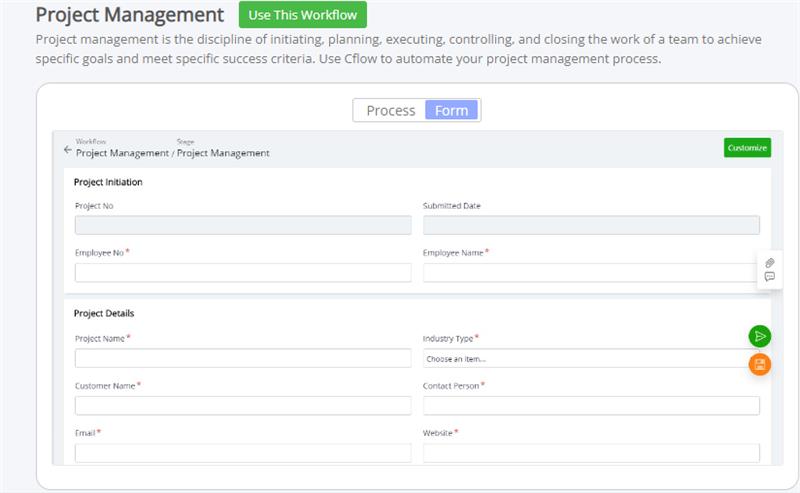
The user simply has to fill in all details in the project approval template and route it to the assigned reviewer. Once the form is reviewed and approved, the requestor gets to know the status.
2. Finance
The finance and accounting department involves several tasks that require approval. Some finance processes require multi-step approvals as well. Prompt review and approval of finance requests like invoice approvals are important for maintaining strong vendor relationships. Timely CapEx approvals are needed for initiating new projects that contribute to business growth. Given below are two forms, one for Client Invoicing and another for CapEx approvals.
Client invoicing form template
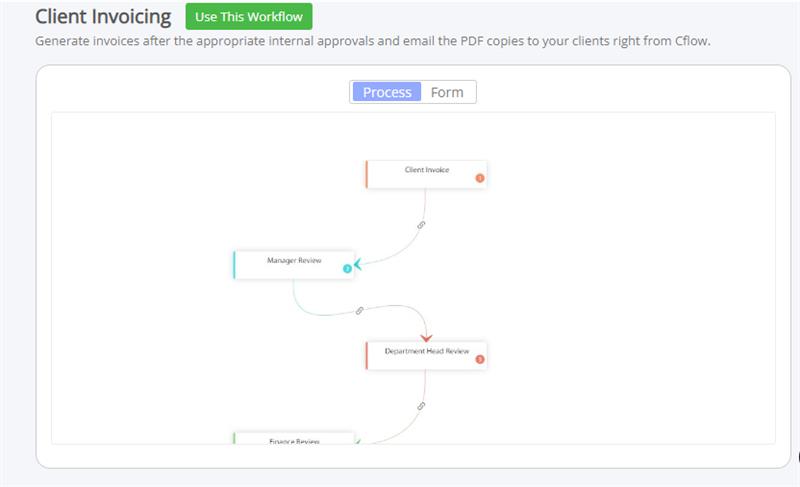
CapEx Approval template
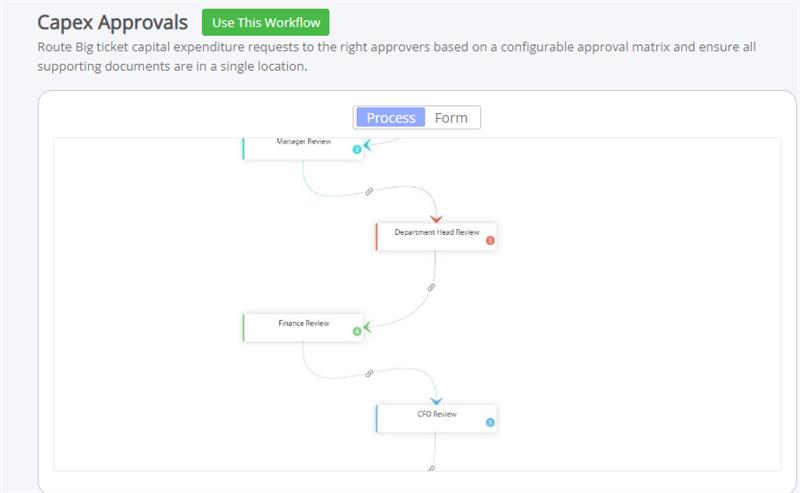
3. HR and Admin
Similar to the Finance department, most of the tasks in the HR and Admin department are approval-based. From leave application to employee onboarding to expense reimbursement and every other process in between requires approval from the team lead or HR manager.
A smooth employee onboarding process helps project a positive brand image and an enriching experience for the new employee. Cflow provides 20 templates for various processes in the HR function. The comprehensive library covers almost all the processes in this function, making it easy to create workflows. We have given below the process and form version of the leave application process for your reference.
Leave application process
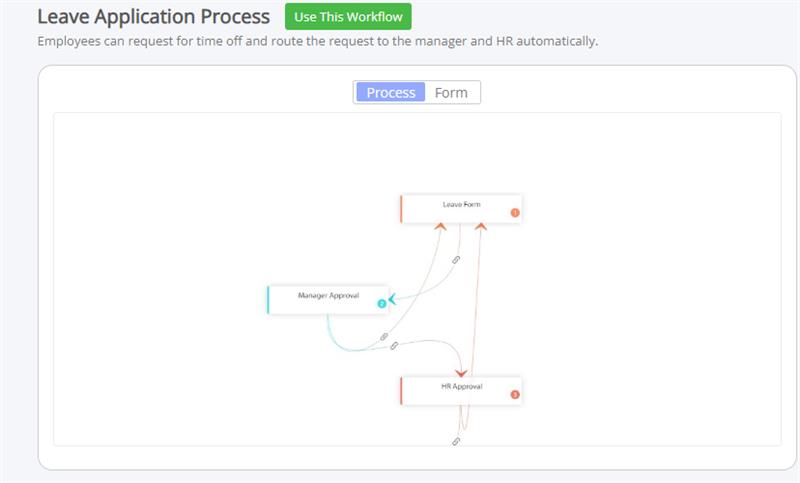
Leave application form
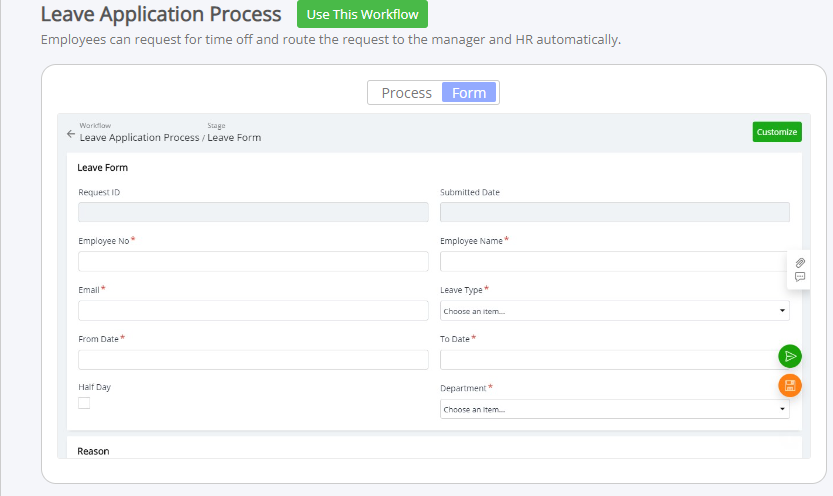
End-to-end workflow automation
Build fully-customizable, no code process workflows in a jiffy.
4. Sales and marketing
Marketing initiatives require prompt review and approval to ensure that the campaign reaches the target audience at the right time. A streamlined marketing workflow ensures that marketing initiatives are implemented on time. In the content marketing workflow, the publisher approval form accelerates the approval process. Cflow provides 15+ templates for the sales and marketing process. We have given below a marketing request workflow form and content review management workflow.
Marketing Request workflow form
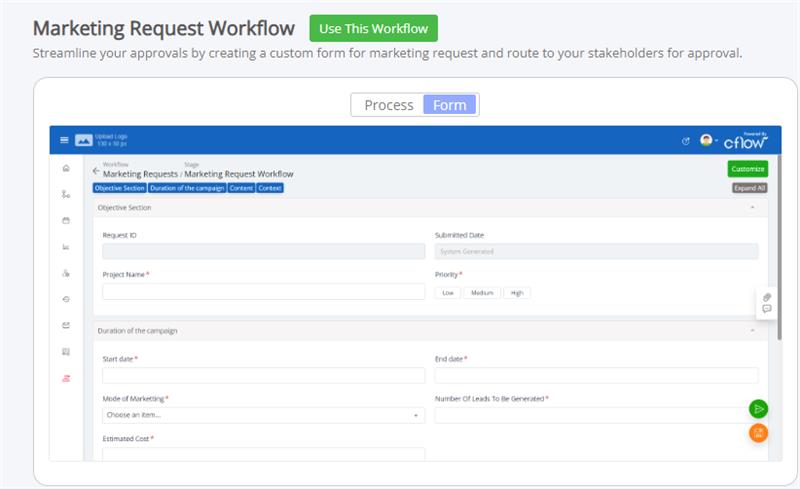
Content Review Management Form
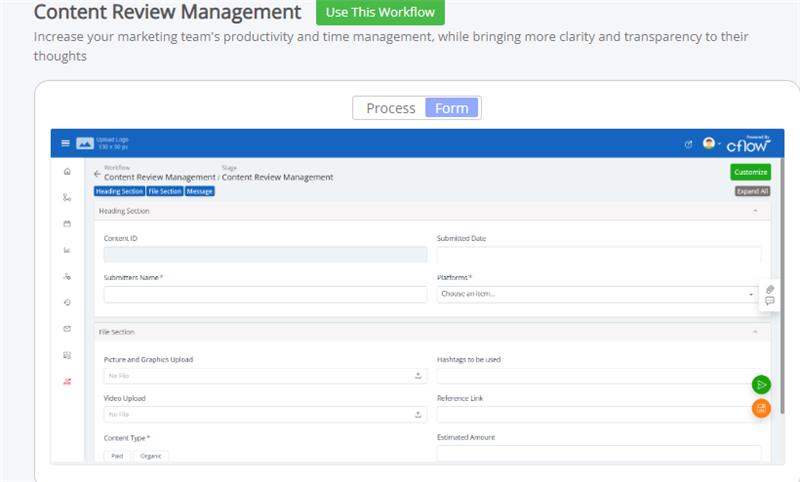
5. Procurement Process
Procurement plays a key role in business operations. From maintaining strong vendor relationships to the timely purchase of raw materials, everything in between is part of the procurement function. Cflow provides 5 templates for purchase receipt, asset purchase process, vendor addition, asset end-of-life, and quotation management. These templates can be used to build the respective workflow. A sample of purchase receipts and vendor addition forms are given below.
Purchase receipt form
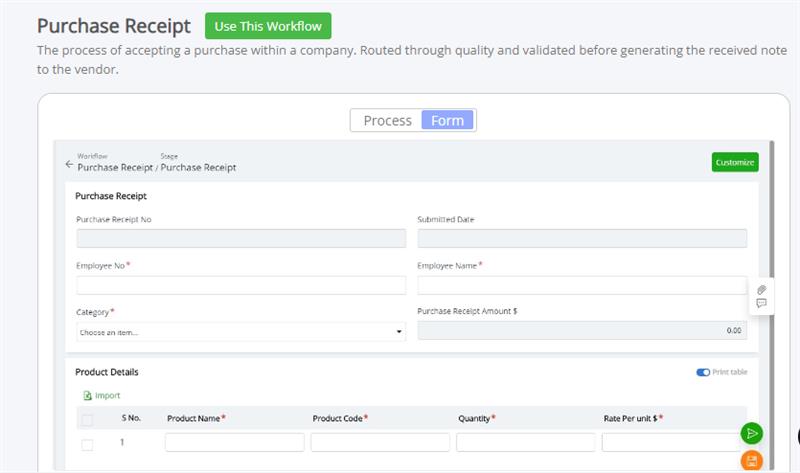
Vendor addition form
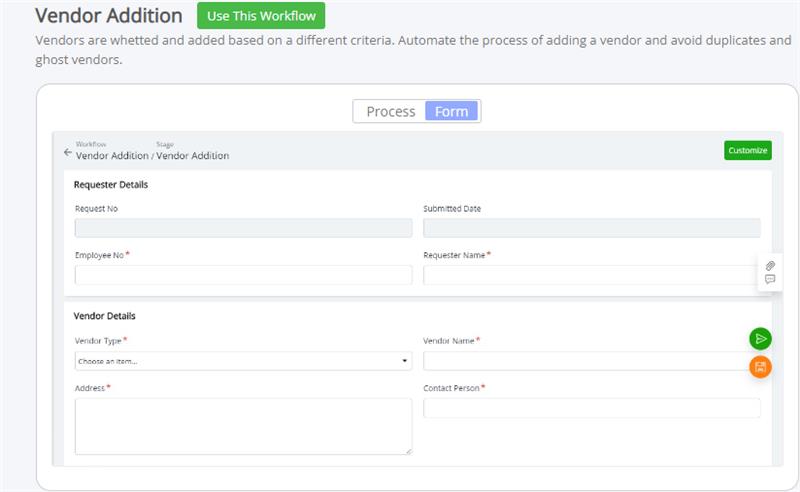
How Does Cflow Streamline the Approval Process?
Approval workflows built on Cflow not only simplify the process but ensure optimal performance. No more waiting for approvals or approval emails falling through the cracks. Approval of requests on Cflow is safe and secure with role-based access to requests. The exhaustive approval form template library gives a jumpstart to designing workflows.
The reviewer is automatically alerted when a request is submitted via email. These alerts ensure that approval deadlines are notified to the reviewer so that there are no last-minute delays. Whether it is a multi-level approval process or a simple single-level approval process, you can create approval workflows quickly and easily with the visual form builder.
Conclusion
A streamlined approval process within the organization is essential for approving important documents, applications, purchase orders, reimbursement requests, and budget approvals. With process automation software like Cflow, forms approval is a breeze. Users can either choose from the exhaustive approval forms template library or create a form from scratch.
Approval forms can be created within minutes, and rules for routing them can be incorporated to create a streamlined workflow. Sign Up and you can try Cflow for free and experience the convenience of no-code visual form creation right away.
Thanks for reading till the end. Here are 3 ways we can help you automate your business: Create workflows with multiple steps, parallel reviewals. auto approvals, public forms,
etc. to save time and cost. Get a 30-min. free consultation with our Workflow expert to optimize
your daily tasks. Explore our workflow automation blogs, ebooks, and other resources to master
workflow automation.What should you do next?

Do better workflow automation with Cflow

Talk to a workflow expert

Get smarter with our workflow resources
Get Your Workflows Automated for Free!

