AI Workflow Automation for Remote Teams: A Complete Guide for 2025

Key takeaways
- AI-powered automation helps remote teams maintain productivity, transparency, and consistency across time zones.
- Workflow automation eliminates manual tracking, enhances real-time collaboration, and reduces approval delays in distributed environments.
- Businesses can scale remote operations faster with AI-driven decision-making, automated notifications, and mobile accessibility.
- Platforms like Cflow empower non-technical users to automate key workflows such as onboarding, leave approvals, task assignment, and compliance tracking.
As of 2023, approximately 28% of employees worldwide work remotely, up from 20% in 2020, indicating a steady rise in remote work adoption. Whether operating in a fully remote or hybrid environment, businesses face mounting challenges in managing distributed teams. Without centralised control, workflows often become inconsistent, delayed, or error-prone. This is where AI workflow automation plays a transformative role.
AI-powered workflow tools can seamlessly connect remote team members, automate repetitive processes, and drive clarity in task execution. For leaders tasked with managing remote operations—especially in fast-scaling environments—automating workflows is no longer a luxury, but a necessity.
Around 76% of businesses utilise automation to standardise or automate daily workflows, streamlining operations and reducing manual efforts.
In this guide, we’ll explore how AI workflow automation for remote teams enhances collaboration, reduces friction, and empowers businesses to operate smarter and faster in 2025.
What is AI Workflow Automation for Remote Teams?
AI workflow automation for remote teams refers to the use of artificial intelligence and no-code tools to streamline business processes, task assignments, and communication in distributed work environments.
Rather than relying on manual emails, Slack messages, or spreadsheets to track work, teams can use AI to automatically assign tasks, escalate pending approvals, send reminders, and route forms to the right person—regardless of where they are.
This not only eliminates delays caused by timezone differences or oversight but also ensures that every workflow follows a standardised, trackable path.
Gartner predicts that by 2026, nearly one-third of enterprises will automate more than 50% of their core operations.
Challenges Faced by Remote Teams Without Automation
Remote teams often deal with communication lags, missed updates, manual errors, and a lack of visibility across processes. Without automation:
- Approvals and decisions are delayed when stakeholders are offline.
- Managers struggle to track progress and task completion in real time.
- New hires are onboarded inconsistently, affecting their productivity.
- Compliance and audit processes are scattered and difficult to control.
These challenges create bottlenecks that lead to frustration, inefficiencies, and potential revenue loss—especially as teams grow.
How AI Workflow Automation Solves These Problems
Managing distributed teams in 2025 requires more than video calls and chat tools. Remote teams need structured, intelligent workflows to stay aligned, productive, and compliant. AI workflow automation bridges the gap—streamlining tasks, approvals, and collaboration without manual follow-ups.
Here are the key ways AI workflow automation is solving common remote work challenges and the top workflows you should automate to keep your remote team efficient and agile.
1. Eliminates Manual Oversight
In a remote work environment, manual task allocation quickly becomes chaotic. Managers often spend valuable time assigning responsibilities, following up on deadlines, and tracking task completion through email or messaging apps. AI workflow automation eliminates this burden by auto-routing tasks based on employee roles, team capacity, and historical behaviour. It intelligently determines who should do what and when, freeing managers from micromanagement and allowing them to focus on higher-value work.
2. Standardises Remote Processes
When teams work across different locations and time zones, inconsistencies in how processes are executed can lead to confusion and inefficiencies. AI-powered workflow tools ensure that every process—whether it’s onboarding a new hire or submitting a leave request—follows a defined, repeatable path. With automated steps, deadlines, form validation, and real-time status tracking, remote teams can execute processes uniformly across the board, reducing errors and reinforcing accountability.
3. Enhances Accountability
Remote work can blur visibility into who’s responsible for what. Without a clear audit trail, it’s difficult to track task ownership or decision-making. AI workflow automation solves this by logging every action, timestamp, and transition within the workflow. If an approval is delayed or a task is missed, managers can easily trace the bottleneck and take corrective action. Built-in escalation rules further ensure that no task stays idle for long—creating a culture of ownership and clarity.
4. Improves Response Times
Time zone gaps, missed emails, and lack of reminders are common culprits behind remote team delays. AI tools combat these challenges with smart nudges, auto-reminders, and escalation triggers. Employees receive contextual alerts at the right time—whether it’s a pending approval, a deadline breach, or a blocked task. By driving timely responses without human intervention, AI keeps workflows moving, even when teams work asynchronously across continents.
5. Empowers Remote Employees
In traditional setups, remote employees often rely on central admin or IT teams for even basic requests. AI workflow automation shifts this dynamic by enabling self-service. Employees can initiate requests, submit forms, and track approvals through intuitive portals or mobile apps—anytime, anywhere. With fewer dependencies and better visibility, employees feel more in control of their work and are empowered to act swiftly without waiting for manual assistance.
Teams leveraging AI-based workflow automation tools have seen leads increase by 80%, conversions rise by 75%, and qualified prospects grow by an astounding 451%, revolutionising revenue generation potential.
AI Workflow Automation & Remote Work in the UK: Key Statistics
- Remote Work Prevalence: As of October 2024, 41% of UK workers engage in remote work at least part of the week, with 28% adopting a hybrid model and 13% working from home full-time.
- AI Adoption in Workplaces: A recent survey revealed that 83% of UK workers believe AI and automation will enable more impactful work, with 59% stating they can achieve more with less time and resources.
- Time Savings: UK workers could save an average of 122 hours annually by integrating AI into administrative tasks, potentially contributing £400 billion to the British economy.
- Regional Trends: London leads in remote work adoption, with 57.2% of its workforce going remote in 2020, reflecting the concentration of digital and professional jobs in the capital compared to other regions.
End-to-end workflow automation
Build fully-customizable, no code process workflows in a jiffy.
Use Cases of AI Workflow Automation for Remote Teams
Here are practical use cases of AI workflow automation for remote teams, designed to show how different departments can streamline processes, reduce delays, and improve productivity across distributed work environments:
1. Remote Employee Onboarding
AI automates every step from sending offer letters to provisioning IT access. HR no longer needs to manually coordinate between departments. AI triggers ensure that new hires receive logins, training links, and documentation automatically.
2. Automated Daily Task Assignment
For remote project teams, AI assigns tasks based on workload, skill sets, and availability. Managers don’t need to micro-assign or follow up. The system sends reminders and escalations if tasks are overdue.
3. Leave and Attendance Workflow
Remote employees can submit leave requests via a self-service portal. AI validates entitlements, routes approvals based on reporting structure, updates calendars, and syncs with payroll systems—without manual tracking.
4. IT Support Ticket Routing
When employees log issues, AI classifies them by type (network, hardware, access), assigns priority, and routes them to the right IT staff—even across time zones. Escalations and updates are fully automated.
5. Performance Review and Feedback Collection
AI ensures every performance review cycle is initiated on time, feedback forms are sent, and reminders are issued to managers and peers. It also tracks submission status and escalates delays for compliance.
6. Automated Expense Reimbursements
Remote employees upload receipts via a mobile app. AI reads the data, validates expense categories against policy, and auto-routes approvals. Finance teams receive verified claims with zero email back-and-forth.
7. Client Contract and Proposal Approval
Sales teams working remotely can trigger AI workflows to review proposals, get approvals, and send contracts for e-signature. AI ensures version control, legal review, and automatic archiving.
8. Compliance and Incident Reporting
AI-powered workflows allow remote teams to file incidents or compliance flags easily. Reports are auto-categorised and assigned for resolution. Audit trails ensure transparency and accountability.
Top Remote Workflows to Automate with AI in 2025
89% of full-time workers report greater job fulfilment after their company implemented automation, and 91% say automation saves them time and improves work-life balance.
As remote work becomes the default mode for many businesses, it’s essential to identify which processes benefit most from automation. AI-powered workflows not only eliminate manual effort but also ensure consistency, speed, and transparency across distributed teams. Below are the most impactful remote workflows to automate in 2025.
1. Employee Onboarding and IT Provisioning
Welcoming new hires remotely requires coordination between HR, IT, and team leads. Automating onboarding workflows ensures that every employee receives timely access to systems, policy documents, and devices—without HR manually following up.
2. Leave and Attendance Requests
With remote teams, tracking time-off becomes complex without a central system. AI-enabled leave workflows route approvals to the right manager, update calendars, and integrate with payroll—automatically.
3. Remote Task Assignment and Status Updates
Assigning and monitoring tasks remotely is often a communication challenge. AI-driven workflows assign tasks based on predefined criteria and send automated progress updates, ensuring everyone stays aligned.
4. Expense Approvals and Reimbursements
Reimbursing team members for remote work expenses can be tedious. Workflow automation validates receipts, applies policy rules, and routes approvals—cutting down processing time and manual oversight.
5. Client Proposal and Contract Approvals
Sales and legal teams working remotely need fast approvals to close deals. AI workflows can route proposals to the right stakeholders, ensure contract version control, and trigger e-signature requests—all automatically.
6. Performance Review Workflows
Conducting appraisals for remote employees can lack structure. Automated performance workflows ensure managers complete reviews on time, include peer feedback, and follow a consistent review format.
7. Incident and Compliance Reporting
Remote teams still need to log IT issues, compliance concerns, or operational risks. AI workflows make reporting easy through dynamic forms, route cases to the right departments, and track resolution status end-to-end.
How to Implement AI Workflow Automation for Remote Teams
Implementing AI workflow automation for remote teams involves a strategic combination of process mapping, tool selection, and AI-driven logic to manage tasks across time zones.
Here’s a step-by-step overview:
1. Identify Repetitive and Time-Sensitive Remote Tasks
Start by listing processes that are frequently delayed or manually tracked—like onboarding, leave requests, IT support, and approvals. Prioritise workflows that affect productivity and compliance across remote settings.
2. Map Existing Workflows and Define Logic
Break down each workflow into steps, roles, and dependencies. Define rules such as: “If a request isn’t approved within 24 hours, escalate to a manager.” These logic flows form the foundation for AI decision-making.
3. Choose the Right AI-Enabled Workflow Platform
Select a no-code or low-code platform that supports AI features like auto-routing, task predictions, and smart reminders. Ensure the platform supports remote-friendly features like mobile access and asynchronous approvals.
4. Configure Automation Rules and AI Triggers
Use built-in AI tools to automate repetitive actions—assigning tasks, sending follow-ups, validating form entries, or predicting workload distribution. Incorporate escalation paths to avoid delays.
5. Enable Real-Time Notifications and Self-Service Portals
For remote teams, ensure employees can initiate and complete workflows independently. Enable real-time alerts for pending actions, missed deadlines, and task updates to improve responsiveness.
6. Test and Monitor Performance
Run test cases with select teams to gather feedback. Monitor metrics like task turnaround time, approval delays, and error rates to refine workflows. AI models may also learn and adapt over time.
7. Train Your Team and Standardise Usage
Provide clear documentation and virtual training. Encourage teams to use the workflows consistently to avoid reverting to manual processes like emails or chats.
Why Cflow is Ideal for Remote Teams
Cflow is a no-code, AI-powered workflow automation platform that enables teams to design, launch, and manage workflows without IT dependency. It is particularly well-suited for remote-first and hybrid teams looking for operational consistency.
AI-Powered Workflow Builder
Cflow’s Seyarc AI can auto-generate workflow steps and form fields based on natural language descriptions, speeding up deployment for non-technical users.
Real-Time Collaboration Across Time Zones
Cflow supports asynchronous workflows with automated routing, reminders, and escalations—perfect for distributed teams across different time zones.
Drag-and-Drop Design for Non-Developers
No coding skills are needed. Team leads and department heads can build and modify workflows in minutes using a visual interface.
Mobile Accessibility for Approvals on the Go
Cflow’s mobile app allows users to review, approve, or submit workflows from anywhere—essential for managers and employees working remotely.
Role-Based Access and Security
Built-in permissions, encryption, and audit logs ensure secure workflows and compliance, especially for industries like healthcare, finance, and SaaS.
Conclusion
As remote teams become the norm rather than the exception, the need for smart, automated, and scalable workflows becomes critical. AI workflow automation removes the guesswork, standardises operations, and helps distributed teams move faster—together.
Cflow makes this transformation seamless. With AI-driven design, mobile accessibility, and enterprise-grade security, it empowers remote teams to work smarter, not harder.
Sign up for a free trial of Cflow today and experience effortless automation tailored for remote collaboration.
FAQs
1. How do you integrate AI into a workflow?
To integrate AI into a workflow, start by identifying repetitive or decision-based tasks that can be automated. Use AI tools to set up triggers, apply logic for task routing or approvals, and enable features like natural language processing or predictive analytics. Integration often involves connecting AI with existing systems via APIs or workflow builders.
2. What is the difference between RPA and workflow automation?
RPA uses bots to automate individual repetitive tasks, while workflow automation manages entire business processes. AI-enhanced workflow tools combine both to streamline remote operations.
3. How to use AI for remote work?
AI helps remote teams by auto-assigning tasks, sending smart reminders, and enabling self-service forms. It reduces delays, boosts accountability, and keeps workflows on track across time zones.
4. What is the future of remote work in 2025?
Remote work will continue growing, with 28% of employees already working remotely. AI automation will be key in scaling operations, maintaining compliance, and ensuring team productivity.
5. What is the free AI tool to create a workflow?
Platforms like Cflow offer free trials that let you build AI-powered workflows without coding. Users can automate tasks, approvals, and team coordination in minutes—ideal for distributed teams.
What should you do next?
Thanks for reading till the end. Here are 3 ways we can help you automate your business:

Do better workflow automation with Cflow
Create workflows with multiple steps, parallel reviewals. auto approvals, public forms, etc. to save time and cost.

Talk to a workflow expert
Get a 30-min. free consultation with our Workflow expert to optimize your daily tasks.

Get smarter with our workflow resources
Explore our workflow automation blogs, ebooks, and other resources to master workflow automation.

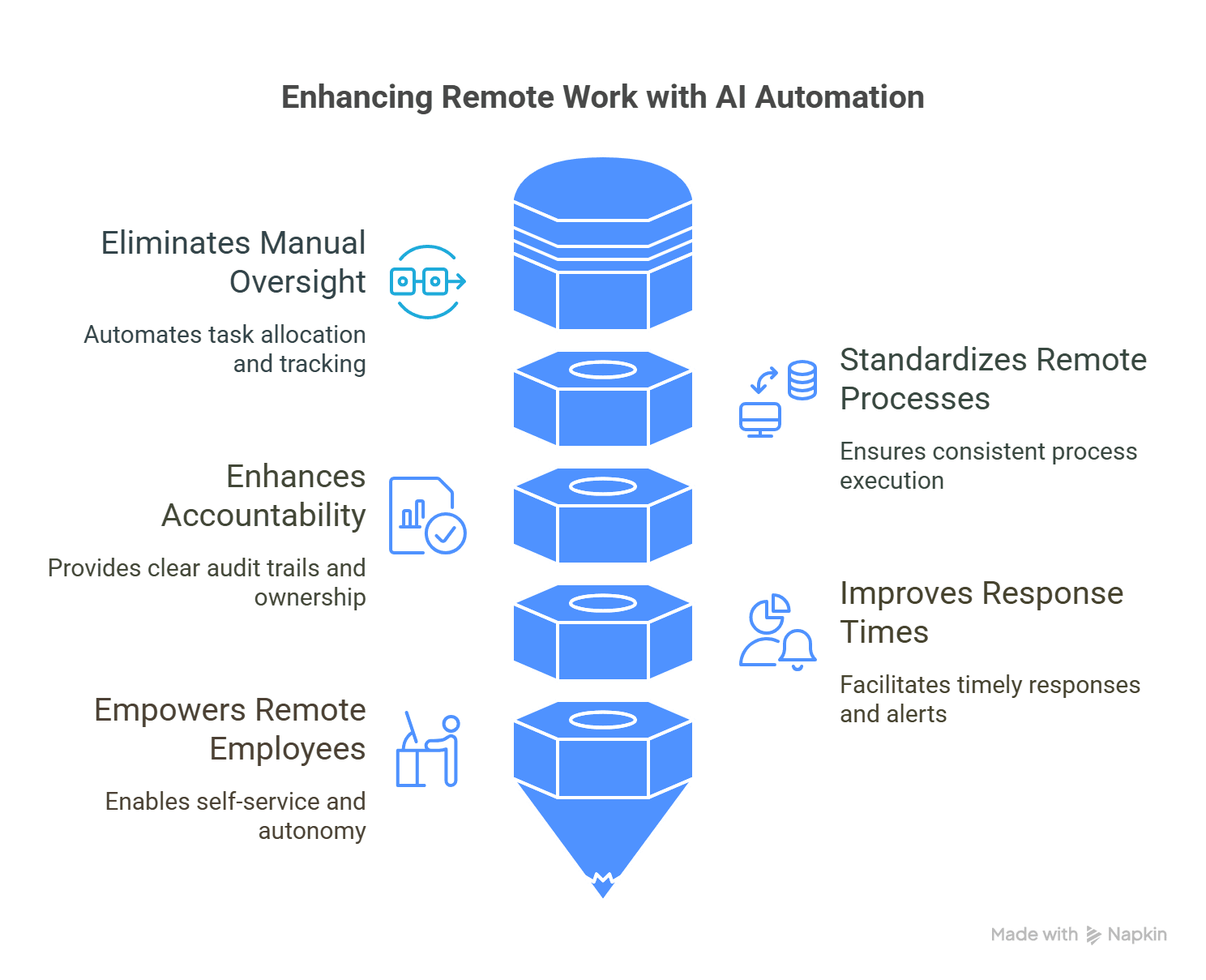

Porn is available on various adult websites for
entertainment. Always choose safe platforms for a protected experience.
Stop by my blog post – buy xanax online
爱一帆会员多少钱海外版,专为华人打造的高清视频平台采用机器学习个性化推荐,支持全球加速观看。
Top 10 online casino Australia real money – rankings updated 2025