- Cflow
- Maintenance Request Approval Automation
Maintenance Request Approval Automation

Clow Team

Production schedule approvals are at the core of manufacturing efficiency, resource planning, and on-time delivery. When handled manually, production scheduling often results in capacity conflicts, missed deadlines, inventory issues, and costly rework. Recent industry research shows that 58% of manufacturers struggle with schedule coordination due to fragmented approval processes.
Without automation, operations, production planners, procurement, and leadership struggle to coordinate production timelines, inventory availability, machine capacity, and supplier deliveries. This guide walks you through exactly how Cflow automates Production Schedule Approval Process, from planning submission to production start.
What Is Maintenance Request Approval Process?
The Maintenance Request Approval Process governs how internal teams or staff submit requests for facility, equipment, or asset repairs that are reviewed, approved, prioritized, and assigned to internal technicians or external vendors for resolution.
Think of maintenance requests like insurance against operational disruptions , every issue needs timely visibility, cost validation, and structured execution to protect business operations.
Recent industry research shows that automating maintenance requests reduces downtime by 50% and cuts emergency repair costs by 40%.
Why Maintenance Request Approvals Matter for Organizations
Operational Continuity
Cost Control
Asset Longevity
Audit & Compliance
Key Benefits of Automating Maintenance Request Process with Cflow
- Centralized Maintenance Request Portal : Cflow allows employees, facility staff, and managers to submit maintenance requests into one platform with full visibility into status, approvals, and assignments.
- Dynamic Routing Based on Priority & Cost : Cflow applies routing rules based on request urgency, asset type, repair estimate, and safety risk to trigger proper approvals.
- Multi-Level Approvals Across Functions : Requests route through facilities manager, finance controller, department manager, and leadership based on cost thresholds and safety impact.
- Real-Time Notifications & Escalations : Automated notifications keep requests moving while escalation rules prevent backlogs and ensure urgent repairs receive priority.
- Vendor Coordination & Assignment Tracking : Cflow integrates vendor coordination, allowing facilities to assign work orders to internal technicians or external contractors and track job completion.
- Full Maintenance Logs & Asset History : Every repair request, approval, cost estimate, and completion report is archived for asset management and audit readiness.
- Mobile Accessibility : Facility supervisors and vendors can view, update, and close maintenance work orders directly from mobile devices, accelerating response times.
User Roles & Permissions
Requestor (Initiator)
- Responsibilities: Submit maintenance request detailing issue, location, and urgency.
- Cflow Permission Level: Submit Form.
- Mapping: “Employees” group.
Facilities Manager
- Responsibilities: Review request details, validate urgency, and assign work orders.
- Cflow Permission Level: Approve/Reject.
- Mapping: “Facilities Team” group.
Department Manager (Conditional)
- Responsibilities: Approve requests that impact departmental operations or exceed cost thresholds.
- Cflow Permission Level: Approve/Reject.
- Mapping: “Department Heads” group.
Finance Controller (Conditional)
- Responsibilities: Approve budget allocation for high-cost repairs or capital projects.
- Cflow Permission Level: Approve/Reject.
- Mapping: “Finance Team” group.
Vendor Coordinator
- Responsibilities: Assign work orders to external vendors and monitor completion.
- Cflow Permission Level: Task Owner.
- Mapping: “Vendor Management” group.
Executive Leadership (Conditional)
- Responsibilities: Final sign-off for high-risk or high-cost repairs.
- Cflow Permission Level: Approve/Reject.
- Mapping: “Executive Team” group.
Form Design & Field Definitions
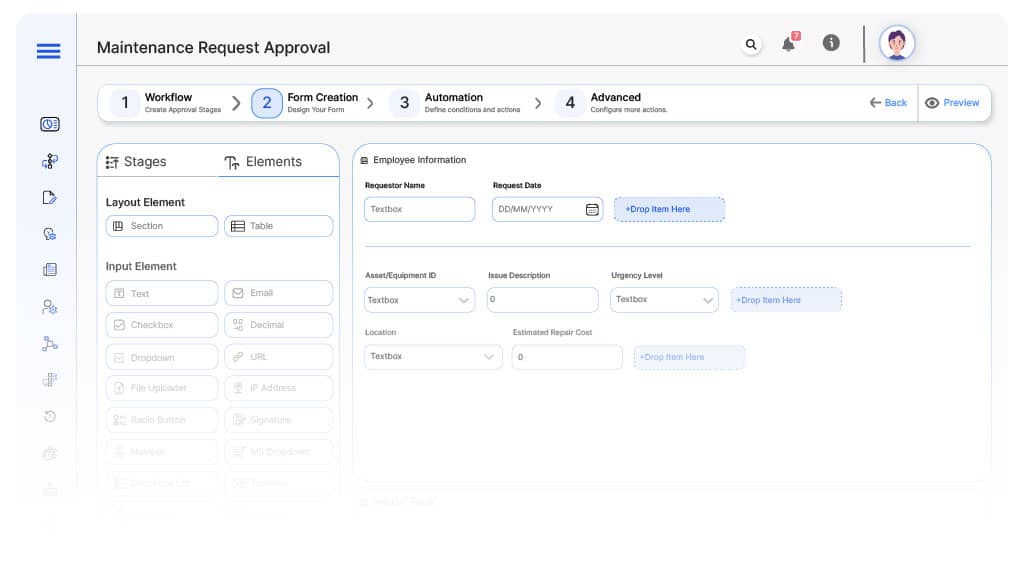
Field Label: Maintenance Request ID
- Type: Autonumber
- Auto-Populate: Generated on submission.
Field Label: Requestor Name
- Type: Text (Autofill)
- Auto-Populate: From user profile.
Field Label: Request Date
- Type: Date Picker
- Logic/Rules: Mandatory.
Field Label: Asset/Equipment ID
- Type: Text (Dropdown lookup from asset register)
- Logic/Rules: Drives asset history linkage.
Field Label: Issue Description
- Type: Text Area
- Logic/Rules: Mandatory for request submission.
Field Label: Urgency Level
- Type: Dropdown (Emergency, High, Normal, Low)
- Logic/Rules: Drives routing priority.
Field Label: Location
- Type: Dropdown (Facility, Building, Floor, Room)
- Logic/Rules: Mandatory.
Field Label: Estimated Repair Cost
- Type: Numeric Field
- Logic/Rules: Triggers finance review above thresholds.
Field Label: Department Impacted
- Type: Dropdown
- Logic/Rules: Drives department head approvals.
Field Label: Facilities Review Notes
- Type: Text Area
- Logic/Rules: Required for Facilities Manager.
Field Label: Finance Review Notes
- Type: Text Area
- Logic/Rules: Required for finance approvals.
Field Label: Vendor Assigned
- Type: Text (Vendor Name Dropdown)
- Logic/Rules: Populated by Vendor Coordinator.
Field Label: Completion Confirmation
- Type: Checkbox
- Logic/Rules: Vendor marks completed.
Approval Flow & Routing Logic
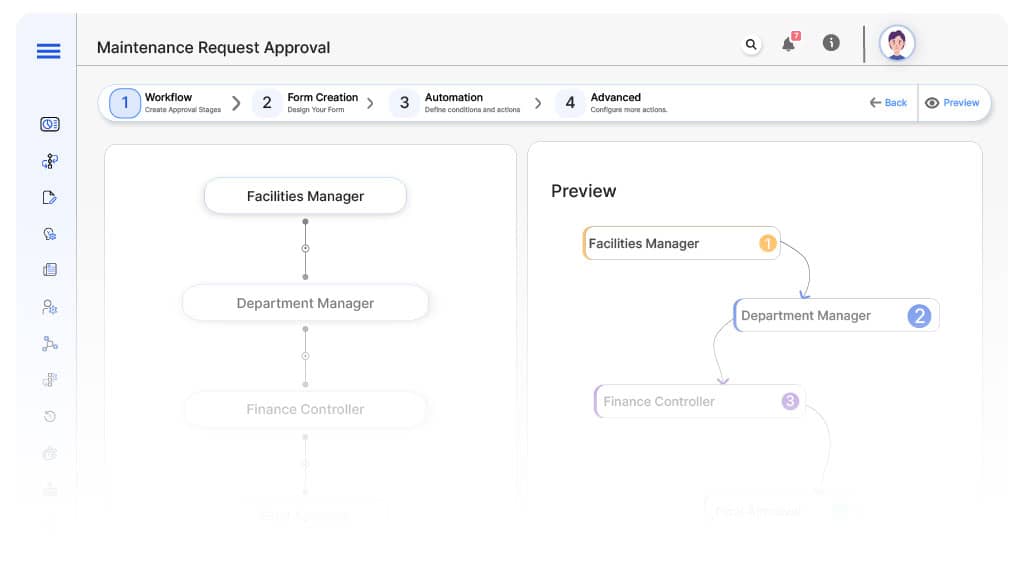
Submission → Facilities Manager
- Status Name: Pending Facilities Review
- Notification Template: “Hi Facilities, new maintenance request submitted for review.”
- On Approve: Routes based on cost.
- On Reject: Returns to Requestor.
- Escalation: Reminder after 1 day.
Facilities → Department Manager (if applicable)
- Status Name: Pending Department Review
- Notification Template: “Hi Department Head, maintenance request requires departmental approval.”
- On Approve: Moves to Finance Controller (if applicable).
- On Reject: Returns to Facilities.
- Escalation: Reminder after 1 day.
Department → Finance Controller (if cost triggers)
- Status Name: Pending Finance Review
- Notification Template: “Hi Finance, maintenance request exceeds threshold, requires budget validation.”
- On Approve: Moves to Vendor Coordinator.
- On Reject: Returns to Department Manager.
- Escalation: Reminder after 1 day.
Finance → Vendor Coordinator
- Status Name: Pending Vendor Assignment
- Notification Template: “Hi Vendor Team, assign vendor for approved maintenance work.”
- On Approve: Vendor Assigned → Maintenance Execution.
Final → Completion & Closure
- Status Name: Maintenance Completed
- Notification Template: “Maintenance request successfully completed and archived.”
Implementation Steps in Cflow
Create a new workflow
Design the form
Set up User Roles/Groups
Build the process flow diagram
Configure notifications
Apply templates and escalation rules per Approval Flow.
Set conditional logic
Save and publish workflow
Activate process.
Test with a sample request
Adjust logic if needed
Go live
Example Journey: Emergency HVAC Failure
FAQ's
Setup typically completes within 5–7 business days.

