- Cflow
- Sales Deal Approval Automation
Sales Deal Approval Automation

Clow Team

Sales deal approvals ensure proper governance over pricing, discounts, margins, contract terms, and risk exposure. When handled manually, deal approvals often result in lost opportunities, unauthorized discounts, pricing conflicts, and legal risks. Recent industry research shows that 59% of companies face deal closure delays due to fragmented approval workflows.
Without automation, sales, finance, legal, operations, and leadership struggle to coordinate pricing exceptions, non-standard terms, and strategic deal reviews. This guide walks you through exactly how Cflow automates Sales Deal Approval Process, from deal creation to executive sign-off.
What Is Sales Deal Approval Process?
The Sales Deal Approval Process governs how sales teams submit high-value, non-standard, or discounted deals for cross-functional review and approval. It ensures pricing integrity, financial viability, contract compliance, and risk mitigation.
Think of deal approvals like commercial safety checks, every proposed deal must be validated across financial, legal, and operational areas before commitment.
Recent industry research shows that automating sales deal approvals shortens deal cycles by 45% and reduces margin leakage by 50%.
Why Sales Deal Approvals Matter for Organizations
Profitability Protection
Contract Compliance
Risk Management
Cross-Functional Visibility
Key Benefits of Automating Sales Deal Process with Cflow
- Centralized Deal Submission Portal : Cflow allows sales reps to submit deal proposals, pricing exceptions, contract drafts, and customer justifications in one system where finance, legal, and leadership review in real time.
- Dynamic Routing Based on Deal Type : Cflow applies conditional routing based on deal size, margin thresholds, contract terms, territory, and customer type to trigger the proper approvers.
- Multi-Level Cross-Functional Approvals : Deals route through sales managers, finance controllers, legal counsel, revenue recognition teams, and executives based on deal risk, size, or non-standard terms. High-risk deals escalate to CFO or CEO sign-off.
- Real-Time Notifications & Escalations : Reviewers receive automated notifications as deals progress, and escalation rules ensure approvals don’t stall and delay deal closure.
- Margin Protection & Discount Controls : Cflow validates discounts against pre-approved thresholds, calculates margin impact, and prevents unauthorized pricing below floor limits.
- Contract Compliance & Legal Oversight : All contract variations, customer exceptions, and service-level agreements are reviewed and documented before deal signing.
- Mobile Accessibility : Sales leaders and executives can review and approve deals on mobile devices, accelerating large deal closures even while traveling.
User Roles & Permissions
Sales Representative (Initiator)
- Responsibilities: Submit deal proposal, pricing terms, customer justification, and requested contract exceptions.
- Cflow Permission Level: Submit Form.
- Mapping: “Sales Team” group.
Sales Manager
- Responsibilities: Validate pricing, strategic alignment, and sales quota impact.
- Cflow Permission Level: Approve/Reject.
- Mapping: “Sales Managers” group
Finance Controller
- Responsibilities: Verify deal margin, payment terms, revenue recognition, and financial viability.
- Cflow Permission Level: Approve/Reject.
- Mapping: “Finance Team” group.
Legal Counsel
- Responsibilities: Review contract terms, liabilities, compliance clauses, and data protection requirements.
- Cflow Permission Level: Approve/Reject.
- Mapping: “Legal Team” group.
Revenue Operations (Conditional)
- Responsibilities: Validate forecasting accuracy and system bookings compliance.
- Cflow Permission Level: Approve/Reject.
- Mapping: “Revenue Ops” group.
Executive Leadership (Conditional)
- Responsibilities: Final approval for strategic, high-risk, or high-dollar deals.
- Cflow Permission Level: Approve/Reject.
- Mapping: “Executive Team” group.
Compliance Auditor
- Responsibilities: Review archived deal approval logs.
- Cflow Permission Level: View Only.
- Mapping: “Compliance” group.
Form Design & Field Definitions
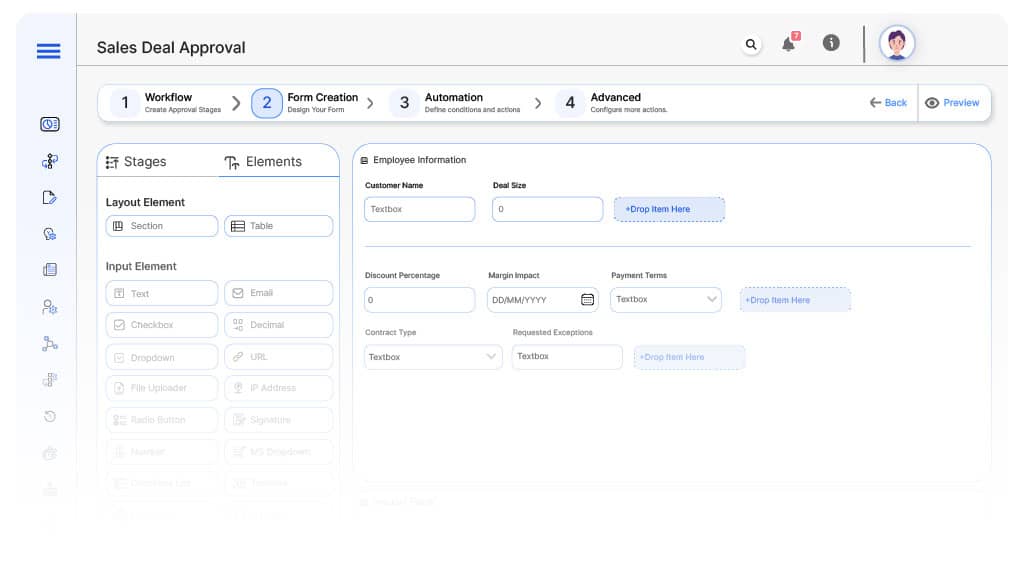
Field Label: Deal Request ID
- Type: Autonumber
- Auto-Populate: Generated on submission.
Field Label: Customer Name
- Type: Text
- Logic/Rules: Mandatory.
Field Label: Deal Size (Contract Value)
- Type: Numeric Field
- Logic/Rules: Drives approval routing.
Field Label: Discount Percentage
- Type: Numeric Field
- Logic/Rules: Compared against margin thresholds.
Field Label: Margin Impact
- Type: Calculated Field
- Logic/Rules: Auto-calculates margin level.
Field Label: Payment Terms
- Type: Dropdown (Net 30, Net 60, Custom)
- Logic/Rules: Drives finance review.
Field Label: Contract Type
- Type: Dropdown (Standard, Non-Standard)
- Logic/Rules: Non-Standard triggers legal.
Field Label: Requested Exceptions
- Type: Text Area
- Logic/Rules: Required for non-standard terms.
Field Label: Sales Justification
- Type: Text Area
- Logic/Rules: Mandatory.
Field Label: Finance Review Notes
- Type: Text Area
- Logic/Rules: Required for finance approval.
Field Label: Legal Review Notes
- Type: Text Area
- Logic/Rules: Required for legal review.
Field Label: Revenue Ops Notes
- Type: Text Area
- Logic/Rules: Required for revenue operations review.
Field Label: Executive Comments
- Type: Text Area
- Logic/Rules: Required for executive approvals.
Field Label: Deal Closure Confirmation
- Type: Checkbox
- Logic/Rules: Sales marks deal fully approved.
Approval Flow & Routing Logic
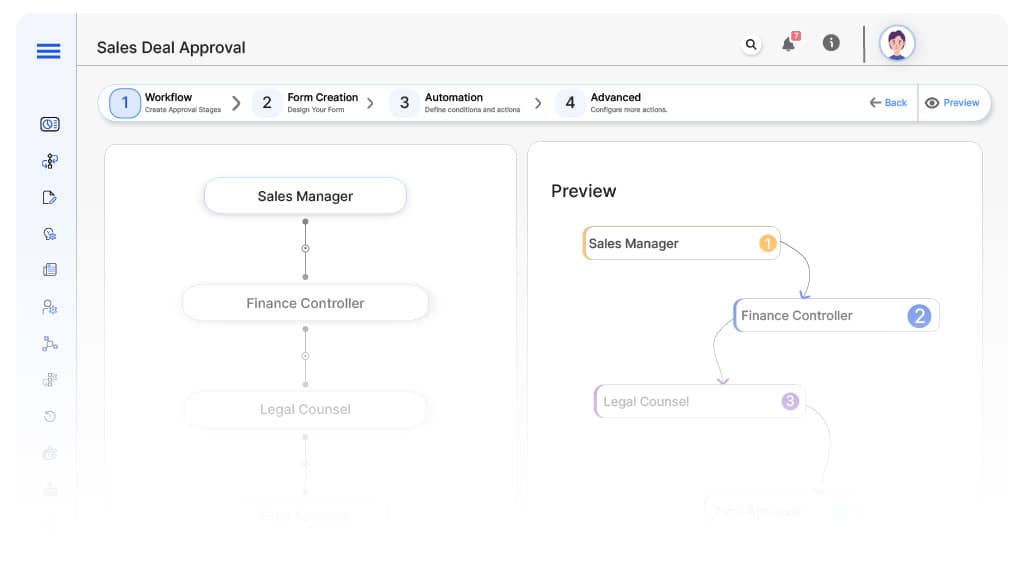
Submission → Sales Manager
- Status Name: Pending Sales Review
- Notification Template: “Hi Sales Manager, new deal submitted for review.”
- On Approve: Moves to Finance.
- On Reject: Returns to Sales Rep.
- Escalation: Reminder after 1 day.
Sales → Finance Controller
- Status Name: Pending Finance Review
- Notification Template: “Hi Finance, deal margin and payment terms require review.”
- On Approve: Moves to Legal.
- On Reject: Returns to Sales Manager.
- Escalation: Reminder after 1 day.
Finance → Legal Counsel
- Status Name: Pending Legal Review
- Notification Template: “Hi Legal, contract exceptions require review.”
- On Approve: Moves to Revenue Ops (if applicable).
- On Reject: Returns to Finance.
- Escalation: Reminder after 1 day.
Legal → Revenue Operations (Conditional)
- Status Name: Pending Revenue Ops Review
- Notification Template: “Hi RevOps, deal requires forecasting and bookings validation.”
- On Approve: Moves to Executive Leadership (if applicable).
- On Reject: Returns to Legal.
- Escalation: Reminder after 1 day.
Revenue Ops → Executive Leadership (Conditional)
- Status Name: Pending Executive Approval
- Notification Template: “Hi Leadership, high-risk deal requires final sign-off.”
- On Approve: Moves to Deal Closure.
- On Reject: Returns to Revenue Ops.
- Escalation: Reminder after 1 day.
Final → Deal Closed
- Status Name: Deal Fully Approved
- Notification Template: “Sales deal fully approved and ready for booking.”
Implementation Steps in Cflow
Create a new workflow
Design the form
Set up User Roles/Groups
Build the process flow diagram
Configure notifications
Apply templates and escalation rules per Approval Flow.
Set conditional logic
Save and publish workflow
Activate process.
Test with a sample request
Adjust logic if needed
Go live
Example Journey: Enterprise SaaS Deal
FAQ's
Setup typically completes within 5–7 business days.
Absolutely. All discounts and margin thresholds are enforced automatically.

