- Cflow
- Background Check Approval Automation
Background Check Approval Automation

Clow Team

Background checks are a critical part of the hiring process to ensure regulatory compliance, workplace safety, and organizational integrity. However, managing background check approvals manually often leads to delays, lost documentation, inconsistent compliance, and candidate dissatisfaction.
Just like job requisition approvals, background checks demand clear workflows to avoid bottlenecks that slow down hiring. Recent industry research shows that 46% of organizations face hiring delays due to slow background check processes.
Without automation, HR teams struggle to coordinate vendor reports, hiring manager reviews, legal validations, and final sign-offs. This guide walks you through exactly how Cflow automates Background Check Approval Process, from request initiation to final clearance.
What Is Background Check Approval Process?
The Background Check Approval Process governs how candidate screening results are reviewed, validated, and approved before extending a final job offer or onboarding. It ensures due diligence, policy adherence, and risk mitigation.
Think of background checks like compliance audits for hiring decisions, each result must be evaluated, escalated when necessary, and documented for legal protection.
The same principle applies to work visa applications, where compliance checks and legal validation are essential before final approval.
Recent industry research shows that automating background checks reduces turnaround time by 50% and improves compliance audit success rates by 70%.
Why Background Check Process Is Important for HR Teams
Compliance Protection
Risk Mitigation
Hiring Efficiency
Audit Readiness
Creates complete documentation trails for legal and regulatory reviews.
Key Benefits of Automating Background Check Approval Process with Cflow
- Centralized Background Check Dashboard : Cflow consolidates all background check requests, vendor reports, and approvals into one system. HR, hiring managers, legal, and compliance teams collaborate on reviews in real-time, eliminating fragmented email chains or spreadsheet tracking.
- Dynamic Screening Type Routing : Cflow applies policy rules to route different screening types (criminal, credit, education, employment) to appropriate reviewers. Sensitive positions automatically trigger expanded screenings and escalations.
- Multi-Level Sequential Approvals : Screening results route automatically through HR, hiring managers, legal, compliance, and executives depending on role sensitivity or identified flags. Complex cases trigger extended reviews while clean reports flow quickly.
- Real-Time Notifications & Escalations : Each reviewer receives immediate alerts of pending cases. Escalation rules ensure stalled reviews are flagged to HR leadership, preventing offer delays.
- Policy Enforcement & Consistency : Cflow enforces background check policies, job-specific screening packages, dispute protocols, and adverse action documentation to protect legal compliance. Discrepant reports require full documentation before proceeding.
- Audit Trail & Legal Protection : Every screening record, reviewer comment, approval decision, and vendor report is timestamped and archived. HR can instantly retrieve full records for legal defense, EEOC audits, or vendor quality assessments.
- Mobile Accessibility : HR leaders, legal counsel, and hiring managers can review, approve, or reject background results directly from mobile devices, keeping hiring decisions moving even remotely.
User Roles & Permissions
Recruiter (Initiator)
- Responsibilities: Submit background check request once candidate selected.
- Cflow Permission Level: Submit Form.
- Mapping: “Recruitment Team” group.
Hiring Manager
- Responsibilities: Review screening results for role suitability.
- Cflow Permission Level: Approve/Reject.
- Mapping: “Hiring Managers” group.
HR Compliance Officer
- Responsibilities: Validate compliance with company policies.
- Cflow Permission Level: Approve/Reject.
- Mapping: “HR Compliance” group.
Legal Counsel
- Responsibilities: Review flagged results for legal exposure.
- Cflow Permission Level: Approve/Reject.
- Mapping: “Legal Team” group.
Executive Leadership (if flagged)
- Responsibilities: Final sign-off on critical adverse findings.
- Cflow Permission Level: Approve/Reject.
- Mapping: “Executive Team” group.
Compliance Auditor
- Responsibilities: Review archived screening records.
- Cflow Permission Level: View Only.
- Mapping: “Compliance” group.
Form Design & Field Definitions
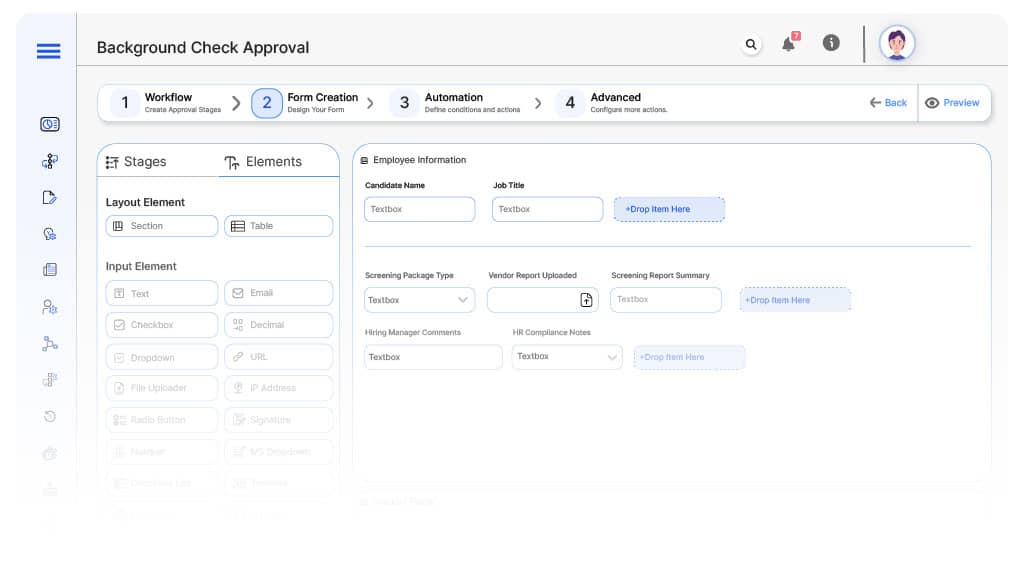
Field Label: Background Check ID
- Type: Autonumber
- Auto-Populate: Generated on submission.
Field Label: Candidate Name
- Type: Text (Read-only)
- Auto-Populate: From ATS/HRIS.
Field Label: Job Title
- Type: Text
- Auto-Populate: From job requisition.
Field Label: Screening Package Type
- Type: Dropdown (Standard, Executive, Financial Roles, Safety-Sensitive, etc.)
- Logic/Rules: Drives routing.
Field Label: Vendor Report Uploaded
- Type: Text Area
- Logic/Rules: Required summary entry by HR.
Field Label: Hiring Manager Comments
- Type: Text Area
- Logic/Rules: Required for manager review.
Field Label: HR Compliance Notes
- Type: Text Area
- Logic/Rules: Required for HR Compliance.
Field Label: Legal Review Notes
- Type: Text Area
- Logic/Rules: Required if legal review triggered.
Field Label: Executive Comments
- Type: Text Area
- Logic/Rules: Required for Executive approval.
Field Label: Final Clearance Confirmation
- Type: Checkbox
- Logic/Rules: HR marks candidate as cleared for offer.
Approval Flow & Routing Logic
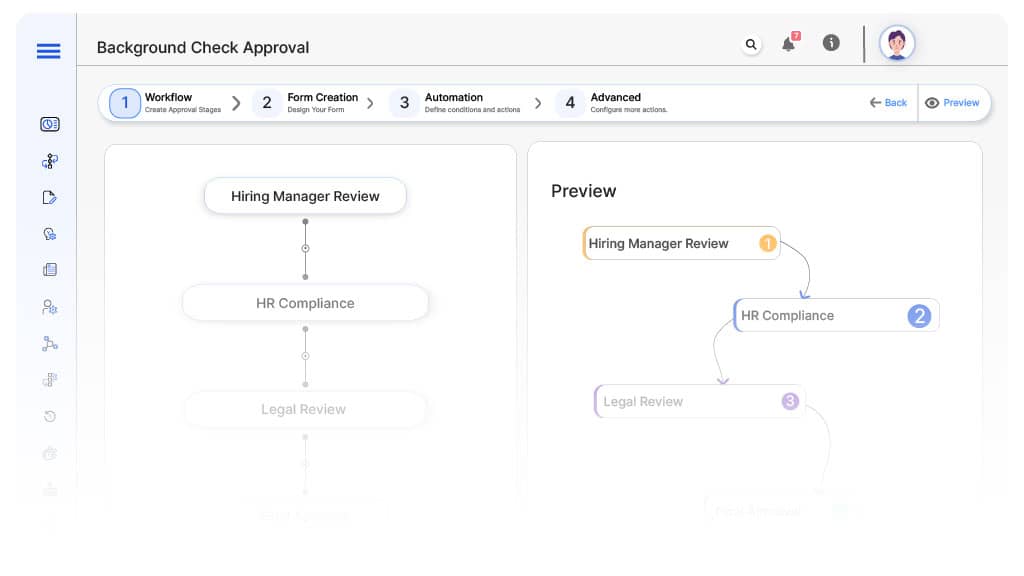
Submission → Hiring Manager Review
- Status Name: Pending Hiring Manager Review
- Notification Template: “Hi {Hiring Manager}, background check results available for {Candidate}. Please review.”
- On Approve: Moves to HR Compliance.
- On Reject: Returns to Recruiter.
- Escalation: Reminder after 2 days.
Hiring Manager → HR Compliance
- Status Name: Pending HR Compliance Review
- Notification Template: “Hi HR Compliance, screening results for {Candidate} ready for compliance review.”
- On Approve: Moves to Legal (if applicable).
- On Reject: Returns to Hiring Manager.
- Escalation: Reminder after 2 days.
HR Compliance → Legal Review (Conditional)
- Status Name: Pending Legal Review
- Notification Template: “Hi Legal, flagged background check for {Candidate} requires legal analysis.”
- On Approve: Moves to Executive (if applicable).
- On Reject: Returns to HR Compliance.
- Escalation: Reminder after 2 days.
Legal → Executive Leadership (Conditional)
- Status Name: Pending Executive Approval
- Notification Template: “Hi Leadership, flagged background check for {Candidate} requires final review.”
- On Approve: Moves to HR Finalization.
- On Reject: Returns to Legal.
- Escalation: Reminder after 2 days.
Executive → HR Finalization
- Status Name: Pending HR Finalization
- Notification Template: “Hi HR, all reviews complete for {Candidate}. Confirm clearance.”
- On Approve: Moves to Clearance Complete.
Final → Clearance Complete
- Status Name: Candidate Cleared
- Notification Template: “Background check for {Candidate} fully approved and archived.”
Implementation Steps in Cflow
Create a new workflow
Design the form
Set up User Roles/Groups
Build the process flow diagram
Submission → Manager → HR → Legal → Executive → Complete
Configure notifications
Apply templates and escalation rules per Approval Flow.
Set conditional logic
Save and publish workflow
Activate process.
Test with a sample request
Adjust logic if needed
Go live
Example Journey: James’ Financial Role Screening
FAQ's
Setup typically completes within 3–5 business days.

