- Cflow
- Performance Review Sign-Off Process Automation
Performance Review Sign-Off Process Automation
Learn how Cflow streamlines Performance Review Sign-Off Process for HR teams at mid-sized organizations, step-by-step workflow, roles, form fields, approval logic, and real examples.

Clow Team

The Performance Review Sign-Off Process is a critical final step in the performance evaluation cycle, ensuring that all reviews are formally acknowledged, documented, and finalized. Many companies overlook the importance of capturing employee and manager acknowledgments, leading to audit gaps, unresolved disputes, and incomplete performance records. Recent industry research shows that 45% of organizations face employee disputes due to missing review acknowledgments.
Without automation, HR teams struggle to track sign-off completion across departments, send timely reminders, and maintain full audit trails. This guide walks you through exactly how Cflow automates Performance Review Sign-Off Process, from form design to final closure.
Without automation, HR teams struggle to track sign-off completion across departments, send timely reminders, and maintain full audit trails. This guide walks you through exactly how Cflow automates Performance Review Sign-Off Process, from form design to final closure.
Table of Contents
What Is Performance Review Sign-Off Process?
The Performance Review Sign-Off Process ensures that after performance evaluations are completed, both the employee and manager formally acknowledge the review contents, final ratings, and agreed-upon development plans. It locks the review from further edits and archives the data for future reference, compliance, and HR audits.
Think of the sign-off stage like a digital handshake, it formally concludes the review cycle and confirms mutual understanding. Without structured sign-offs, companies risk legal challenges, grievances, and incomplete performance documentation.
Recent industry research shows that organizations with structured sign-off processes see a 30% reduction in grievances related to performance reviews.
Think of the sign-off stage like a digital handshake, it formally concludes the review cycle and confirms mutual understanding. Without structured sign-offs, companies risk legal challenges, grievances, and incomplete performance documentation.
Recent industry research shows that organizations with structured sign-off processes see a 30% reduction in grievances related to performance reviews.
Why Performance Review Sign-Off Process Is Important for HR Teams
Legal Compliance
Provides formal documentation protecting the company in case of disputes or grievances.
Audit Readiness
Ensures every performance review cycle is fully acknowledged and archived for compliance checks
Employee Transparency
Confirms mutual understanding of performance outcomes, ratings, and development plans
Key Benefits of Automating Performance Review Sign-Off Process with Cflow
- Centralized Acknowledgment Tracking : Cflow provides HR with real-time dashboards showing which employees and managers have signed off. HR no longer needs to chase acknowledgments manually, and full visibility ensures timely cycle closure.
- Role-Based Sign-Off Forms : Cflow dynamically displays appropriate fields based on whether the user is the employee or manager. Employees review final ratings, comments, and development plans before signing off, while managers acknowledge their submission responsibilities.
- Automated Reminders & Escalations : Cflow automatically sends reminder notifications if sign-offs remain pending. Escalation rules notify HR managers if acknowledgments are delayed, ensuring the cycle doesn’t stall. This automation helps enforce timelines without manual follow-ups.
- Final Review Locking : Once both parties sign off, Cflow locks the performance review record from further edits. This protects review integrity and ensures records are preserved exactly as acknowledged for future audits or legal purposes.
- Policy Compliance Enforcement : Cflow enforces mandatory fields, prevents sign-off unless all reviews are fully completed, and blocks incomplete reviews from being archived. This eliminates gaps that could lead to compliance risks or incomplete records.
- Audit Trail & Legal Protection : Every signature, timestamp, and action is logged, providing a defensible audit trail. In case of legal disputes, HR can retrieve signed acknowledgment records instantly, demonstrating that both parties reviewed and agreed to performance evaluations.
- Mobile Accessibility : Managers and employees can complete sign-offs from any device. Cflow’s mobile-friendly interface ensures that remote or traveling staff can finalize reviews promptly, accelerating cycle closure without logistical delays.
User Roles & Permissions
Employee
- Responsibilities: Review finalized performance evaluation and acknowledge.
- Cflow Permission Level: Submit Form.
- Mapping: “Employees” group.
Manager
- Responsibilities: Confirm review submission accuracy and sign off.
- Cflow Permission Level: Approve/Reject.
- Mapping: “Managers” group.
HR Officer
- Responsibilities: Monitor sign-off completion, trigger escalations, finalize cycle closure.
- Cflow Permission Level: Admin.
- Mapping: “HR Team” group.
Compliance Auditor
- Responsibilities: Audit sign-off records.
- Cflow Permission Level: View Only.
- Mapping: “Compliance” group.
Form Design & Field Definitions
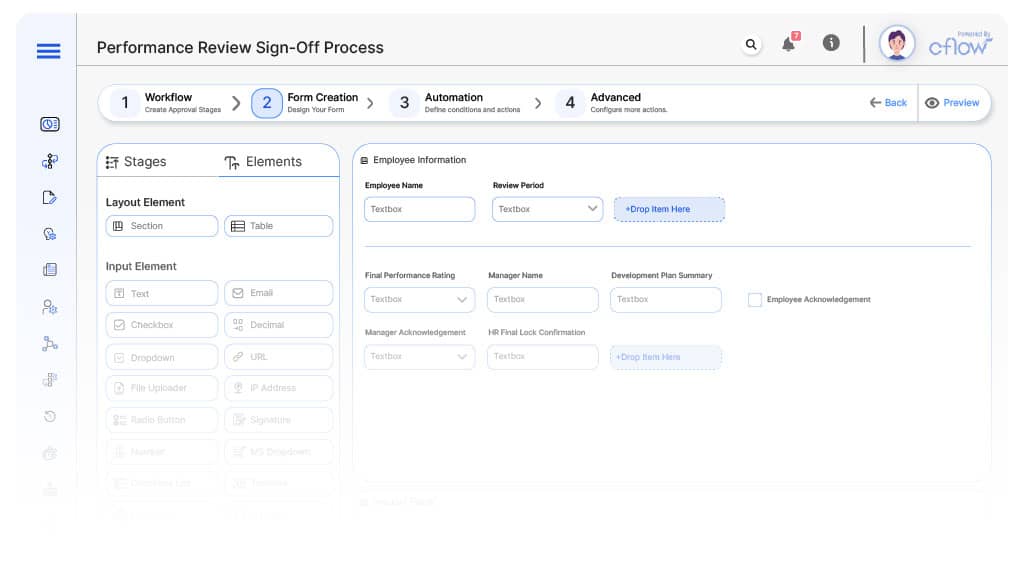
Field Label: Review Sign-Off ID
- Type: Autonumber
- Auto-Populate: Generated on submission.
Field Label: Employee Name
- Type: Text (Read-only)
- Auto-Populate: Pulled from profile.
Field Label: Review Period
- Type: Dropdown (H1, H2, Annual)
- Auto-Populate: HR-defined.
Field Label: Final Performance Rating
- Type: Text (Read-only)
- Auto-Populate: Pulled from completed review.
Field Label: Manager Name
- Type: Text (Read-only)
- Auto-Populate: Pulled from reporting structure.
Field Label: Development Plan Summary
- Type: Text Area (Read-only)
- Auto-Populate: From previous review.
Field Label: Employee Acknowledgement
- Type: Checkbox
- Logic/Rules: Required for sign-off.
Field Label: Employee Comments (Optional)
- Type: Text Area
- Logic/Rules: Optional.
Field Label: Manager Acknowledgement
- Type: Checkbox
- Logic/Rules: Required for sign-off.
Field Label: HR Final Lock Confirmation
- Type: Checkbox
- Logic/Rules: Visible to HR after both sign-offs.
Approval Flow & Routing Logic
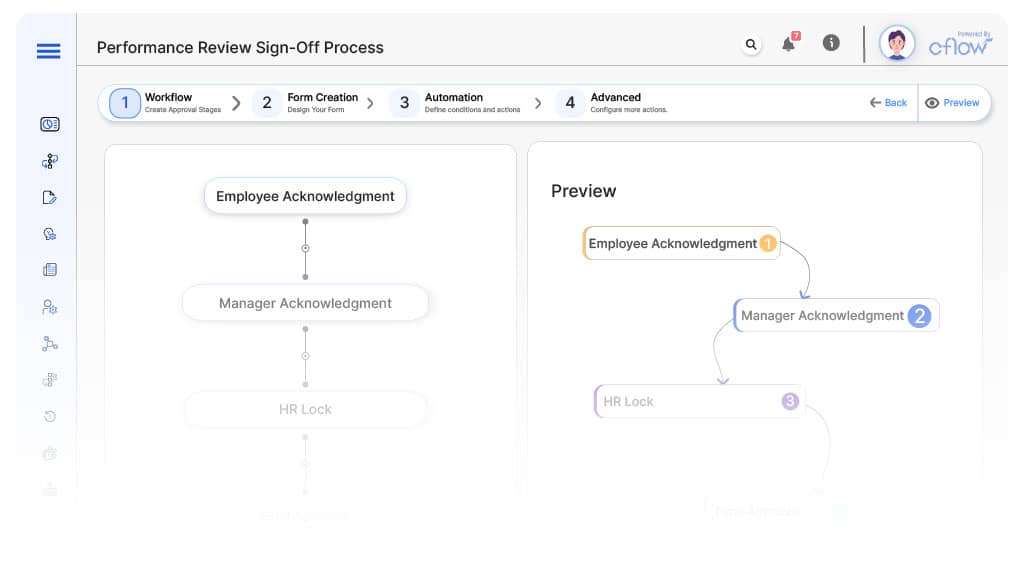
Submission → Employee Self-Assessment
- Status Name: Pending Manager Sign-Off
- Notification Template: “Hi {Manager}, {Employee} has acknowledged review. Please complete your sign-off.”
- On Approve: Moves to HR Final Lock.
- Escalation: Reminder after 3 days; escalate to HR Lead after 5 days.
Manager Sign-Off → HR Lock
- Status Name: Pending HR Lock
- Notification Template: “Hi HR, both sign-offs completed. Lock review to finalize.”
- On Approve: Moves to Review Archived.
- Escalation: Reminder after 3 days.
HR Lock → Review Archived
- Status Name: Review Archived
- Notification Template: “Performance review for {Employee} fully signed off and archived.”
Implementation Steps in Cflow
Create a new workflow
Go to Cflow → Workflows → New → Name “Performance Review Sign-Off Automation.
Design the form
Add all fields from Form Design & Field Definitions. Configure conditional visibility for roles
Set up User Roles/Groups
Create: “Employees,” “Managers,” “HR Team,” “Compliance.” Assign members
Build the process flow diagram
Submission → Employee Sign-Off → Manager Sign-Off → HR Lock → Archived.
Configure notifications
Set email/SMS templates for all nodes. Add escalation reminders.
Set conditional logic
Prevent HR Lock unless both sign-offs completed.
Save and publish workflow
Activate process.
Test with a sample request
Submit test review; verify full routing, notifications, and locks.
Adjust logic if needed
Fine-tune based on test feedback.
Go live
Assign real users and train HR and Managers.
Example Journey: Emily’s Review Sign-Off
Emily’s annual review closes with a final score of 4.2. She acknowledges via Cflow mobile app. Manager Alex signs off two days later. HR receives automatic alert to lock. Review ID RS-2025-001 is archived. Full audit log captured for compliance.
FAQ's
How long does it take to set up Performance Review Sign-Off in Cflow?
Initial setup can be completed in 2–3 days, depending on review cycle complexity.
Can HR lock reviews manually if delays occur?
Yes. HR can override after escalation policies trigger to ensure timely closure.
Is the sign-off process mobile-friendly?
Yes. Employees and managers can complete sign-offs from mobile or desktop.
Does Cflow keep full audit records?
Absolutely. Every sign-off, timestamp, and comment is archived for full compliance.

Related Templates
Explore More Process Automations
Employee Handbook Revision Automation
August 11, 2025
Cflow Process Process Automation Employee Handbook Revision Automation Learn how Cflow streamlines Employee Handbook Revisions…
Bonus Distribution Approval Automation
June 13, 2025
Cflow Process Process Automation Bonus Distribution Approval Automation Learn how Cflow streamlines Bonus Distribution Approval…
Background Check Approval Automation
June 16, 2025
Cflow Process Process Automation Background Check Approval Automation Learn how Cflow streamlines the Background Check…
Employee Transfer Approval Automation
June 16, 2025
Cflow Process Process Automation Employee Transfer Approval Automation Learn how Cflow streamlines Employee Transfer Approval…
Team-Building Budget Automation
July 18, 2025
Cflow Process Process Automation Team-Building Budget Automation Learn how Cflow streamlines Team-Building Budget Approval Process…
Employee Exit Process Automation
June 12, 2025
Cflow Process Process Automation How to Automate Employee Exit Process with Cflow Learn how Cflow…
