Unleashing Your Business’s Productivity with Customizable Workflow Templates
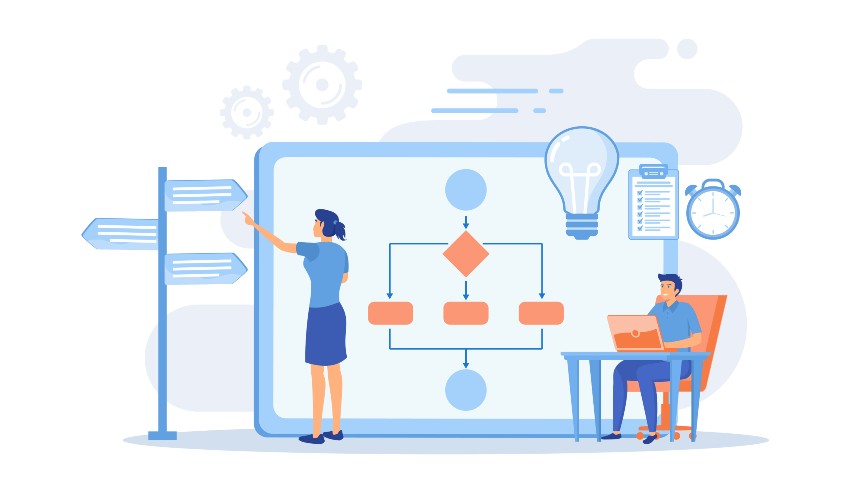
Have you ever found yourself drowning in a sea of tasks, struggling to stay on top of deadlines, and feeling like there’s just not enough time in the day?
It’s a common feeling in today’s fast-paced work environment. But fear not because there is a solution: workflow templates. These powerful tools can help streamline your work, eliminate unnecessary steps, and make your life easier.
In this blog, we’ll explore the world of workflow templates and how they can transform how you work. So, buckle up and prepare to take your productivity to the next level!
What are Workflow Templates?
A workflow template can be defined as a pre-designed and standardized set of instructions that describe the sequence of steps required to complete a specific process or task. It serves as a framework for automating and streamlining routine business processes, reducing the likelihood of errors and ensuring consistent outcomes. A workflow template is like any other template that a company uses, as it provides a pattern to reuse for consistency.
A workflow template typically includes information such as:
- The steps involved and the order in which they should be completed
- The expected outcomes at each stage of the process
- Defining the team members involved in the process completion
- The necessary tools that are needed to complete the process
- The decision points where the process may branch off in different directions
- The criteria for evaluating the success of the process
Workflow templates can be created for various business processes, such as employee onboarding, invoice processing, project management, customer service, etc., and several industries use workflow templates for different purposes. They can be designed using specialized software or created using standard office applications like Microsoft Word and Excel.
Why Do You Need Workflow Templates?
Workflow templates are crucial for a business as they help visualize how each process thinks and works and what goes behind the scenes of a larger project. Workflow templates can illustrate all the sequential steps, making it easier for your team members to understand and analyze them effectively.
Also, workflow templates showcase the order in which each step has to be completed in a visually satisfying and structured manner, which is quite easy to follow. This allows team members to identify changes within the process and render them most efficiently.
You can customize the workflow templates with rows, columns, headings, metrics, and data however you want to include, track, and document targeted rules for a workflow.
Even the most complex and detailed process can be made more understandable, clear, and concise with a workflow template so as not to overwhelm anyone.
Criteria for Selecting the Best Workflow Templates
When choosing workflow templates, there are several criteria that you need to consider. Here are some important ones:
Relevance: The workflow template should be relevant to the specific business or industry you are working in. It should address the specific needs and challenges of your organization.
Flexibility: The workflow template should be flexible enough to accommodate changes and modifications as the business requirements evolve. This means it should be easy to customize and adapt to meet your organization’s unique needs.
Usability: The workflow template should be easy to understand and use. It should have a clear structure and well-defined steps that are easy to follow.
Efficiency: The workflow template should help streamline processes and make them more efficient. It should help reduce manual intervention and automate routine tasks.
Scalability: The workflow template should be scalable to accommodate growth and expansion. It should be able to handle increasing volumes of work and adapt to changing business needs, i.e., it should be customizable to suit the business needs.
Integration: The workflow template should integrate with other systems and tools your organization uses. This helps ensure a seamless flow of data and information across different departments.
Security: The workflow template should comply with industry standards and regulations. It should protect sensitive data and ensure privacy and confidentiality.
Capabilities of Workflow Templates
There are several ways in which workflow templates help a business. A workflow template can have several capabilities, depending on the tool or software used. Here are some common capabilities of a workflow template:
Compliance: A workflow template can help ensure that tasks and processes comply with regulatory or legal requirements. This can include built-in checks and balances, automatic notifications to regulatory bodies or compliance officers, and audit trails.
Resource allocation: A workflow template can help allocate resources efficiently by providing a clear overview of task dependencies and resource requirements. This can help managers make informed decisions about resource allocation, such as staffing levels, equipment purchases, or outsourcing.
Scalability: A workflow template can be scaled up or down as needed to accommodate changes in the size or complexity of the workflow. This can include adding or removing steps, modifying the workflow structure, or adapting to technology or business needs changes.
Risk management: A workflow template can help manage risk by providing a clear overview of potential risks and associated mitigation strategies. This can include risk assessments, contingency planning, and automatic notifications of potential risks or incidents.
Performance metrics: A workflow template can provide performance metrics to help managers monitor the effectiveness and efficiency of the workflow. This can include metrics such as cycle time, completion rates, error rates, and customer satisfaction.
Continuous improvement: A workflow template can facilitate continuous improvement by providing a structured framework for analyzing and improving the workflow. This can include identifying areas for improvement, implementing changes, and monitoring the impact of those changes over time.
Automation: A workflow template can automate routine tasks, saving time and reducing the risk of human error. This can include automatic notifications, reminders, or the automatic triggering of subsequent steps in the workflow.
Integration: A workflow template can integrate with other systems and tools, such as project management software, CRM systems, and accounting software. This can help to create a seamless workflow across different departments and functions.
Accessibility: A workflow template can be accessed from anywhere, making it easy for team members to access the workflow and complete their tasks from any location.
Workflow Templates for Different Industries and Use Cases
Team Workflow Template
A team workflow is a workflow specific to a particular team and part of a larger project workflow. It is designed to accommodate the unique needs and preferences of that team when working on specific items or tasks within the project. Team workflows are especially useful when there are multiple teams working on the same project or process, each with its own specific approach.
A team workflow template typically includes the following components:
- Task list: A list of all the tasks required to complete the project or process.
- Workflow structure: The logical order in which the tasks should be completed, including any dependencies or interconnections between tasks.
- Roles and responsibilities: A clear definition of the roles and responsibilities of team members for each task, ensuring accountability and clarity.
- Deadlines and timelines: A timeline or Gantt chart that outlines the expected start and end dates for each task, as well as any important milestones or deadlines.
- Communication plan: A plan for how team members will communicate with each other throughout the project, including regular check-ins and progress updates.
- Quality control measures: A set of guidelines and best practices for ensuring the quality of work completed by the team, including any necessary reviews or approvals.
Project Management Workflow Template
A project management workflow template typically includes a series of steps that need to be completed to successfully manage and deliver a project. Here is an example of a basic project management workflow template:
1. Project Initiation:
– Defining the objectives and project scope
– Identify stakeholders and their roles
– Create a project charter
2. Project Planning:
– Define project milestones
– Create a project schedule
– Define project budget
– Assign resources to tasks
– Develop a risk management plan
3. Project Execution:
– Execute project tasks
– Monitor project progress
– Manage project scope, schedule, and budget
– Communicate with stakeholders
4. Project Monitoring and Controlling:
– Keep an eye on the project’s progress
– Identify deviations from the plan
– when deviations are identified, take necessary action to bring it on track
– Update stakeholders on project status
5. Project Closure:
– Conduct project post-mortem
– Archive project documentation
– Document important things that happened during the project and share it with team members
This workflow template can be customized to fit the specific needs of a project and the organization managing it.
Business Workflow Template
A business workflow template is a pre-designed framework that outlines a standardized approach to executing business processes. It typically includes a set of guidelines and best practices that have been established based on industry standards, regulatory requirements, or the business’s specific needs.
- Overview: A description of the business process that the workflow is intended to support, including its purpose, scope, and expected outcomes.
- Task list: A list of all the tasks required to complete the business process, including any sub-tasks or dependencies.
- Workflow structure: The logical order in which the tasks should be completed, including any dependencies or interconnections between tasks.
- Roles and responsibilities: A clear definition of the roles and responsibilities of team members for each task, ensuring accountability and clarity.
- Deadlines and timelines: A timeline or Gantt chart that outlines the expected start and end dates for each task and any important milestones or deadlines.
- Communication plan: A plan for how team members will communicate with each other throughout the business process, including regular check-ins and progress updates.
- Quality control measures: A set of guidelines and best practices for ensuring the quality of work completed during the business process, including any necessary reviews or approvals.
- Tools and resources: A list of tools and resources that are required to complete the tasks in the workflow, such as software applications, databases, or reference materials.
Process Workflow Template
A process mapping workflow template is a visual representation of a business process, which shows the steps involved, the order in which they are completed, and the people or departments responsible for each step. It is a useful tool for identifying inefficiencies or areas for improvement in a process and for ensuring that all team members have a clear understanding of how the process works.
Here are some key elements that are typically included in a process mapping workflow template:
- Overview: A brief description of the process being mapped, including its purpose, scope, and expected outcomes.
- Process flowchart: A visual representation of the process flow, which shows the steps involved, the order in which they are completed, and any decision points or loops in the process.
- Inputs and outputs: A list of the inputs required to start the process and the outputs or deliverables produced by the process.
- Roles and responsibilities: A clear definition of the roles and responsibilities of team members for each step in the process, ensuring accountability and clarity.
- Metrics: A set of metrics or key performance indicators (KPIs) that are used to measure the process’s effectiveness and identify improvement areas.
- Process documentation: A set of standard operating procedures (SOPs) or work instructions that describe the process steps in more detail, including any specific tools or software applications used.
Creative Workflow Template
A creative workflow template is a tool that helps creative teams plan, organize, and execute their projects efficiently and effectively. It provides a structured approach to managing the creative process, from ideation to final delivery, while allowing for flexibility and collaboration among team members.
Here are some key elements that are typically included in a creative workflow template:
- Creative brief: A clear and concise summary of the project, including its goals, target audience, messaging, and tone.
- Ideation: A brainstorming session or creative process for generating ideas, concepts, or themes that align with the project brief.
- Concept development: The process of refining and selecting the best ideas and concepts to develop into a final product or deliverable.
- Production: The execution of the project, which may include tasks such as writing, designing, coding, or producing multimedia assets.
- Review and approval: A process for reviewing and approving the work at various stages of the project to ensure that it meets the project brief and client expectations.
- Delivery: The final delivery of the project to the client or audience, including any necessary revisions or updates.
Healthcare Workflow Template
A healthcare workflow template can be a useful tool that enables healthcare providers to plan, organize, and implement patient care in a streamlined and effective manner. It offers a structured method of managing healthcare processes, from patient registration to discharge, encouraging flexibility and teamwork among healthcare team members.
Here are some key elements that are typically included in a healthcare workflow template:
- Patient intake: A process for registering the patient, gathering basic information, and recording the patient’s medical history.
- Assessment: The process of assessing the patient’s condition, including physical examinations, laboratory tests, and medical imaging.
- Diagnosis and treatment planning: The process of diagnosing the patient’s condition, developing a treatment plan, and obtaining informed consent from the patient.
- Treatment: The process of administering treatment, including medication, surgery, or other medical interventions.
- Monitoring: The process of monitoring the patient’s progress and adjusting the treatment plan as needed.
- Discharge: The process of discharging the patient from the hospital or healthcare facility, including providing discharge instructions and follow-up care.
Construction Workflow Template
Using a construction workflow template, construction teams can streamline their processes, ensure quality and safety across projects, and improve communication and collaboration among team members. It provides a structured approach to managing the construction process, from project planning to project completion, while allowing for flexibility and collaboration among team members.
Here are some key elements that are typically included in a construction workflow template:
- Project planning: A clear and concise summary of the project, including its goals, scope, budget, and timeline.
- Site preparation: A process of preparing the site for construction, including clearing the land, grading the soil, and installing utilities.
- Foundation: The process of laying the foundation, including excavation, footing, and pouring concrete.
- Framing: The process of constructing the framework of the building, including walls, floors, and roof.
- Mechanical, Electrical, and Plumbing (MEP): The installation of mechanical, electrical, and plumbing systems in the building.
- Finishing: The process of completing the interior and exterior of the building, including painting, flooring, and installing fixtures.
- Inspections: A process of inspecting the work at various stages of the project, to ensure that it meets building codes and regulations.
- Closeout: The final completion of the project, including cleaning, final inspections, and turning over the building to the owner.
Supply Chain Workflow Template
A supply chain and logistics workflow template is a tool that helps businesses and organizations plan, organize, and execute their supply chain and logistics operations in a streamlined and efficient manner. Here are some key elements that are typically included in a supply chain and logistics workflow template:
- Procurement: The process of identifying suppliers, negotiating contracts, and acquiring materials or services.
- Inventory management: The process of managing inventory levels, tracking goods in transit, and maintaining accurate records.
- Warehousing and distribution: The process of receiving, storing, and distributing goods to customers.
- Transportation: The process of transporting goods from suppliers to customers, including selecting carriers, managing shipping schedules, and tracking shipments.
- Order fulfillment: The process of processing customer orders, picking and packing products, and shipping products to customers.
- Returns management: The process of managing product returns and handling product defects or issues.
E-commerce Workflow Template
An e-commerce workflow template is a tool that helps businesses manage their e-commerce operations in a structured and efficient manner. It provides a framework for managing the entire e-commerce process, from product listing to order fulfillment, while encouraging flexibility and collaboration among team members. Here are some key elements that are typically included in an e-commerce workflow template:
- Product listing: The process of creating product listings, including product images, descriptions, and pricing.
- Inventory management: The process of managing inventory levels, updating product availability, and tracking product stock levels.
- Order processing: The process of processing orders, including payment processing, order confirmation, and order tracking.
- Order fulfillment: The process of fulfilling orders, including picking and packing products, shipping products, and handling returns.
- Customer service: The process of providing customer support, including responding to inquiries, handling complaints, and resolving issues.
- Marketing and sales: The process of promoting products, including online advertising, social media marketing, and email marketing.
Hr Workflow Template
An HR workflow template is a tool that helps HR departments manage their processes in a structured and efficient manner. It provides a framework for managing HR tasks, such as recruiting, onboarding, and performance management, while encouraging flexibility and collaboration among team members. Here are some key elements that are typically included in an HR workflow template:
- Recruiting: The process of identifying job vacancies, posting job listings, and selecting candidates.
- Onboarding: The process of orienting new employees to the organization, including paperwork, orientation sessions, and training.
- Employee data management: The process of maintaining employee data, including personal information, employment history, and benefits.
- Performance management: The process of monitoring employee performance, setting goals, and providing feedback.
- Benefits management: The process of managing employee benefits, including health insurance, retirement plans, and paid time off.
- Employee offboarding: The process of managing employee departures, including exit interviews, returning company property, and terminating access to company systems.
Manufacturing Workflow Template
A manufacturing workflow template is a tool that helps manufacturing companies manage their production processes in a structured and efficient manner. It provides a framework for managing the entire manufacturing process, from raw material acquisition to product delivery, while encouraging flexibility and collaboration among team members. Here are some key elements that are typically included in a manufacturing workflow template:
- Raw material acquisition: The process of sourcing and acquiring raw materials needed for production.
- Production planning: The process of planning production schedules, determining the quantity of products to be produced, and allocating resources.
- Production process: The process of manufacturing products, including assembly, testing, and quality control.
- Inventory management: The process of managing inventory levels, updating stock levels, and tracking inventory locations.
- Shipping and delivery: The process of packaging products, arranging for shipping and transportation, and delivering products to customers.
- Maintenance and repairs: The process of maintaining and repairing manufacturing equipment and facilities to ensure that they remain in good working condition.
Finance Workflow Template
A finance workflow template is a tool that helps finance departments manage their financial processes in a structured and efficient manner. It provides a framework for managing financial tasks, such as budgeting, forecasting, accounting, and reporting, while encouraging flexibility and collaboration among team members. Here are some key elements that are typically included in a finance workflow template:
- Budgeting: The process of creating a budget for the upcoming period, including revenue, expenses, and capital expenditures.
- Forecasting: The process of predicting future financial performance based on historical data and future expectations.
- Accounts payable: The process of managing payments to suppliers and vendors, including invoice processing, payment schedule, and vendor management.
- Accounts receivable: The process of managing incoming payments from customers, including invoicing, payment processing, and collections.
- Financial reporting: The process of creating financial statements, including balance sheets, income statements, and cash flow statements.
- Audit and compliance: The process of ensuring compliance with financial regulations and conducting regular audits to assess financial performance and risk.
Sales and Marketing Workflow Template
A sales and marketing workflow template is a tool that helps organizations manage their sales and marketing processes in a structured and efficient manner. It provides a framework for managing the entire sales and marketing process, from lead generation to customer acquisition, while encouraging flexibility and collaboration among team members. Here are some key elements that are typically included in a sales and marketing workflow template:
- Lead generation: The process of identifying potential customers and generating interest in the product or service.
- Lead qualification: The process of evaluating potential leads to determine whether they are likely to become customers.
- Sales pipeline management: The process of managing the sales pipeline, including tracking leads, forecasting sales, and identifying potential bottlenecks.
- Customer relationship management: The process of managing customer relationships, including tracking customer interactions, managing customer data, and identifying opportunities for upselling and cross-selling.
- Marketing campaign management: The process of managing marketing campaigns, including developing marketing materials, executing campaigns, and tracking results.
- Sales reporting and analytics: The process of analyzing sales data to identify trends, opportunities, and potential areas for improvement.
How to Customize Workflow Templates?
Customizing workflow templates allows you to tailor them to your specific needs and requirements. Here are some general steps for customizing workflow templates:
- Identify the workflow template that best suits your needs. You can start with a pre-defined template that closely matches your workflow, or create your own template from scratch.
- Review the template to understand its components, including the steps, tasks, and responsibilities.
- Determine if any changes need to be made to the template to align with your specific needs. For example, you may need to add or remove steps, tasks, or participants.
- Make changes to the template using a tool that supports editing and customization, such as Microsoft Visio, Lucidchart, or workflow management software like Cflow.
- Test the customized workflow template to ensure that it meets your needs and that it is functional.
- Refine the workflow template as needed based on feedback and results.
- Share the customized workflow template with stakeholders and team members who will be involved in the workflow.
- Update the workflow template as necessary over time to reflect changes in the process or new requirements.
Remember that customizing a workflow template is an iterative process that may require multiple revisions and testing. It is important to involve relevant stakeholders and to obtain their feedback throughout the customization process to ensure that the final workflow template meets your needs and expectations.
Best Practices for Using Workflow Templates
Choose the Right Template: Choose a workflow template that best suits your specific needs rather than trying to adapt a template that is not designed for your process.
Customize the Template: Customize the workflow template to fit your specific process and needs.
Define Roles and Responsibilities: Clearly define the roles and responsibilities of each participant in the workflow.
Use Clear and Simple Language: Use clear and simple language when defining the steps and tasks in the workflow to avoid confusion and misinterpretation.
Make the Workflow Visible: Make the workflow visible and accessible to everyone involved, so they can easily understand the process and their role in it.
Regularly Review and Update the Workflow: Regularly review and update the workflow to reflect changes in the process or new requirements.
Monitor and Track Progress: Monitor and track progress in the workflow to identify and address any issues that may arise.
Demonstrate the Workflow: Demonstrate the workflow in action, using real-life examples and scenarios to help employees understand how the template works.
Provide Ongoing Support: Provide ongoing support and feedback to employees to help them become comfortable with the workflow template and to encourage their participation in the process.
Common Challenges and How to Overcome Them:
Resistance to Change: Introduce the workflow template gradually and involve all participants in the process to gain their support and buy-in.
Lack of Understanding: Provide training and support to help participants understand the workflow template and their role in it.
Lack of Communication: Encourage open communication among all participants to ensure that everyone is informed and up-to-date on the workflow.
Cflow’s Workflow Templates
Cflow is a cloud-based workflow automation software that offers a wide range of workflow templates to help businesses streamline their processes. Here are some of the workflow templates that Cflow provides:
Employee Onboarding: Streamline the employee onboarding process and ensure all new hires complete the necessary paperwork, training, and orientation.
Purchase Request: Automate the purchase request process, from request submission to approval and procurement.
Leave Request: Simplify the leave request process for employees, from submission to approval and tracking.
Travel Request: Streamline the travel request process, from request submission to approval, booking, and expense tracking.
Project Management: Manage project tasks, timelines, and resources efficiently, with automated notifications and progress tracking.
Sales Process: Manage the sales process, from lead generation to opportunity management, quote generation, and order fulfillment.
Quality Control: Manage quality control processes, from inspection and testing to approval and reporting.
Customer Support: Streamline the customer support process, from ticket creation to escalation and resolution.
Cflow’s workflow templates are fully customizable, so businesses can tailor them to their specific needs and requirements. With a user-friendly interface and drag-and-drop functionality, Cflow makes it easy for businesses to create and manage their workflows, without the need for any technical skills or programming knowledge.
Wrapping up!
The workflow automation market, valued in 2016 at $4.26 billion, was expected to reach $18.45 billion by 2023 at an incredible CAGR of 23.56% between 2017 and 2023 and is expected to cross $78 billion by 2030. So, with the right workflow automation tool like Cflow, you can level up your competition in this fast-paced business environment. By using Cflow’s pre-built templates, businesses can save time and effort while ensuring consistency and quality in their operations. Cflow also offers customizable templates allowing for flexibility, so businesses can tailor their workflows to their specific needs and requirements. To know more about Cflow’s workflow capabilities check out and sign up for a free demo.




