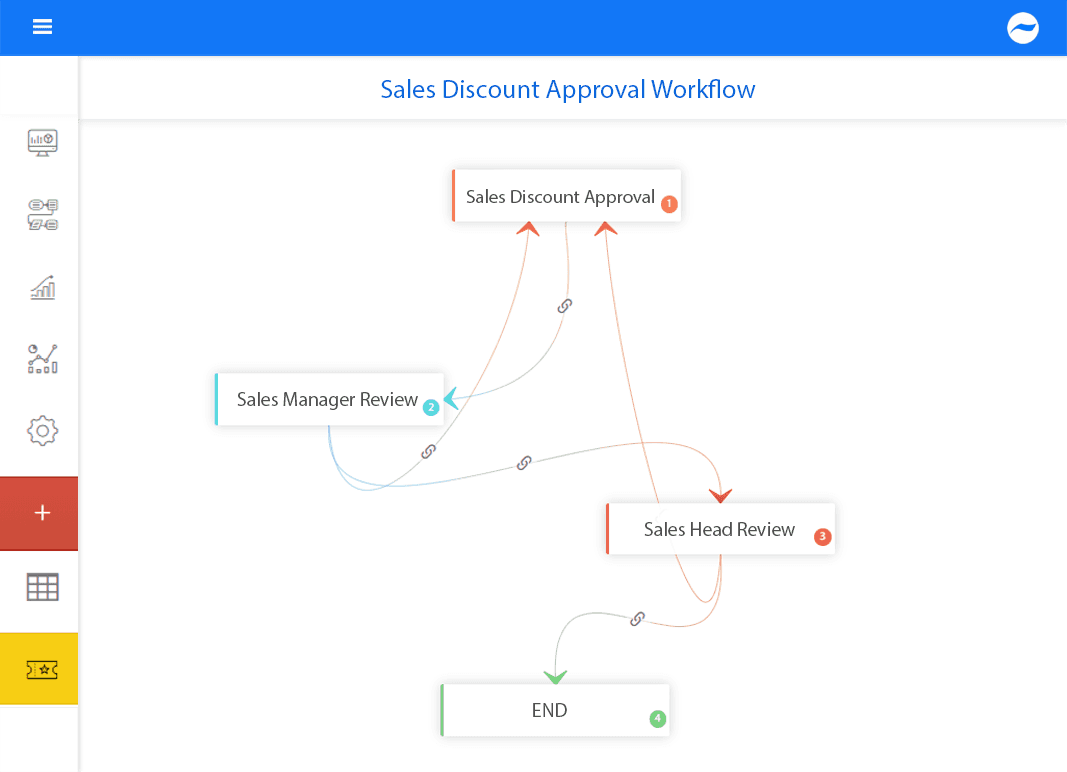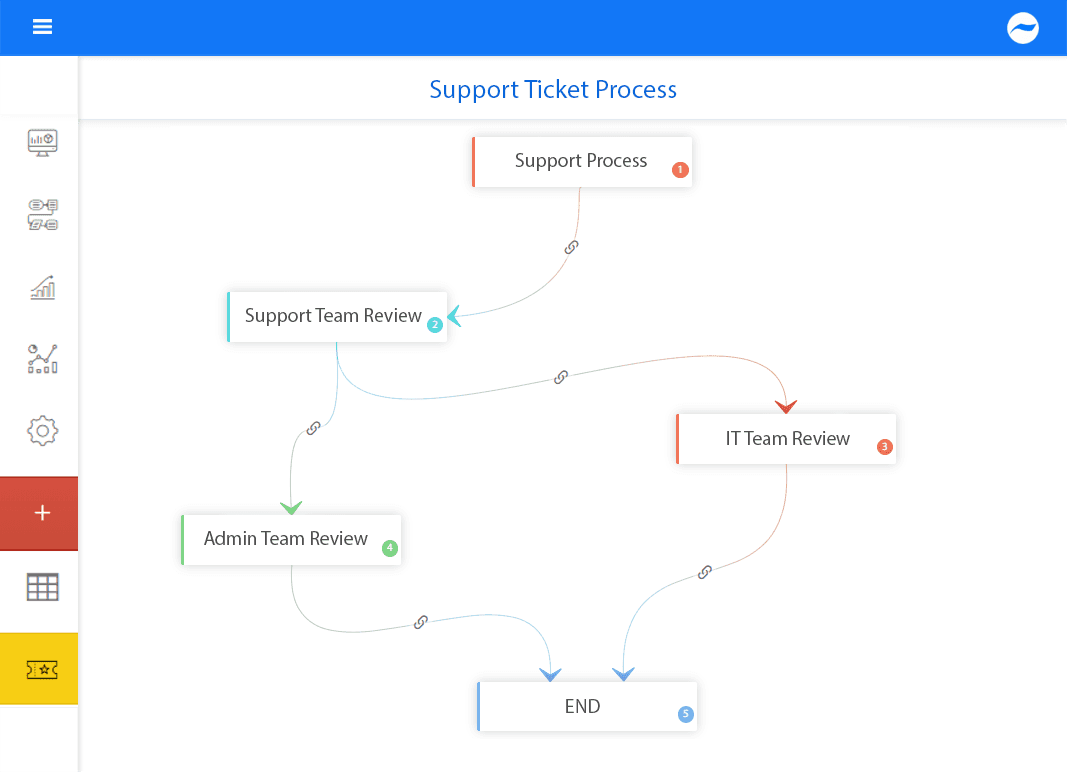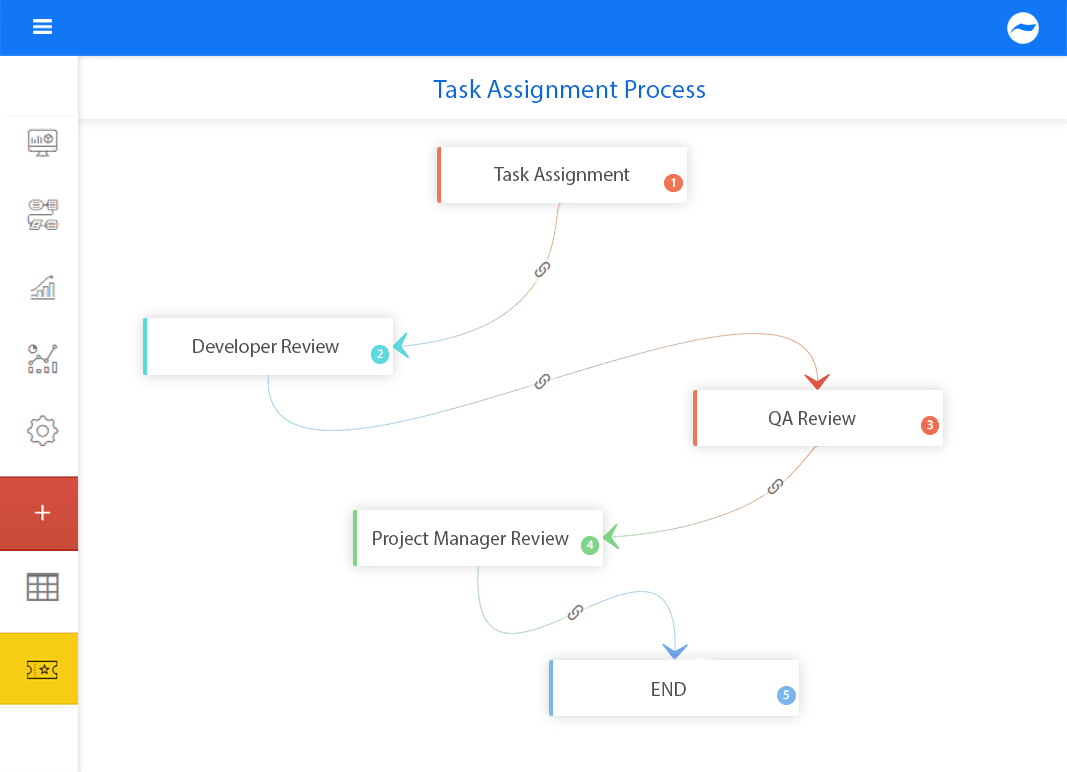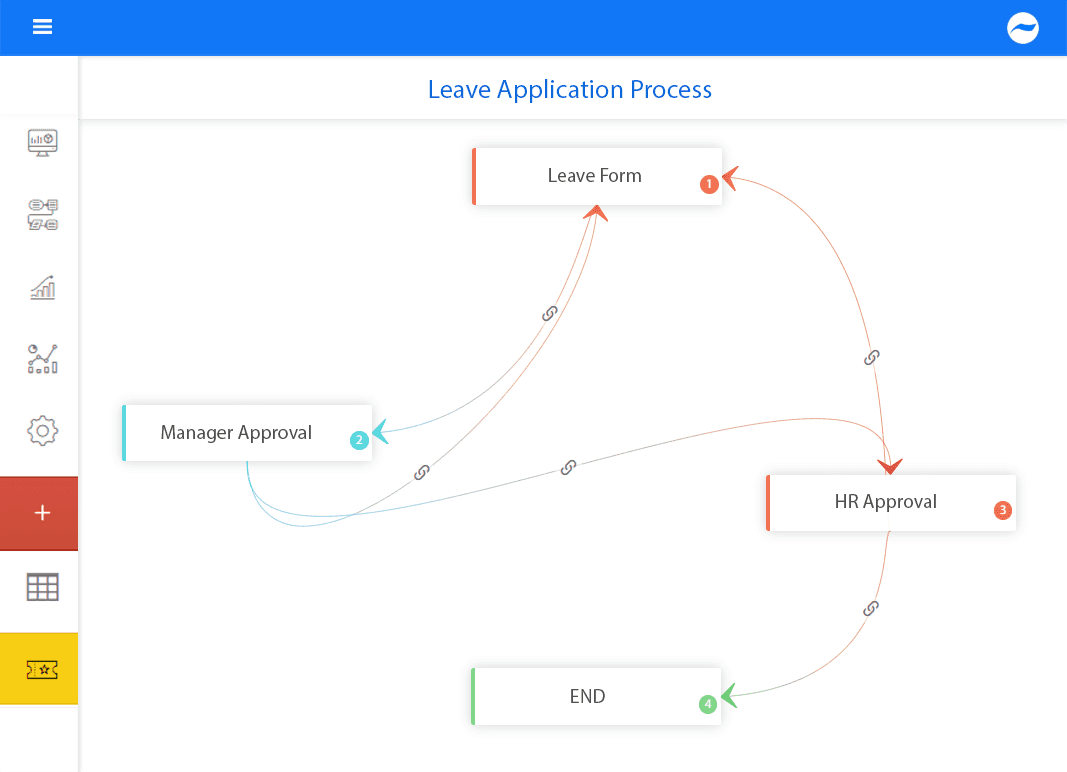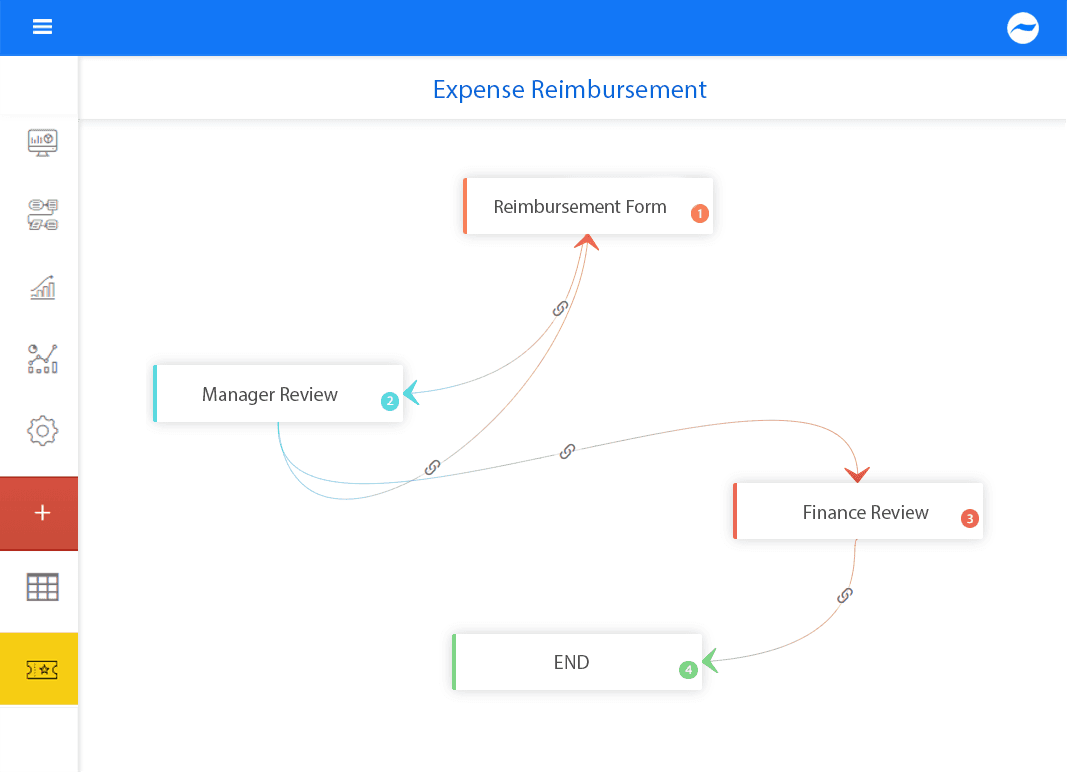Business Processes Every Company Will Need To Automate

Before I start by telling you the business processes that every company will need to automate, in order to increase work efficiency and productivity, let me first give you my understanding of workflows and why should a company need Workflow Management Software.
What is a Workflow?
A workflow is a sequence or series of activities that are performed to complete a task.
Mostly we refer to workflow as a process during which information or tasks or documents are passed from one participant to another with a set of rules imposed on each stage. The participant may be a person or a system. A Workflow is followed by any company to streamline the business process.
Businesses automate their processes to:
- To check how to audit files in the office
- To route a file to the assigned person or team automatically
- To keep track of files, everyday tasks, and what employees are actually doing
- To have a backup of your most important data
- To keep important documents safe
Now let us take a look at some workflows which every company will need to automate irrespective of their industry.
1. Sales/CRM Process
Every small or medium business defines a process for acquiring leads. You nurture them, communicate with them, understand their likes and dislikes, identify their core problems, and provide a solution that eventually makes them customers.
This process requires multiple players within your sales team and a number of hand-offs to ensure the right person in the company handles the prospect and converts to a customer. So, you need workflow software for sales and marketing.
Automating sales workflow would be a no-brainer as this process needs to be executed flawlessly to bring in revenue.
2. Ticketing Process
Support is the lifeblood of an organization, especially in small businesses as SMBs, with their limited marketing budgets, have a lot more to gain from existing customers.
Establishing an efficient and proactive support system to handle customer queries, issues, and change requests is of paramount importance.
Automating the support process, ensuring the right team handles the support query, regular status updates and quick resolution help bring a smile to the customer’s faces. Problems and issues are inevitable, but the way we respond to these issues differentiates a caring organization from a careless one.
3. Task Assignments
Keeping your employees motivated and performing at their best is a sure recipe for your organization’s success.
Your employees are kept vibrant by defining processes for task entry, assignments, and closure.
Tracking progress, sending automated reminders, and maintaining transparency goes a long way in building trustworthy companies and loyal employees. You would definitely want to automate this task management process just for the efficiency it provides.
4. Leave Approvals
Common HR tasks like your leave approval process may end up sucking an enormous time from your employees.
Leave approval automation may be the single largest time-saver in an organization as this touches almost every employee at one time or another.
You can get fancy by adding rules and setting limits on the total vacation time taken. More importantly, you can identify overworked employees by simply pulling up a report of people not taking their annual vacation.
End-to-end workflow automation
Build fully-customizable, no code process workflows in a jiffy.
5. Expense Approvals
Another workflow likely to impact the entire organization, although sales teams the most, is the expense approvals workflow.
Specifying conditions for approval, multiple approvals beyond a threshold, departmental budgets, and the current level become easy when you automate your expense workflow.
Trying to do all this in spreadsheets not only is inefficient but paints a bleak picture for your employees as they end up spending their valuable time doing routine non-value-adding tasks.
Conclusion
Now you know what to automate? Go ahead and sign up Cflow for free. It helps bring in the discipline and as you start automating your processes, brings you a world of benefits.
What additional workflows would you want to automate? I’ll be curious to know your take on processes to automate in your workplace.
What would you like to do next?
Automate your workflows with our Cflow experts.