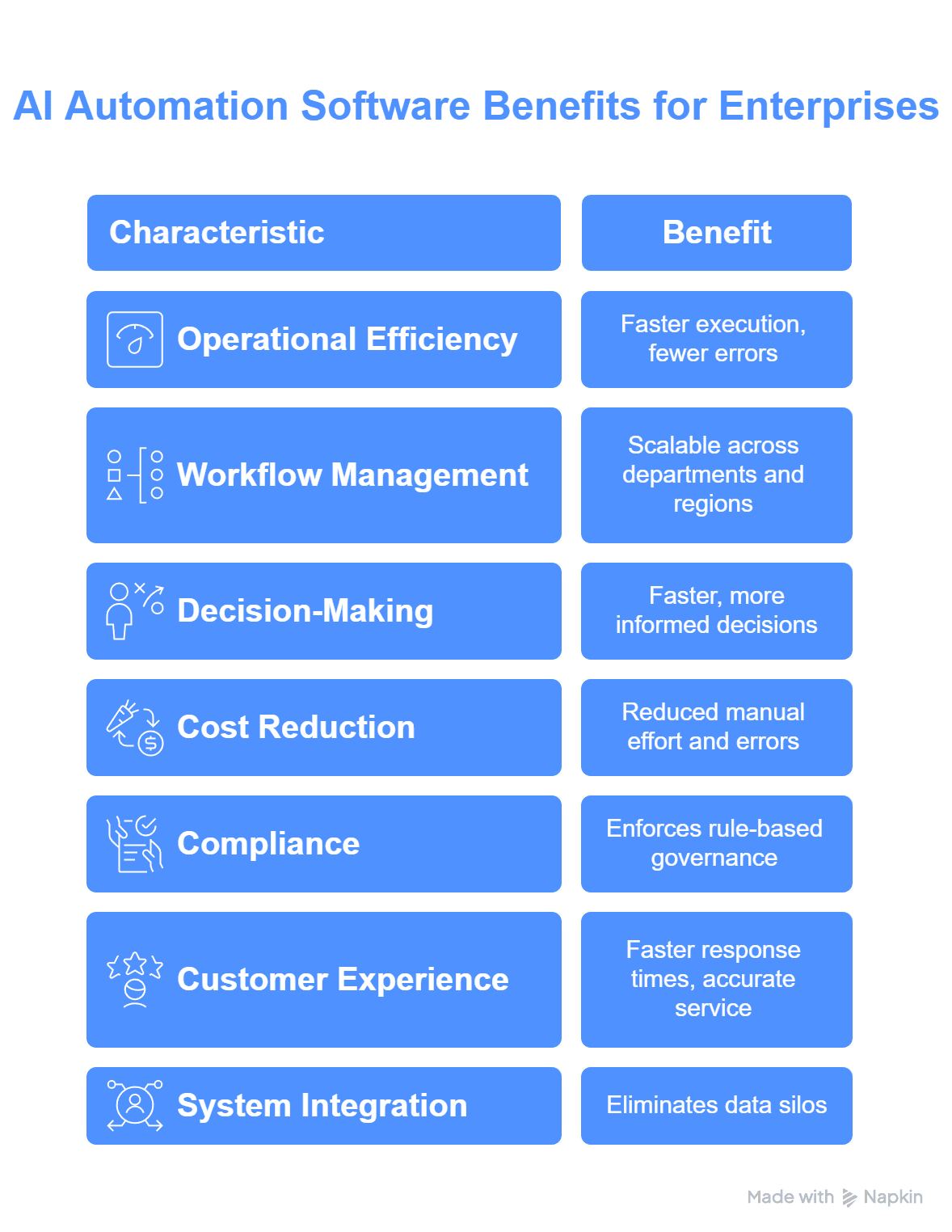10 Best AI Automation Software for Large Enterprises

Key takeaways
- AI automation software helps large enterprises streamline operations, reduce costs, and improve decision-making at scale.
- Top enterprise AI platforms offer scalability, robust integrations, and support for complex workflows.
- Selecting the right enterprise AI automation software requires evaluating security, customisation, and use case compatibility.
- Cflow leads the pack with its AI-powered, no-code automation platform tailored for enterprise needs.
As enterprises expand and evolve, so do their operational complexities. Legacy systems, siloed data, and manual processes slow down productivity and stifle innovation. That’s where AI automation software for large enterprises becomes a game changer. With artificial intelligence embedded in automation tools, businesses can streamline operations, enhance productivity, and gain a competitive advantage.
As of 2024, 41.17% of large enterprises in the EU have adopted AI technologies, significantly higher than medium (20.97%) and small enterprises (11.21%).
In this blog, we’ll explore the best AI automation software that empowers large enterprises to scale automation, optimise processes, and future-proof their operations.
What is an Enterprise AI Automation Software?
Enterprise AI automation software refers to advanced platforms that use artificial intelligence to automate repetitive, complex, and high-volume tasks across business units. These platforms go beyond basic workflow automation by incorporating machine learning, natural language processing, and predictive analytics.
For example, a global bank might use AI automation to process loan applications, detect fraud patterns, and auto-generate compliance reports—all without manual intervention. These tools are built to scale, integrate with enterprise systems, and ensure data security while delivering ROI.
Why Large Enterprises Need AI-Driven Automation
Unlike SMBs, large enterprises manage cross-functional teams, thousands of workflows, and global operations, which makes process standardisation and efficiency a significant challenge. This is where AI automation plays a transformative role. By enabling faster decision-making through real-time data analysis, reducing operational costs through the minimisation of manual input, and improving compliance with intelligent audit trails, AI helps enterprises gain better control over complex operations.
Additionally, it enhances agility, allowing businesses to respond swiftly to market shifts and customer demands. Implementing the best AI automation platforms for enterprises can streamline operations across departments—from procurement and HR to customer service and finance—creating a cohesive, data-driven workflow ecosystem.
Key Features to Look for in AI Automation Software
Choosing the right AI automation software for large enterprises requires a strategic approach. Below are the most essential features that business leaders should look for when evaluating enterprise AI automation tools, along with why each matters:
1. Scalability
Enterprise operations involve managing thousands of workflows, users, and processes across multiple locations. Your chosen platform must scale effortlessly to accommodate growth without compromising performance. Scalability ensures that the automation system can expand in tandem with your business needs, supporting everything from regional operations to global rollouts.
2. Integration Capabilities
Integration is key to unified operations. Ensure the software connects seamlessly with your existing systems—ERPs like SAP or Oracle, CRMs like Salesforce, HRMS platforms, and databases. Strong integration capabilities eliminate data silos, reduce manual interventions, and create a cohesive, automated environment across the organisation.
3. Customisable Workflows (No-Code/Low-Code)
Agility in automation depends on how easily workflows can be designed and modified. Look for platforms that offer no-code or low-code workflow builders, empowering business users—not just developers—to create and adapt workflows quickly. This flexibility accelerates deployment and allows teams to respond to changing requirements without IT delays.
4. AI & ML Capabilities
Advanced automation requires more than simple triggers. Platforms with machine learning, NLP (natural language processing), and intelligent data extraction offer smarter, adaptive workflows. These features allow systems to learn from data, understand context, and make predictions, boosting the quality and speed of decision-making.
5. Governance and Security
Security is critical for enterprises handling sensitive data across departments. Ensure the software supports enterprise-grade encryption (like AES-256), role-based access control, audit trails, and compliance with standards such as GDPR, HIPAA, or ISO 27001. Strong governance mechanisms help mitigate risk and ensure regulatory compliance across regions.
Benefits of AI Automation Software for Large Enterprises
For large enterprises managing complex operations and growing demands, AI automation delivers the scale, intelligence, and speed required to stay ahead. It transforms how teams work, how decisions are made, and how value is delivered across the organisation.
1. Increased Operational Efficiency
AI automation replaces repetitive manual tasks with intelligent workflows that execute faster and with fewer errors. This streamlines end-to-end processes, reduces turnaround times, and frees up teams to focus on strategic initiatives that drive value.
2. Scalable Workflow Management
Built to support thousands of users and workflows, enterprise-grade automation platforms can scale seamlessly across departments, regions, and business units. This ensures consistent process execution even as operational complexity and volume increase.
3. Enhanced Decision-Making
With access to real-time analytics and predictive insights, business leaders can make faster, more informed decisions. AI surfaces key metrics, identifies patterns, and highlights bottlenecks, enabling proactive management of enterprise workflows.
4. Cost Reduction
Automating high-volume workflows reduces the need for manual effort, lowers the risk of costly errors, and minimises dependency on paper-based processes. This leads to significant cost savings and allows reallocation of resources toward innovation.
A survey found that 78% of executives at companies with $1 billion or more in revenue expect to see ROI from their generative AI investments within one to three years.
5. Improved Compliance
AI-powered systems log every action and enforce rule-based governance, helping organisations meet global compliance standards such as GDPR, HIPAA, and ISO 27001. Built-in audit trails and access controls simplify audit preparation and reporting.
6. Enhanced Customer Experience
Faster response times, accurate service delivery, and consistent process execution result in improved customer satisfaction. Internally, employees benefit from reduced administrative workloads, clearer responsibilities, and better engagement with their roles.
7. Seamless Integration
AI automation platforms integrate with ERPs, CRMs, HRMS, and other enterprise systems to eliminate data silos and enable end-to-end automation. This connectivity ensures real-time data sharing, consistent reporting, and unified process management.
End-to-end workflow automation
Build fully-customizable, no code process workflows in a jiffy.
Top AI Automation Software for Large Enterprises
Here’s a list of the top AI automation tools based in or operating heavily within the UK. These platforms are designed to help large enterprises enhance productivity, ensure compliance, and gain a competitive edge through intelligent process automation.
1. Cflow
Cflow is built to help large organisations digitise and automate multi-layered workflows without writing code. Its AI engine, Seyarc AI, assists in intelligently creating workflows by interpreting business logic and suggesting optimal automation paths. This simplifies the transition from manual to automated operations while giving teams full control and flexibility.
Features:
- Visual Workflow Builder for rapid process design
- AI-Powered Workflow Creation using Seyarc AI
- OCR for intelligent data extraction from documents
- Drag-and-drop Form Designer for flexible customisation
- Real-time Dashboards for performance insights
- Integration with ERP, CRM, and cloud platforms
- Enterprise-grade security with audit trails
Pros:
- No-code environment for non-technical teams
- Deep customisation and automation intelligence
- Excellent support and onboarding
Cons:
- Advanced features are limited in the base plan
2. UiPath
UiPath combines AI and RPA to scale enterprise-wide automation. Its AI Centre supports machine learning model deployment, while bots handle repetitive, rule-based tasks. Business teams benefit from faster turnaround and less reliance on manual inputs. It’s particularly powerful in finance, HR, and supply chain transformation.
Features
- AI Centre for model deployment and governance
- Process Mining for identifying automation gaps
- Attended and unattended bots
- Workflow analytics and dashboards
- Integration with enterprise apps and systems
Pros
- Scales automation from desktop to enterprise level
- Active developer and partner ecosystem
- Strong AI integration roadmap
Cons
- Steep learning curve for non-technical teams
- High implementation and license costs
- Requires robust IT support for scaling
3. Blue Prism
Blue Prism provides secure, scalable RPA with built-in governance and AI. Its digital workers are trained to follow structured processes, making it ideal for high-compliance environments. It’s frequently used in banking, insurance, and healthcare sectors where precision is non-negotiable. IT leaders trust it for lifecycle control and auditability.
Features
- Intelligent digital workers with logic capabilities
- Secure RPA runtime environment
- Centralised bot management console
- AI connectors for advanced use cases
- On-premise and cloud deployment flexibility
Pros
- High compliance and governance standards
- Excellent bot control and versioning
- Ideal for legacy system integrations
Cons
- UI is less intuitive than competitors
- Longer setup and configuration cycles
- Licensing can be rigid
4. Thoughtonomy
Thoughtonomy delivers cloud-based digital workers enhanced with NLP and context awareness. Its virtual agents autonomously handle service desk tickets, requests, and documentation. The tool reduces resolution times while scaling workforce capacity without additional hires. It’s best suited for service-heavy businesses needing 24/7 operational continuity.
Features
- Virtual workers preconfigured with AI models
- NLP for contextual processing
- Dynamic task scheduling and escalation
- SaaS-based delivery with minimal infrastructure
- Process visibility through dashboards
Pros
- No hardware or infrastructure dependencies
- Rapid deployment with smart defaults
- High throughput for repetitive tasks
Cons
- Dependent on Blue Prism backend for expansion
- Limited workflow customisation
- Less frequent feature updates post-acquisition
5. Rainbird
Rainbird enables knowledge workers to model decision logic into AI systems. It creates explainable decision paths that are traceable and auditable, reducing risk in critical workflows. It’s particularly useful for legal, compliance, and financial teams that require visibility into automated decisions. The platform converts expertise into scalable decision frameworks.
Features
- Visual logic and decision modelling interface
- Explainable AI engine
- Real-time decision generation
- API integration with core systems
- Dynamic reasoning based on contextual inputs
Pros
- Fully auditable and compliant AI decisions
- Excellent for complex rule-heavy scenarios
- Empowers subject matter experts directly
Cons
- Requires structured input from domain experts
- May need external integrations for workflow management
- Best suited for reasoning tasks, not end-to-end automation
6. Jiffy.ai
Jiffy.ai combines automation, analytics, and low-code app creation into a unified platform. It’s designed for process-heavy functions like finance, procurement, and HR. The tool leverages historical data for intelligent recommendations and proactive exception handling. It supports digital transformation without full-scale IT re-architecture.
Features
- AI for predictions, anomalies, and insights
- Integrated RPA for task automation
- Low-code builder for business apps
- Self-healing workflows
- Visual dashboards and triggers
Pros
- Strong alignment with finance and back-office goals
- Reduces dependency on spreadsheets and email
- Combines analytics with automation
Cons
- The interface may feel dense to new users
- Integration setup requires expertise
- Support ecosystem still growing
7. EdgeVerve AssistEdge
AssistEdge supports dynamic process automation in customer service and internal shared services. Its AI engine adapts to task volume, SLA breaches, and agent workloads in real time. With real-time orchestration, it optimises both employee experience and end-user outcomes. Ideal for enterprise operations that demand responsiveness.
Features
- Process orchestration with cognitive intelligence
- SLA-aware routing and escalation
- Bot deployment and lifecycle management
- Analytics-driven performance tracking
- Omnichannel automation support
Pros
- Robust for managing agent-assisted workflows
- Flexible SLA automation tools
- Scales with hybrid workforce models
Cons
- Initial setup requires structured planning
- UI less modern than competitors
- Learning curve for dashboard customisation
8. SymphonyAI
SymphonyAI provides ready-to-deploy AI models built for specific industries like pharma, manufacturing, and retail. It helps accelerate time-to-value by focusing on vertical challenges rather than generic use cases. From forecasting to fraud detection, it delivers targeted intelligence. Best for teams needing AI tailored to operational KPIs.
Features
- Vertical-specific AI model libraries
- Integrated analytics and alerting
- NLP and computer vision capabilities
- Cloud-native deployment
- Workflow orchestration with cognitive inputs
Pros
- Optimised for fast deployment in core industries
- Excellent AI depth for specific tasks
- Scalable and modular architecture
Cons
- May not suit general-purpose automation needs
- Requires industry context for effective use
- Onboarding requires alignment with vertical goals
9. AntWorks
AntWorks processes unstructured and semi-structured documents using fractal intelligence and advanced pattern recognition. It’s ideal for enterprises dealing with forms, applications, contracts, and identity verification. The tool combines document intelligence, RPA, and AI in one visual suite. It simplifies compliance-heavy automation with high data accuracy.
Features
- Cognitive Machine Reading (CMR)
- Fractal pattern recognition engine
- RPA and AI orchestration
- Visual workflow builder
- Intelligent document indexing
Pros
- Excellent accuracy in document-heavy processes
- Reduces human validation effort
- Unified AI and RPA framework
Cons
- Niche focus limits broader use
- Platform interface requires training
- Expensive for small-scale deployments
10. Enate
Enate allows enterprises to coordinate work between humans and digital bots using a service-centric dashboard. It tracks SLAs, assigns roles, and identifies performance gaps without disrupting existing tools. It doesn’t automate tasks directly—but ensures all automations and people align under one system. A strong fit for operations, service delivery, and outsourcing management.
Features
- Orchestration of human and digital tasks
- SLA-based workload routing
- Audit-ready dashboards
- Productivity and utilisation insights
- RPA and CRM agnostic integration
Pros
- Excellent for managing mixed workforces
- Fast to deploy across business units
- Intuitive UI for operations teams
Cons
- Does not perform task-level automation
- Depends on other automation tools for execution
- AI capabilities are still evolving
How to Choose the Right AI Automation Software
Selecting the right AI automation software isn’t just about ticking off a feature checklist—it’s a strategic decision that can define enterprise agility for years to come. Here’s what senior decision-makers should evaluate before investing:
1. Alignment with Enterprise IT Architecture
The solution must integrate seamlessly with existing systems—ERPs, CRMs, databases, and cloud platforms. A platform that fits naturally into your current architecture reduces disruption and accelerates time-to-value.
2. Ease of Implementation and Team Adoption
User-friendly, no-code interfaces ensure that both technical and non-technical users can quickly adopt the platform. Look for tools that support guided onboarding, in-app training, and customizable templates.
3. Vendor Support and Future Roadmap
Your automation partner should be more than just a provider. Prioritise vendors that offer responsive support, proven enterprise experience, and a clear roadmap that aligns with evolving AI trends and business needs.
4. Compliance and Data Sovereignty Requirements
Global enterprises must ensure that data is handled in accordance with regional laws. The platform should offer robust compliance features, like audit trails, role-based access, and support for GDPR or HIPAA, depending on geography.
5. Total Cost of Ownership (TCO) vs. ROI
Beyond licensing costs, consider implementation, training, maintenance, and scalability expenses. The best platform should deliver measurable ROI through reduced manual labour, error elimination, and improved process velocity.
How Cflow Helps Large Enterprises Automate Smarter
Cflow is designed with the complexity and scale of large enterprises in mind. Unlike conventional platforms that require deep coding or fragmented tools, Cflow combines no-code flexibility with AI-powered intelligence, making enterprise automation faster, smarter, and easier to control.
Here’s how Cflow empowers enterprise automation:
- Seyarc AI for Predictive Task Routing – Cflow’s Seyarc AI engine intelligently routes tasks, predicts bottlenecks, and adapts to changing workflow conditions.
- No-Code Workflow Builder – Teams across HR, finance, procurement, and operations can design and launch workflows without relying on IT.
- Real-Time Monitoring – Executives and process owners gain visibility into bottlenecks, SLA adherence, and process performance, enabling proactive decision-making.
- Robust Enterprise Integrations – Whether it’s SAP, Oracle, Salesforce, or Microsoft Dynamics, Cflow integrates with core enterprise platforms to ensure data consistency and unified operations.
- Compliance-First Automation – Custom rule engines, audit trails, and permission-based access ensure that Cflow aligns with strict regulatory requirements.
Conclusion
Generative AI is projected to add $2.6 trillion to $4.4 trillion annually to the global economy, increasing the impact of all artificial intelligence by 15 to 40 percent.
For large enterprises, automation is no longer a choice—it’s a strategic necessity. But selecting the right platform requires more than a focus on speed or AI capabilities. It demands a solution that aligns with long-term digital transformation goals, adapts to enterprise complexity, and evolves with business needs.
Cflow delivers just that—AI-powered, no-code automation that empowers every team, integrates across systems, and scales with your enterprise. Ready to future-proof your workflows?
Start your free trial with Cflow today and see how intelligent automation can transform your enterprise operations.
FAQs
- What is the best AI automation software for enterprises?
Cflow, UiPath, and Automation Anywhere are top-rated platforms. They offer enterprise-grade features, integration, and AI capabilities suitable for large-scale automation. - How does AI automation benefit large companies?
AI automation streamlines processes, reduces operational costs, boosts compliance, and accelerates decision-making across departments in large enterprises. - Is AI automation secure for enterprise use?
Yes, leading AI automation platforms provide strong data encryption, audit trails, and role-based access controls to meet enterprise security and compliance standards.
What should you do next?
Thanks for reading till the end. Here are 3 ways we can help you automate your business:

Do better workflow automation with Cflow
Create workflows with multiple steps, parallel reviewals. auto approvals, public forms, etc. to save time and cost.

Talk to a workflow expert
Get a 30-min. free consultation with our Workflow expert to optimize your daily tasks.

Get smarter with our workflow resources
Explore our workflow automation blogs, ebooks, and other resources to master workflow automation.